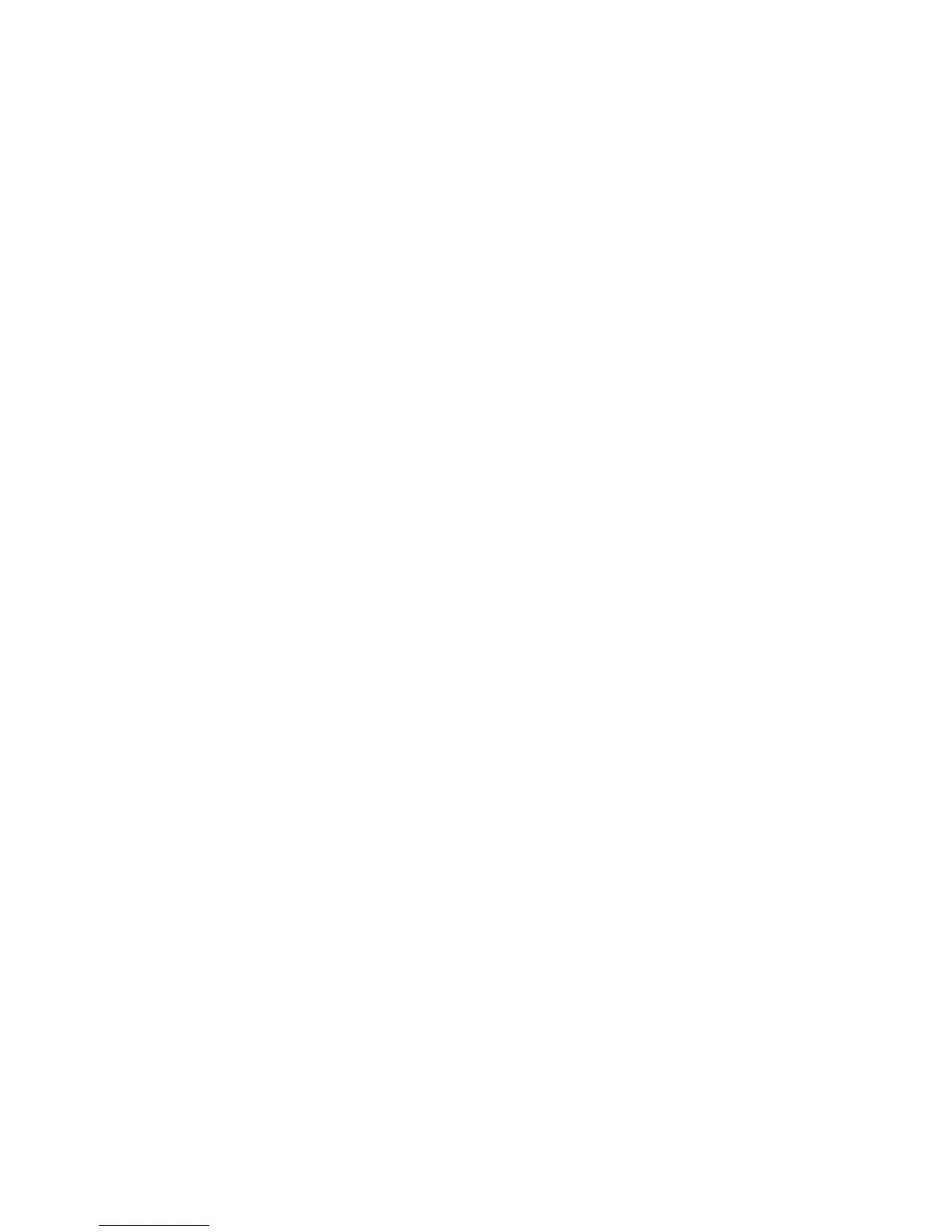19
8.3.3 Setting up your rst idevices Air Quality Sensor
To add your idevices Air Quality Sensor, please follow these instructions:
1. Name your device rst. In order to do this enter a device name of your
choice.
2. Then congure the room type of the device by selecting it from the drop-down
menu (selection list).
3. Insert the 12-digit serial number of your idevices Air Quality Sensor, which
can be found on the bottom of the device, and on the side label of the box.
4. If you want to set up your device in a different time zone than „Europe Berlin“
(for example England), you can set the time zone of your idevices Air Quality
Sensor here.
5. Conrm your entries by clicking on „Save“ to complete the setup of your
idevices Air Quality Sensor.
6. Do you want to add another idevices Air Quality Sensor? Open the menu on
the top left site and click on „New sensor“. Repeat these instructions.