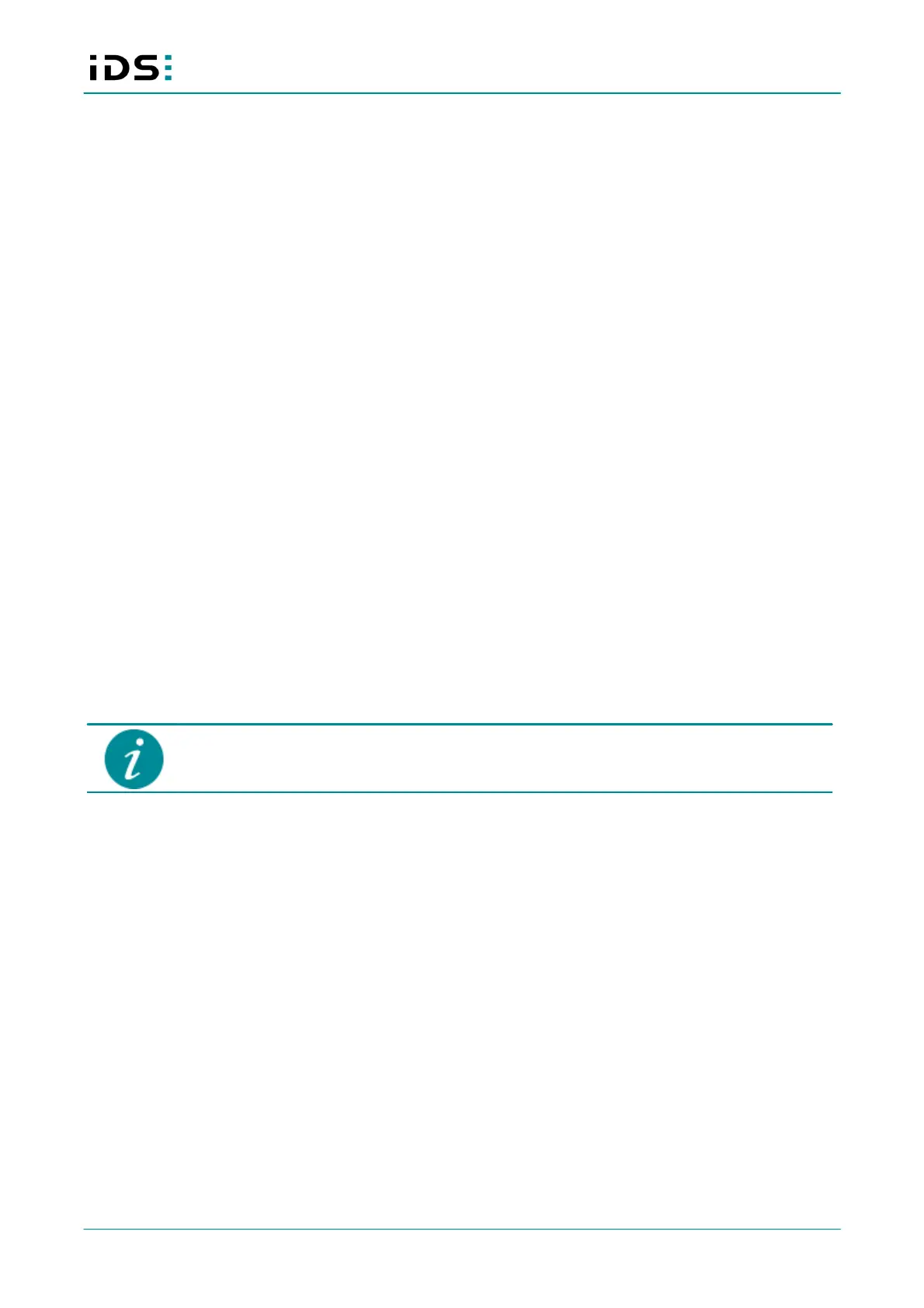March 2021
21
IDS NXT: REST interface
"Level": {
"Description": "Logic-Level, note that true hardware level depends on
Invert",
"Type": "Boolean"
},
"Title": {
"Description": "Pin title",
"Type": "String"
}
}
}
},
Objects [
],
"PATCH": {
"application/x-www-form-urlencoded": {
"Description": "Update the GPIO settings.",
"Values": {
"Inverter": {
"Description": "Enabled additional inverter. If true, 0V input means
on-level",
"Type": "Boolean"
},
"Level": {
"Description": "Logic-Level, note that true hardware level depends on
Invert",
"Type": "Boolean"
}
}
}
}
}
With the GET command, you receive the physical value for an output. The PATCH command
sets the logical value.