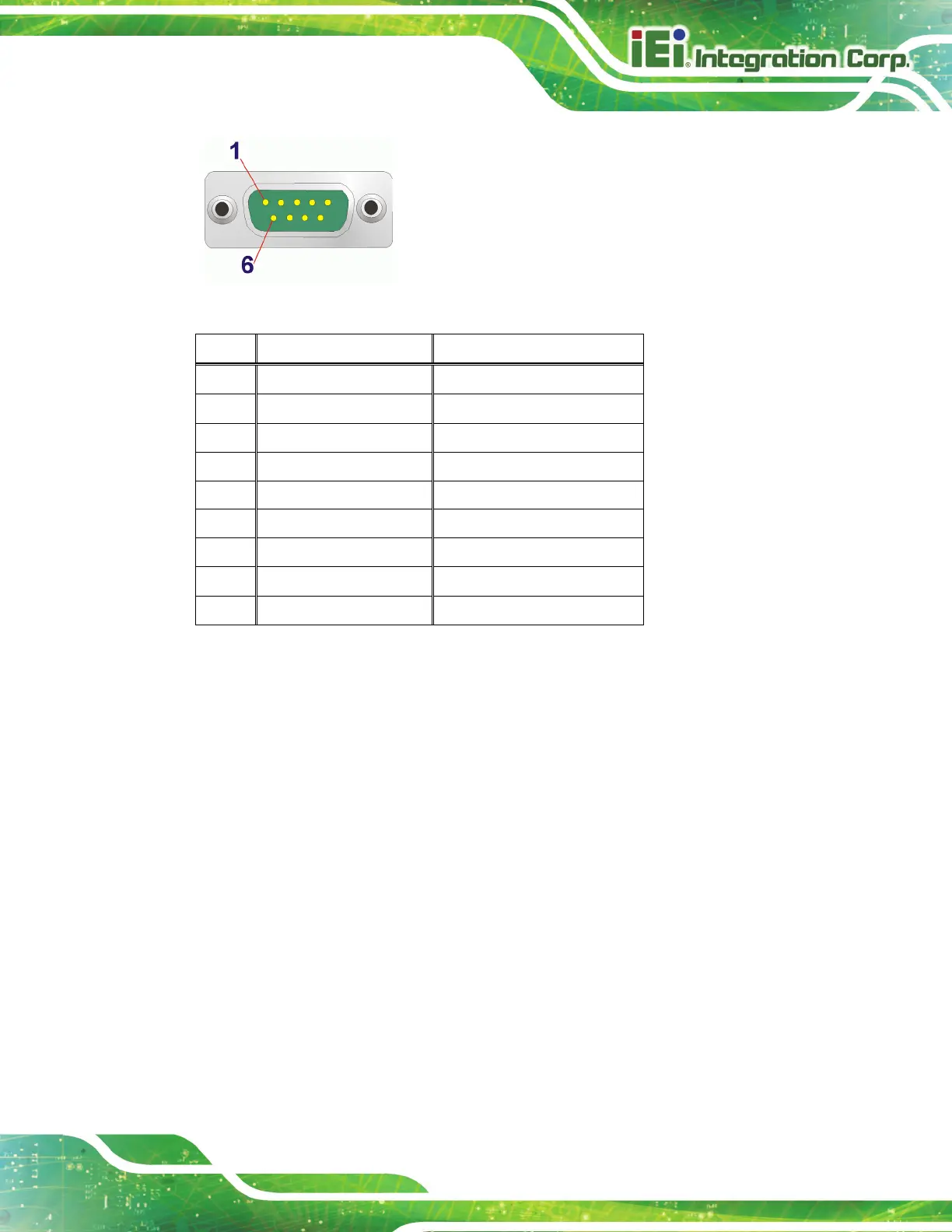TANK -820-H61 E mbedded S ystem
Page 33
Figure 3-22: DB-9 Connector Pinout Location
Pin Description (RS-422)
Description (RS-485)
1 RXD422+ N/A
2 RXD422# N/A
3 TXD422+ TXD485+
4 TXD422# TXD485#
5 GND GND
6 N/A N/A
7 N/A N/A
8 N/A N/A
9 N/A N/A
Table 3-3: DB-9 Connector Pinouts
3.7.11 RS-232 Serial Port Connectors
RS-232 serial port devices can be attached to the DB-9 ports on the rear panel.
S tep 1: Locate the DB-9 connector. The locations of the DB-9 connectors are shown
in Figure 1-2.
S tep 2: Insert the serial connector. Insert the DB-9 connector of a serial device into
the DB-9 connector on the external peripheral interface. See Figure 3-23.
