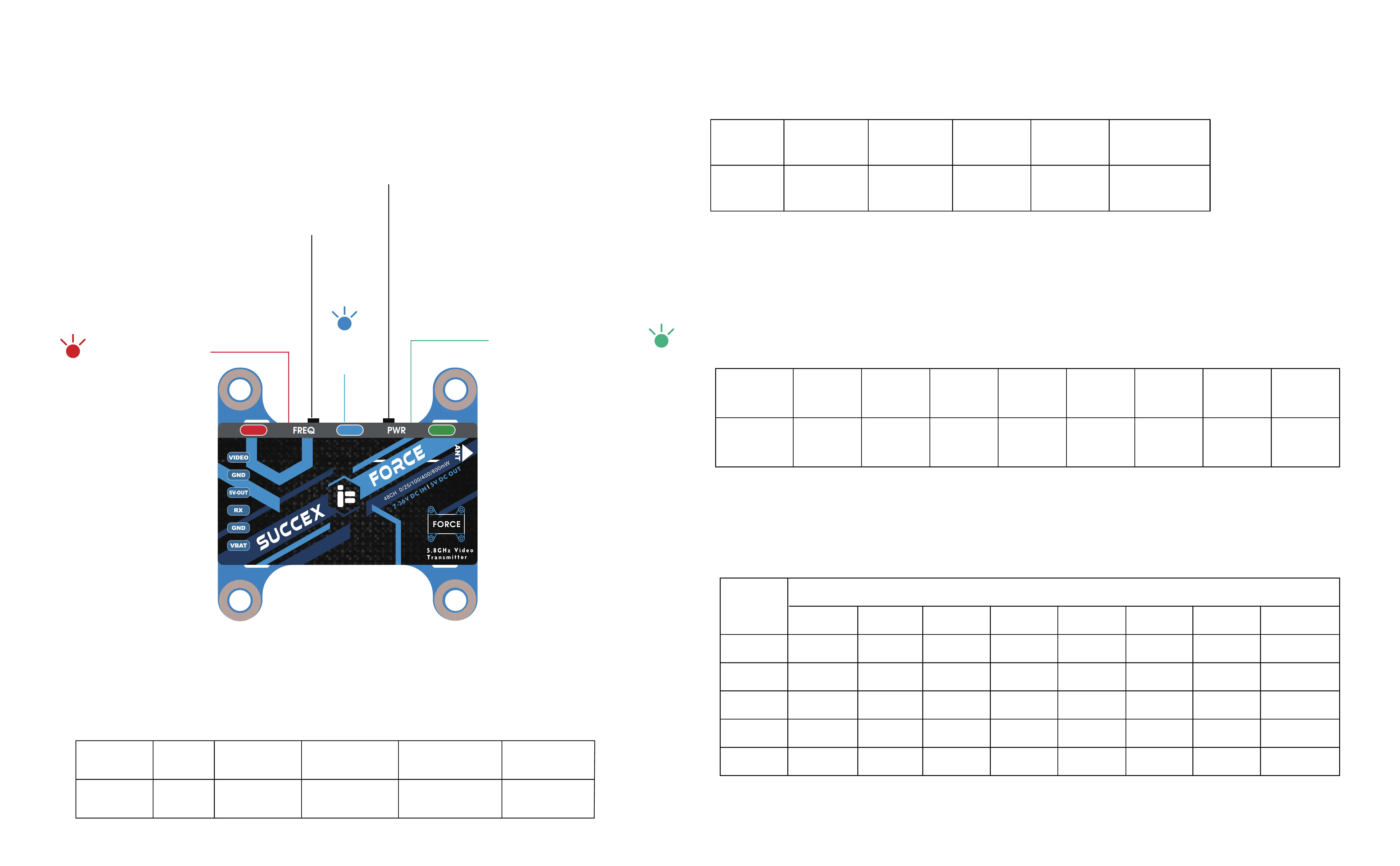Output Level Button
Output Level Indicator
Band
Indicator
Channel Indicator
Channel/Band Button
800mW
Power Level Selection
Long Press for 2 seconds to select Power Level
25mWPIT
Power
Green LED
100mW 400mW
Flash 1xlight ON Flash 2x Flash 3x Flash 4x
Band Selection
Long Press for 3 seconds to enter Band selection
Group
BAND A BAND B BAND E BAND F RaceBand
Flash 1x Flash 2x Flash 3x Flash 4x Flash 5x
Blue LED
Channel Selection
Short Press to enter the Channel selection
Group
CH1 CH2 CH3 CH4 CH5
CH6 CH7 CH8
Red LED
Flash 1x Flash 2x Flash 3x Flash 4x Flash 5x
Flash 6x Flash 7x Flash 8x
RF Frequency Table
Indicator LED and Buttons
5865MHz
5733MHz
5705MHz
5740MHz
5658MHz
5845MHz
5752MHz
5685MHz
5760MHz
5695MHz
5825MHz
5771MHz
5665MHz
5780MHz
5732MHz
5805MHz
5790MHz
5645MHz
5800MHz
5769MHz
5785MHz
5809MHz
5885MHz
5820MHz
5806MHz
5765MHz
5828MHz
5905MHz
5840MHz
5843MHz
5745MHz
5847MHz
5925MHz
5860MHz
5880MHz
5725MHz
5866MHz
5945MHz
5880MHz
5917MHz
CH1 CH2 CH3 CH4 CH5 CH6 CH7 CH8
CHANNEL
A
B
E
F
R
(BAND)
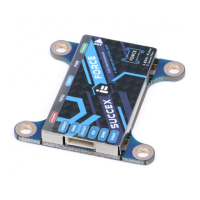