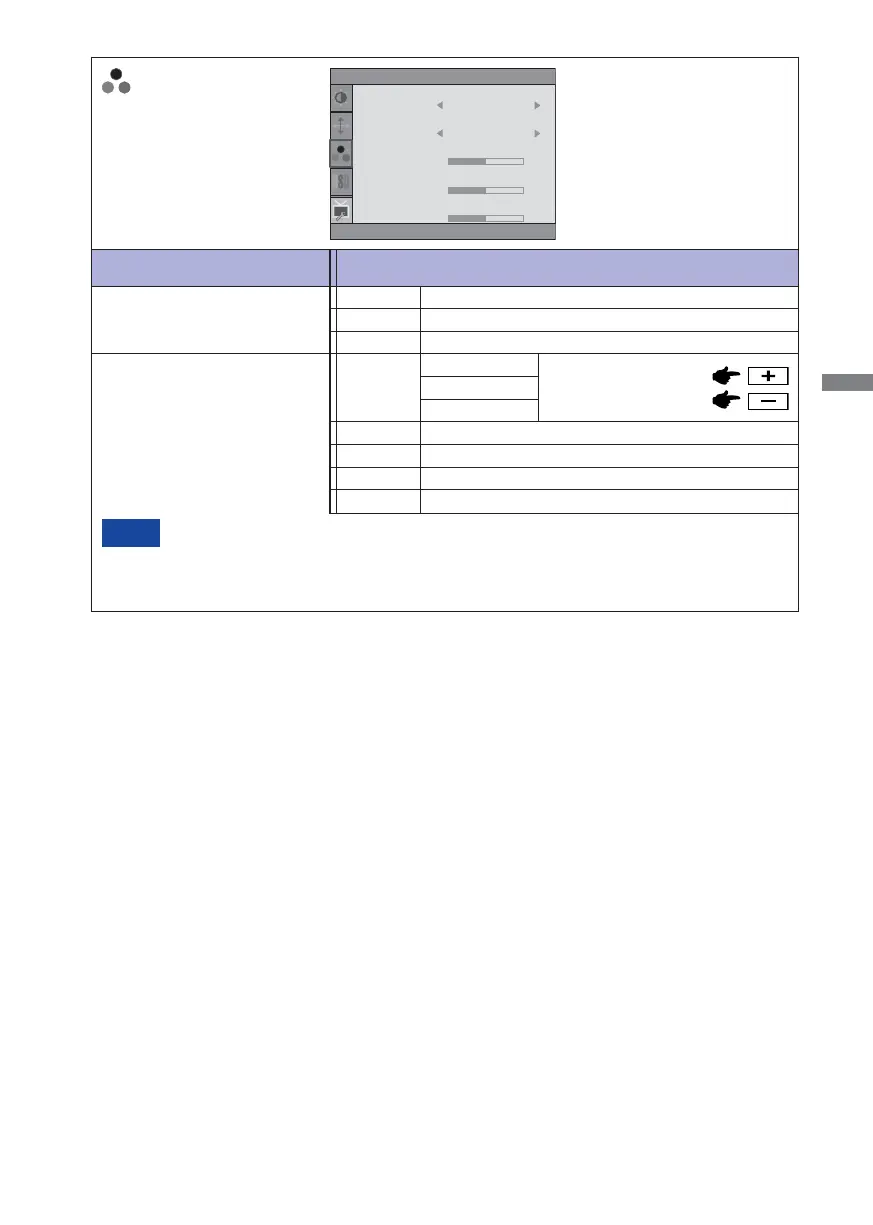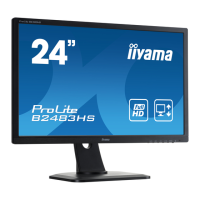ENGLISH
OPERATING THE MONITOR 17
Adjustment Item Problem / Option Button to Press
Color Temp.
Yellowish white
Bluish white
User-G
User-R
User-B
Too weak
Too strong
User
Greenish white
NormalMode1
Mode2
Dark
High contrast
Mode3
Color Temp.
Gamma
User-R
User-G
User-B
50
50
Mode1
50
Color Temp.
Warm
Gamma
Color Temp.
Normal
Warm
Cool
sRGB
sRGB
NOTE
sRGB is an international standard which defines and unifies the difference of color
appearance between equipment.
You can not adjust the Brightness, Contrast, Gamma and Eco during sRGB mode
because those settings are locked.
