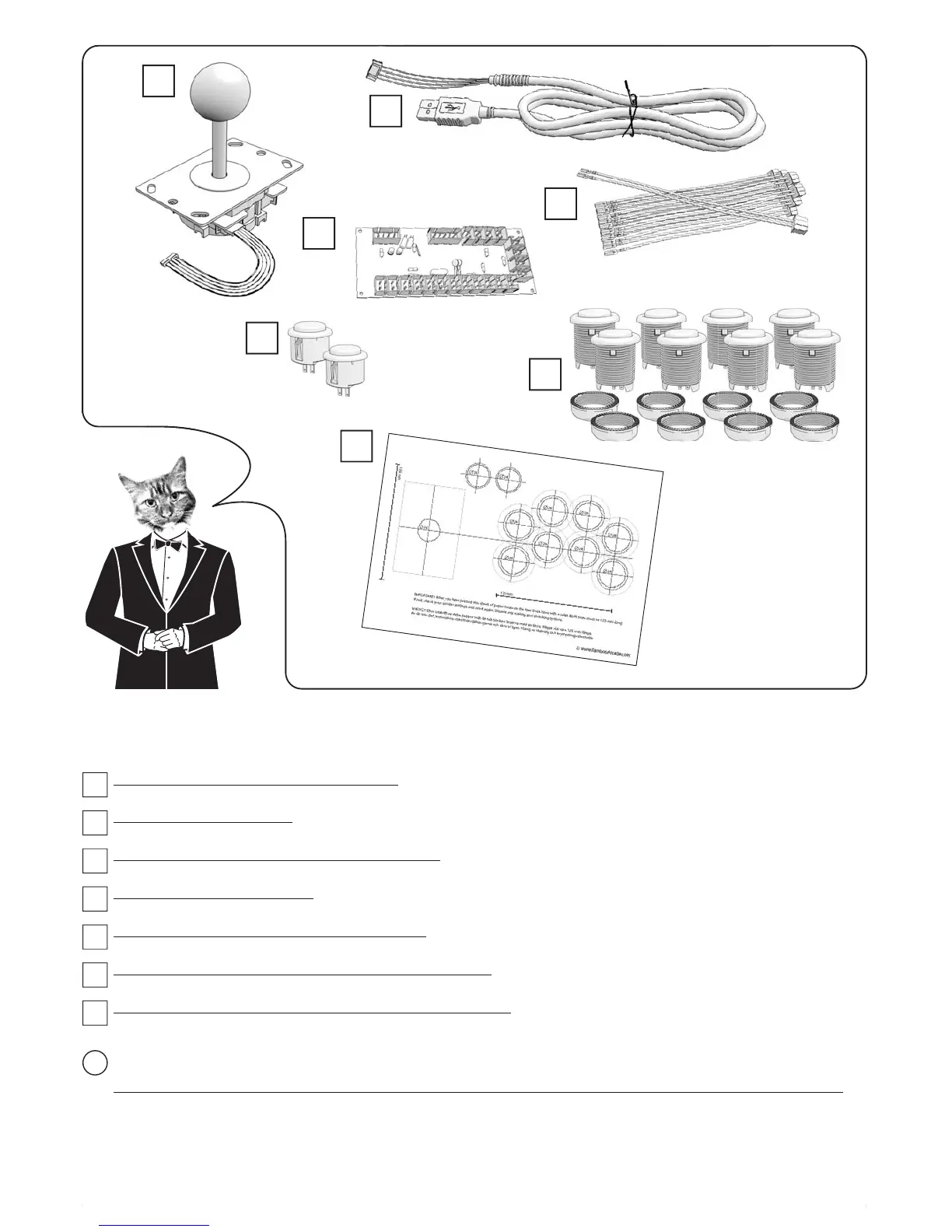6 www.BambooArcade.com
1
SANWA Joystick with cable (ZERO DELAY KIT)
SANWA Joystick med sladd (ZERO DELAY KIT)
2
USB Cable (ZERO DELAY KIT)
USB-kabel (ZERO DELAY KIT)
3
10 x 2Pin Cable for Push button (ZERO DELAY KIT)
10 x 2Pin kabel för tryckknapp (ZERO DELAY KIT)
4
USB Encoder (ZERO DELAY KIT)
USB-Styrkort (ZERO DELAY KIT)
5
2 x 24mm Push button, snap-in (ZERO DELAY KIT)
2 x 24mm Knapp, snap-in fäste(ZERO DELAY KIT)
6
8 x 28mm Push button with nut, screw-in (ZERO DELAY KIT)
8 x 28mm Knapp med mutter, skruvfäste (ZERO DELAY KIT)
Arcade components | Arkad komponenter
1
2
3
4
5
6
There are a bunch of arcade controller kits available online. Many of them contains snap-in buttons suitable for a thin panel.
This arcade controller is made with a thicker board and screw-in buttons are more suitable.
Check www.BambooArcade.com for more info!
Det finns en uppsjö med arkad-kontroller på nätet. Många av dem har knappar som är lämpliga att
monteras i en tunnare panel, så kallade snap-in. För denna arkad-kontroll med tjockare skiva så är
knappar med skruvfäste lämpligare.
Mer info på www.BambooArcade.com
i
7
Printed “Button_Layout” A4 paper (www.BambooArcade.com)
Utskrivet “Button_Layout” A4 papper(www.BambooArcade.com)
7