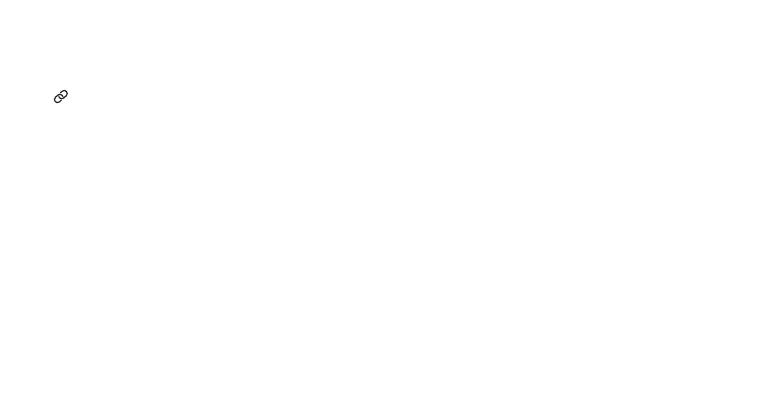5
2. Hold your dimmer/switch close to the
smart product (less than 5 cm away).
3. Press and hold the pairing button
for at least 10 seconds. A red LED
will show on the dimmer/switch. The
smart product will pulse with a white
LED once connected.
Good to know
Without DIRIGERA, you can connect a
maximum of 10 smart products to one
dimmer/switch. Remember to add one
product at a time. If your products are
close together, disconnect the ones you
have already connected while adding
the next product.
CAUTION:
DO NOT USE WITH STANDARD
DIMMERS. Only use the control
provided with or specied by these
instructions to control this bulb. This
bulb will not operate properly when
connected to a standard (incandescent)
dimmer or dimming control. Only
controllable by IKEA Smart lighting
products.