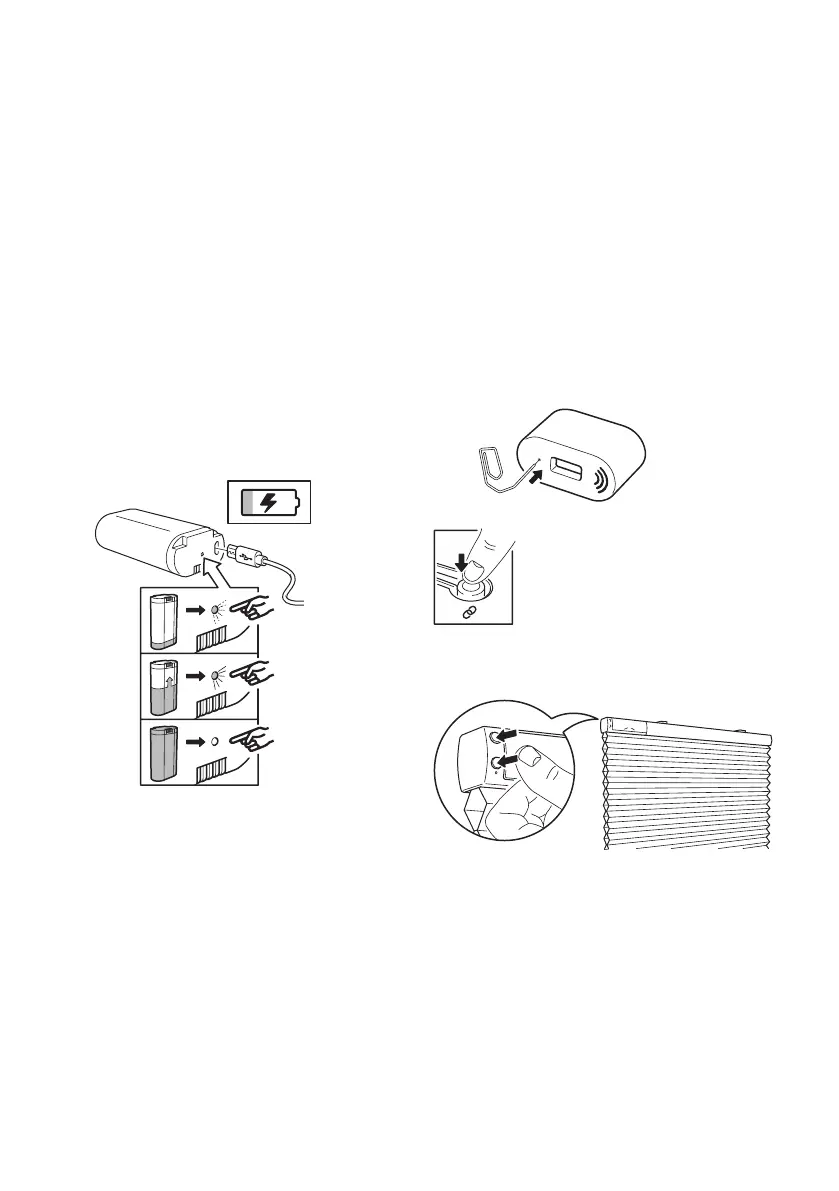7
a red LED light will ash when you use
the remote.
Open the rear cover and replace the
battery with a new CR2032 battery.
WARNING!
Risk of explosion if battery is replaced
by an incorrect battery type. Dispose
of used batteries according to the
instructions.
Charging the battery pack
The included battery pack for wireless
blind can be charged through the signal
repeater unit.
Use the included USB cable for
charging.
Upon normal use, the battery pack
should be charged every 6 months.
A LED indicator on the battery pack will
display the status.
LED indicator status:
Charging in progress: LED on.
Charging complete: LED o.
Error: LED ashes.
Factory reset your devices
After resetting the signal repeater,
you must pair the remote to the signal
repeater and then pair the remote to
the wireless blind again.
Signal repeater:
Push a pin into the pinhole on bottom
of the signal repeater for at least 5
seconds.
Remote:
Press the pairing button 4
times within 5 seconds. A red
LED light will ash, indicating
that it has been reset.
Wireless blind:
Press and hold both buttons for 5
seconds.
A white LED light will ash 4 times,
indicating the blind has been reset.
Good to know
• The power supply unit can be used
to charge the wireless blind’s battery
pack.
• USB cable length and quality
inuences the charging speed and
performance.
