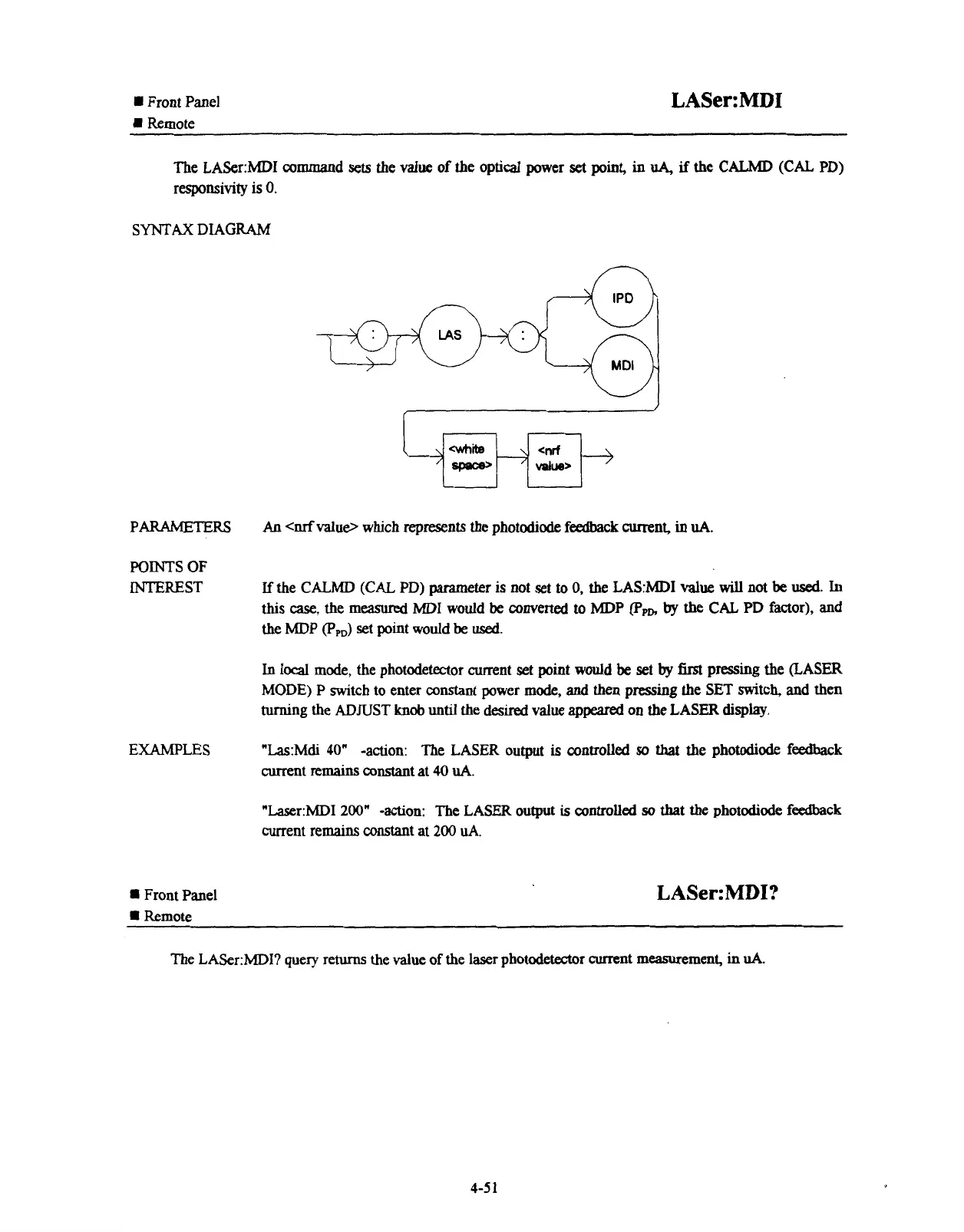Front panel
LASer:MDI
Remote
The LASer:MDI command
sets
the value of the optical
power
set
point, in
uA,
if
the
CALMD
(CAL PD)
responsivity
is
0.
SYNTAX
DIAGRAM
PARAMETERS
An
<nrf
value>
which represents the photodiode feedback current, in
uA.
POINTS
OF
INTEiREST
If the
CALMD (CAL
PD) parameter
is
not set to
0,
the LAS:MDI
value
will
not
be
used.
In
this
case,
the measured MDI would
be
converted to MDP
(F',
by
the
CAL
PD factor), and
the
MDP
(P,,)
set point would
be
used.
In
local
mode,
the photodetector current set point would
be
set
by
first
pressing the (LASER
MODE)
P
switch to enter constant power mode, and then pfessing the SET switch, and
then
turning
the
ADJUST
knob
until
the
desired
value
appeared
on the LASER
display.
EXAMPLES
"Las:Mdi
40"
-action: The
LASER
output
is
controlled
so
that
the photodiode feedback
current
remains
constant at
40
uA.
"Laser:MDI
200"
-action: The
LASER
output
is
controlled
so
that
the
photodiode feedback
current remains constant at
200
uA.
Front Panel
LASer:MDI?
Remote
The LASer:MDI? query returns the value of the laser photodetedor current measurement,
in
uA.
Artisan Technology Group - Quality Instrumentation ... Guaranteed | (888) 88-SOURCE | www.artisantg.com
