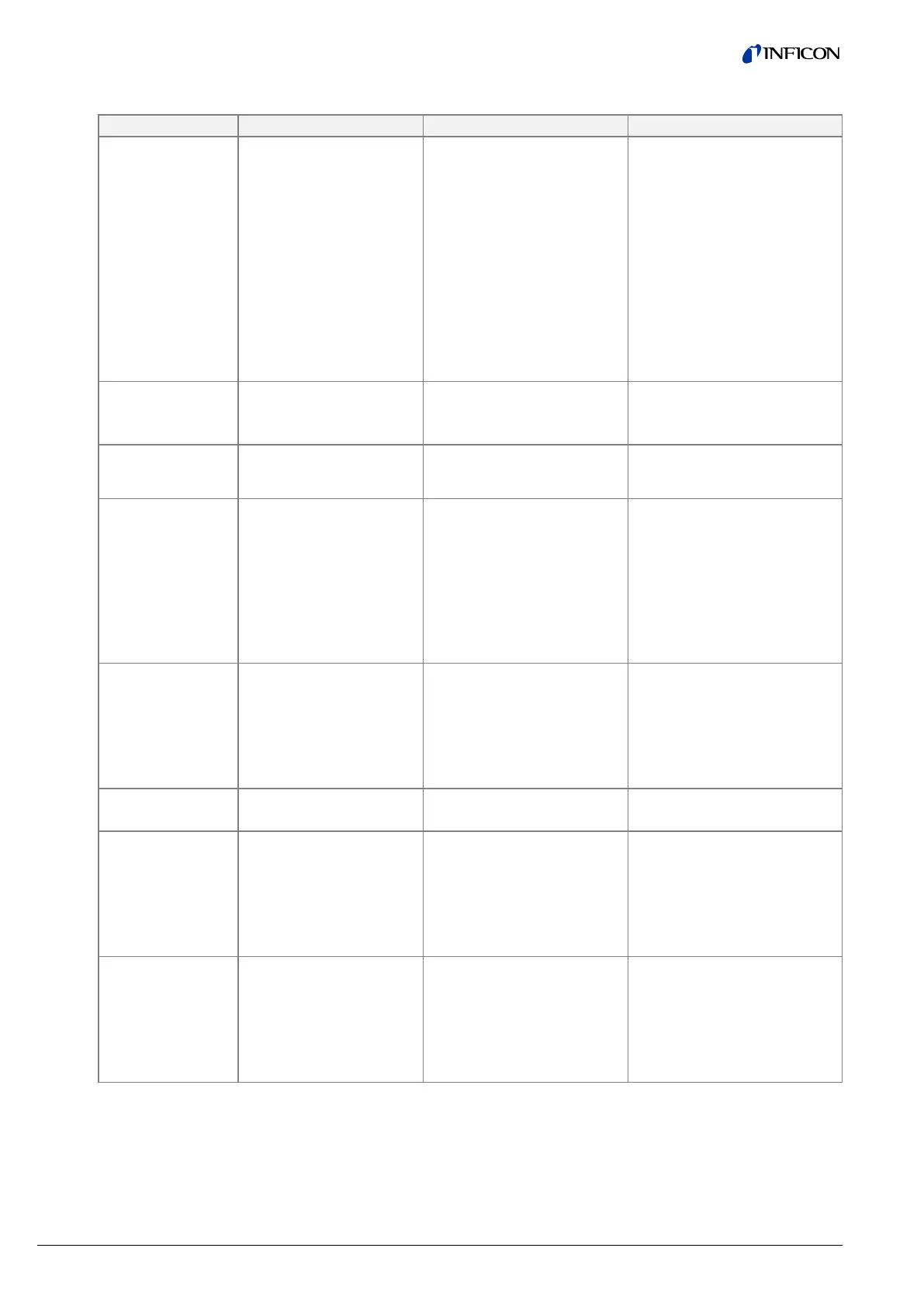74 tinb29e1-c (2019-10) VGC083A_B.om
Table "INFICON RS232 and RS485 Command Protocol Summary" (continued)
READ all Process
Control (PC, or
Relay) states
Read the current state of all
process control setpoint
relays
#xxRL<CR>
e.g.: #01RL<CR>
*xx_003F_RL_<CR>
In the example response above,
the 'F' represents the first 4 re-
lays; relays 5 and 6 are the sec-
ond digit (the '3'
This example shows that all
relays are ON, i.e., energized.
The '3F' would represent the
binary string of
0011 1111, where 0011 is the 3
and 1111 is the F in '3F'
A response of 0003 means that
only RL1 and RL2 are ON, i.e.,
READ one PC state Read the current state of
one process control setpoint
#xxRLn<CR>
where n = 1,2,3,4,5 or 6
*xx_0_RL_OFF<CR>
*xx_1_RL_ON_<CR>
READ IG on/off
STATUS
Find out if Ion Gauge is
turned to ON and gauge is
#xxIGS<CR>
e.g., : #01IGS<CR>
*xx_0_IG_OFF<CR>
*xx_1_IG_ON_<CR>
TURN IG ON Turn the Ion Gauge ON #xxIG1<CR>
e.g.: #01IG1<CR>
#xxIGy<CR>
where,
Y=1= Turn ON;
y=0= Turn OFF
*xx_PROGM_OK<CR>
When IG error exists:
?01_INVALID_<CR>
When IG controlled by CG:
?01_INVALID_<CR>
To clear IG errors send an IG
OFF command: y=0=IG OFF
(this clears IG errors and allows
user to reactivate IG control)
TURN IG OFF Turn the Ion Gauge OFF #xxIG0<CR>
e.g., : #01IG0<CR>
#xxIGy<CR>
where,
Y=1= Turn ON;
*xx_PROGM_OK<CR>
Even though the IG will already
be OFF, when an IG Error
occurs, sending the IG OFF
command will clear errors When
IG device is not connected:
READ DEGAS on/off
STATUS
Find out if Degas is ON or
OFF
#xxDGS<CR>
*xx_0_DG_OFF<CR>
*xx_1_DG_ON_<CR>
TURN ON Degas Turn ON the Ion Gauge
Degas
#xxDG1<CR>
e.g.: #01DG1<CR>
#xxDGy<CR>
where,
Y=1= Turn ON;
*xx_PROGM_OK<CR>
When IG off:
?01_INVALID_<CR>
When P > 5E-05 Torr:
?01_INVALID_<CR>
TURN OFF Degas Turn OFF the Ion Gauge
Degas
#xxDG0<CR>
e.g.: #01DG0<CR>
#xxDGy<CR>
where,
Y=1= Turn ON;
*xx_PROGM_OK<CR>