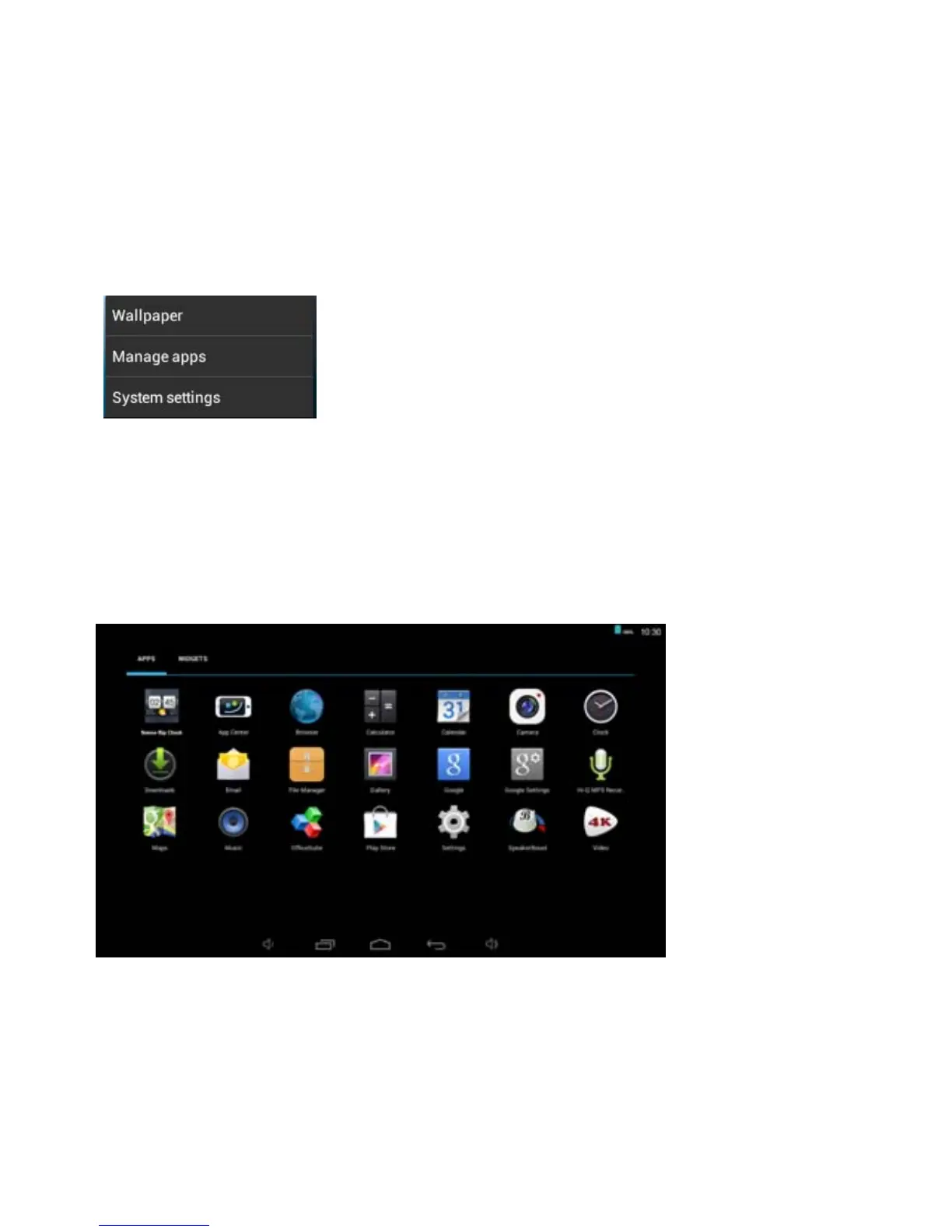When you power your player on, you come to your home screen. You
have 5 home screens to add your applications and shortcuts to. Tap an
icon to select a file or start an application. If you hold your finger on an
icon for several seconds, you can move the icon around on the screen,
or to a different screen.
Home Screen Menu
Tapping the submenu icon briefly will bring up your home screen menu.
This menu allows you to manipulate wallpaper, manage apps and
system settings.
3. Main System Menu
Your main system menu allows you to access applications you have
downloaded, adjust the settings on your player.
Please note: We are unable to provide support for third party
applications. Please contact the software manufacturer for issues with
an application.
6