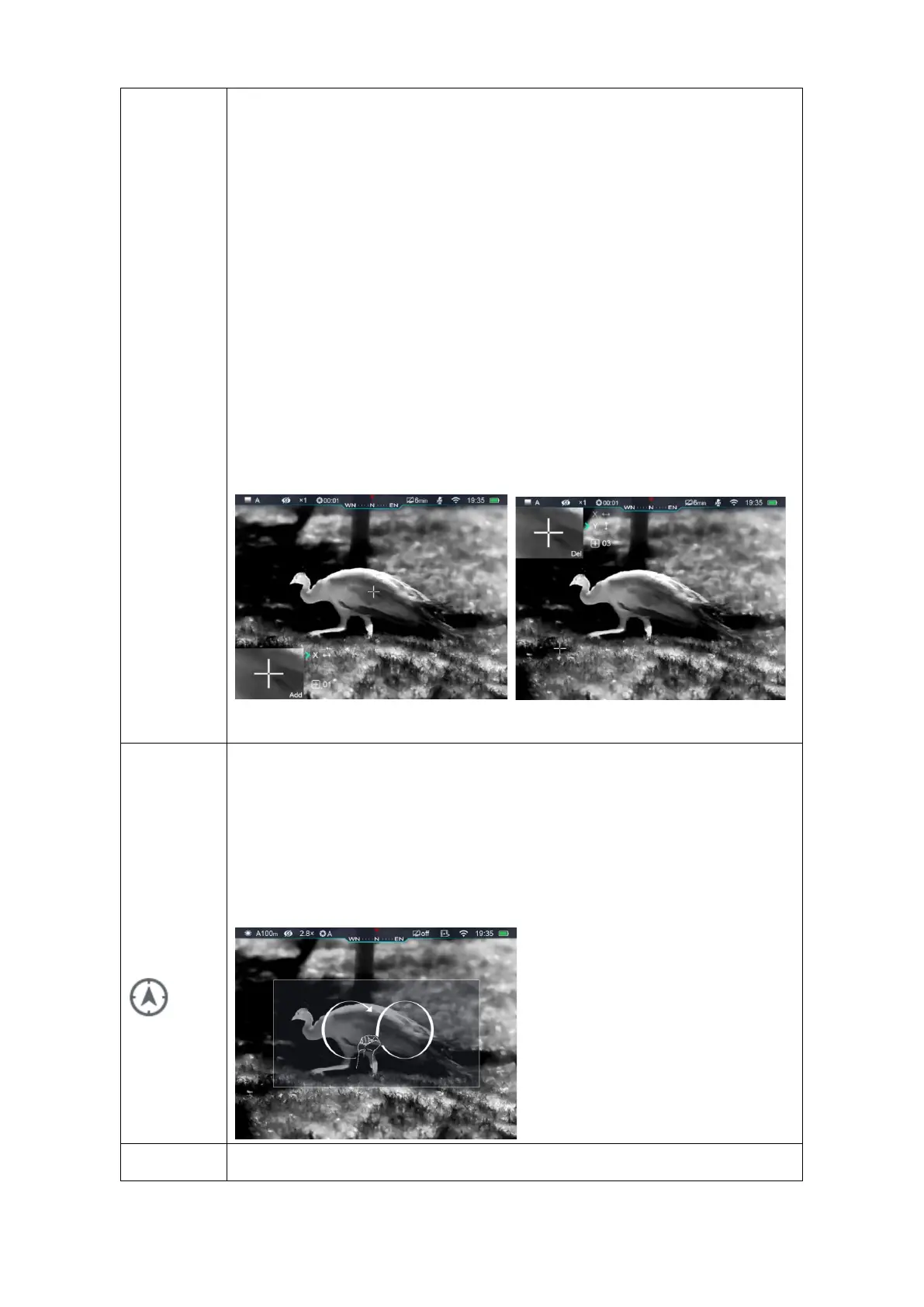⚫ Press Power Button to mark defect pixel, a prompt ‘Add’ will blink in PIP to
indicate pixel is successfully marked.
⚫ For those marked pixels, press power button again to cancel marking defect
pixels, a ‘Del’ prompt will blink in PIP.
⚫ The amount of defect pixels increases each time marking or cancel marking
pixels;
⚫ The PIP and its relevant information will move to top left of the screen when
cursor moved to bottom left.
⚫ Once correction finished, a prompt reveals when hold down M button, asking
whether save or not. Select ‘Yes’ to save and exit, select ‘No’ to exit without
saving.
To calibrate digital compass
⚫ Select ‘Compass Calibration’;
⚫ Press M button to enter calibration menu with prompt of calibration;
⚫ Follow the prompt to move the scope as the noticed track goes;
⚫ After 15 seconds idle, device will exit without saving;
