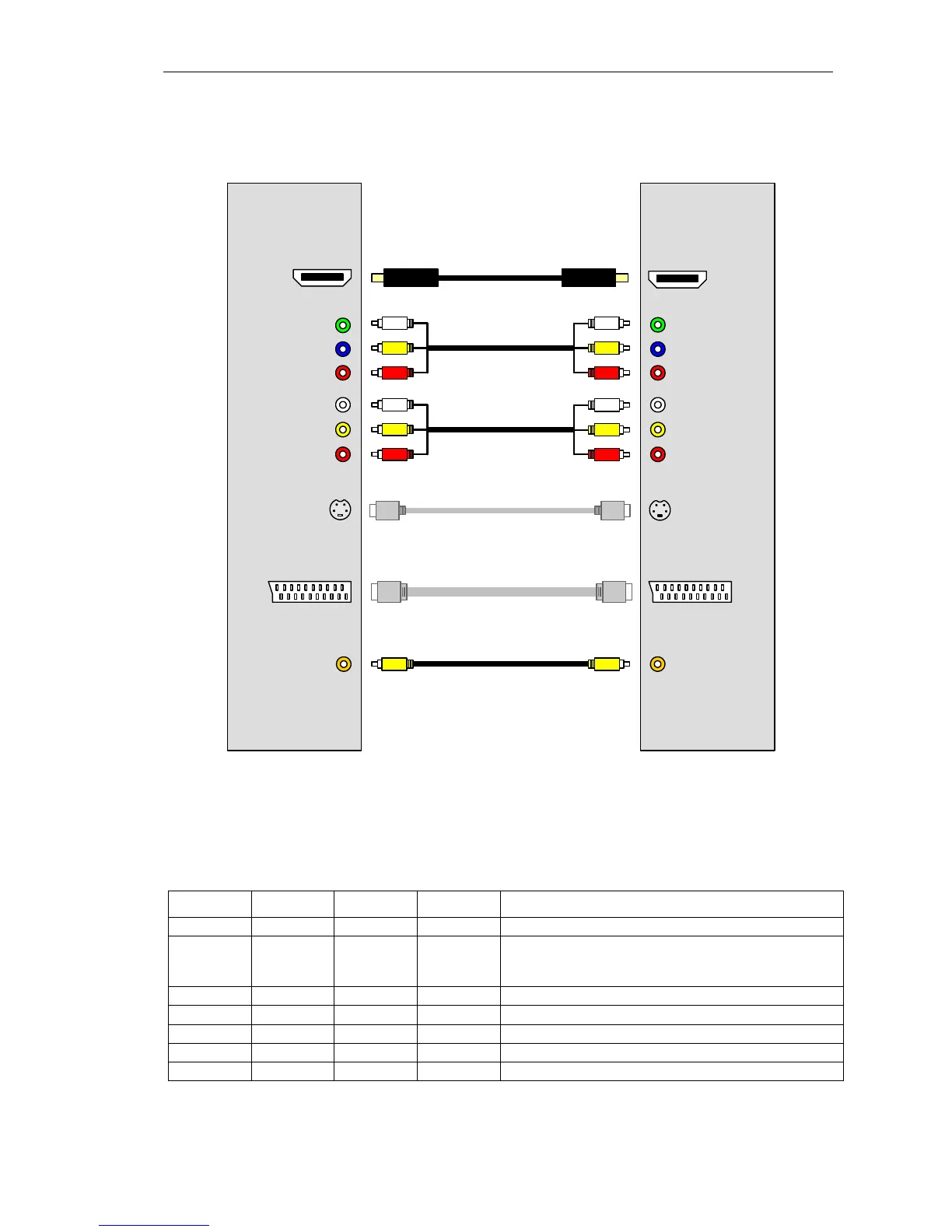MAG-200. User Guide (Rev 1.2 05/02/2010,17:23)
MAG-200 connection to TV set
MAG-200
TV set
S/PDIF S/PDIF
1xRCA cable
HDMI
HDMI
HDMI cable
Y
Pr
Pb
Y
Pr
Pb
3xRCA cable
video (component)
L
R
CVBS
video (composite) + sound
L
CVBS
R
3xRCA cable
S-Video S-Video
S-Video cable
SCART
SCART
SCART cable
MAG-200 can be connected to TV set using one of the methods shown in the picture above.
It depends on the quality of video and audio signal you wish to playback on your TV and on
the availability of the corresponding cable.
Short specification of various types of connections is shown below.
Connector Cable Video Audio Remark
CVBS, L, R 3 х RCA SD only Analog Composite signal
Y-Pr-Pb 3 х RCA SD + HD No Component video-signal.
Additional cable 2xRCA is required for connecting audio
signal (L and R)
L, R 2 х RCA No Analog When connecting video through Y-Pr-Pb
S-Video S-Video SD only No Otherwise called «Separate Video»
SCART SCART SD only Analog
HDMI HDMI SD + HD Digital
S/PDIF 1 х RCA No Digital To music center
10
