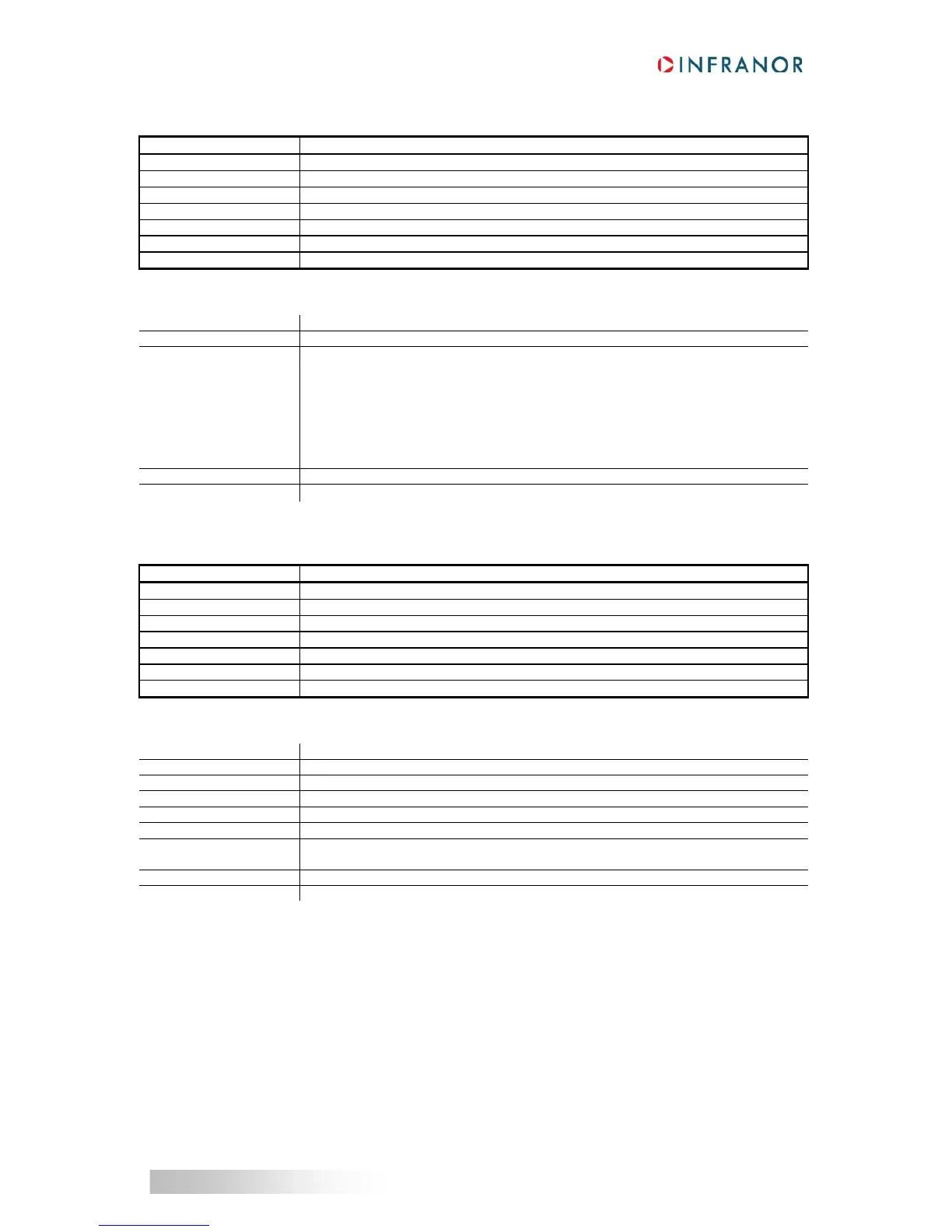trapulsPac - User Guide
Chapter 3 – Reference
Device Control
Inde
0x3440
Name Device Control
Object Code VAR
Data Type Unsigned16
Object Class all
Access rw
PDO Mapping Possible
Default Value 0000
The device control allows activating drive specific functions.
Bit Numbe
Function
0 Reserved
1 Soft-Start activation:
This bit activation manually enables the soft start system at the drive power supply
switch-on. It is used when the power supply switch-off duration is shorter than the DC
bus voltage decreasing time below the “Undervoltage threshold” value. In this case,
the manual soft start activation allows limiting the drive inrush current that can
damage the mains circuit breaker (external to the drive).
When the DC bus voltage decreases below the “Undervoltage threshold” value, the
soft start system is automatically activated. So, the manual activation is not required.
Others Reserved
Device Status
Inde
0x3441
Name Device Status
Object Code VAR
Data Type Unsigned16
Object Class all
Access ro
PDO Mapping Possible
Default Value -
The device status indicates the current status of drive specific functions.
Bit Numbe
Function
0 AOK relay state (see 0x3025,7 and 0x3025,8)
1 Soft-Start activated (see 0x3440,0)
2..5 Reserved
6 Motor speed = 0 (see 0x3442,0)
7 Reserved
8 In position signal: this bit is set when the position set point changing is lower than the
threshold value (0x306E), and the delay value (0x306B) is over.
9..15 Reserved