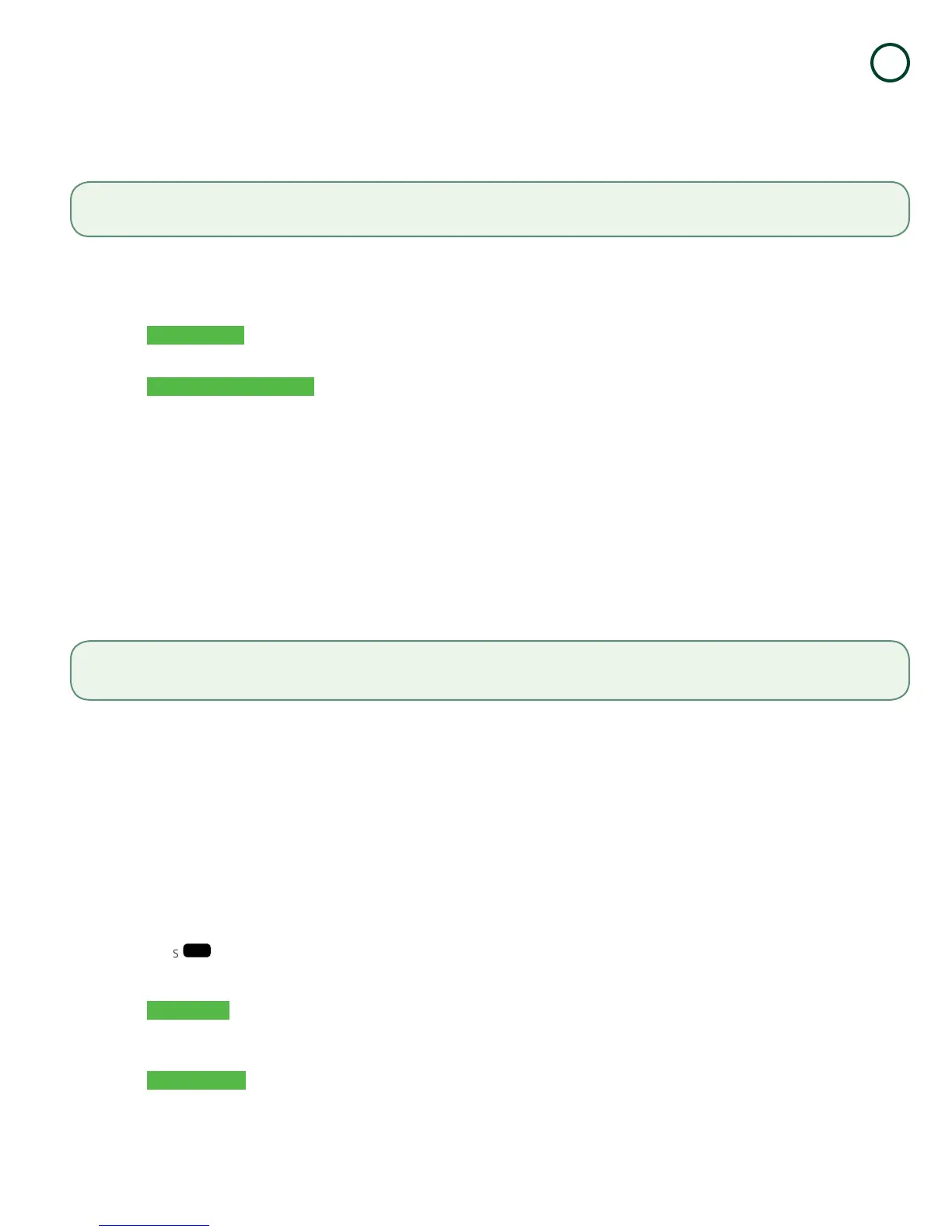TD iCT250 Merchant Guide
Financial Transactions
3
- 13 -
Forcepost(saleorphone/mail)
Thisoptionisonlyusedwhenyoucan’tprocessacreditcardsalenormallythroughthenetworkwhetherdueto
communicationproblemorthattheforcepostisrequestedviatheterminal.
1. P r e s s OKForcePost Force Sale or Force Ph/Mail.
2. Enterthedollar amount andpress OK.
3. Performoneofthefollowingpaymentmethodsforthecreditcardinquestion:SwipeorManual entry.
Swipe card
a) VerifythecardinfowithwhatisonthescreenandpressOK.Gotostep3.
Manually enter card
a) Entertheaccount numberandpressOK.
b) Entertheexpiry dateandpressOK.
c) Amanualimprintofthecreditcardisrequired.MaketheimprintandpressOK.
d) EntertheCVD number andpressOK.Gotostep3.
4. ThenentertheauthorizationnumberandpressOK.
5. Thescreenshowsthatauthorizationnumber,thetransactiontotalandthereceiptsprint.Thecustomermust
signthesignaturefieldonthemerchantcopyforaforcepostsaletransaction.
Void
Thistransactionisusedtocorrectapreviouslyenteredtransactionfromtheterminalinthecurrent,openbusinessday.
YoucanalsouseTransactionRecalltorecallandcancel/voidatransactionbasedoninformationotherthanthetrace#.
1. PressOKVoid.
2. Enterthetrace #forthetransactiontobevoidedandpressOK.
3. Verifythatthisisthecorrecttransaction:VoidorBack.Ifyouselectback,youcanenteranewtrace#tovoid.
4. Thevoidedtransactionreceiptsprint.
Transactionrecall
Thisoptionrecallsatransactionsothatyoucanvieworvoidit.Thefollowinginstructionsaccessanytransactionsthat
wereperformedinthecurrentopenbatch.Ifadayclosehasbeencompletedyoucanonlyrecalltransactionsafterthe
lastdaycloseorbatchclose.Pre-authorizationandtabtransactionsarecoveredinouronlinedocumentationatwww.
TDMerchantSolutions.com/ResourceCentre.
1. Press
/ Admin TransRecallMenu.
2. Selectoneofthefollowingoptions:
by Detail
Thisrecallsthedetailsalloftransactionsintheopenbatch.
a) ScrolltothetransactionandpressSelect.Gotostep3.
by Amount
Thisrecallsanytransactionfortheentereddollaramountintheopenbatch.
a) Swipethecardorenterthedollar amountandpressOK.
b) Ifmorethanonetransactionappears,scrolltothedesiredoneandpressSelect.Gotostep3.
Before you perform this transaction you must call the TD Merchant Help Desk at 1-800-363-1163 and receive an authorization number.
If you have closed the business day that the transaction was performed in, you can only perform a return. The option to void the transaction
is no longer available.
