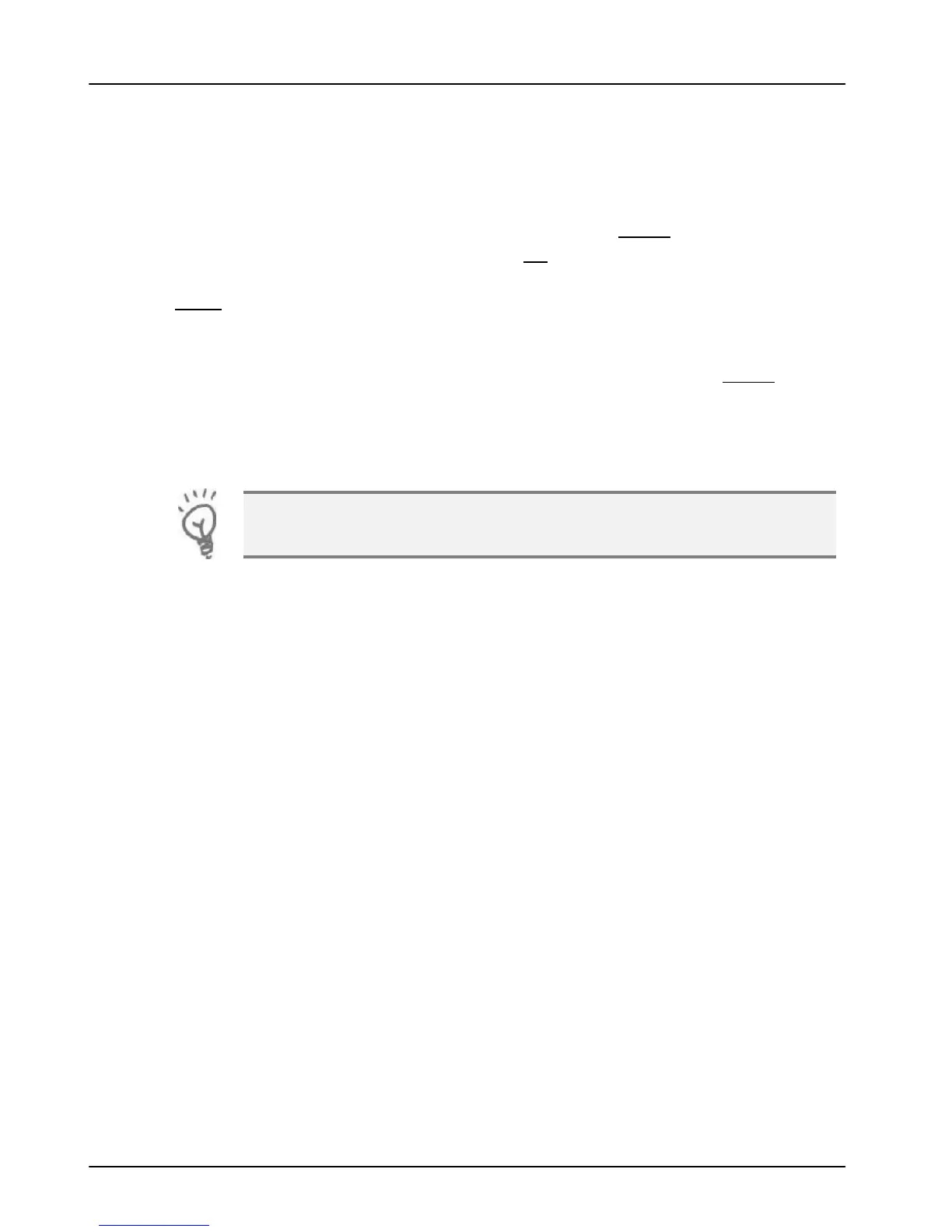Troubleshooting Terminal User Guide
80
Supervisor Menus
The Supervisor menus allow access to various management functions
in your terminal. To be able to access the Supervisor menu, you must
use the Supervisor password.
To access the Supervisor menus press the menu key twice, then
choose SUPERVISOR by pressing the F3 key. You will be asked to type
your current supervisor password, and confirm this by pressing the
enter key.
MENU, MENU, F3, [password], ENTER
Once you have access to the Supervisor menus, press the menu key to
cycle through the various menu screens.
The following pages show a summary of the Supervisor functions and
how to access them, and what they do.
