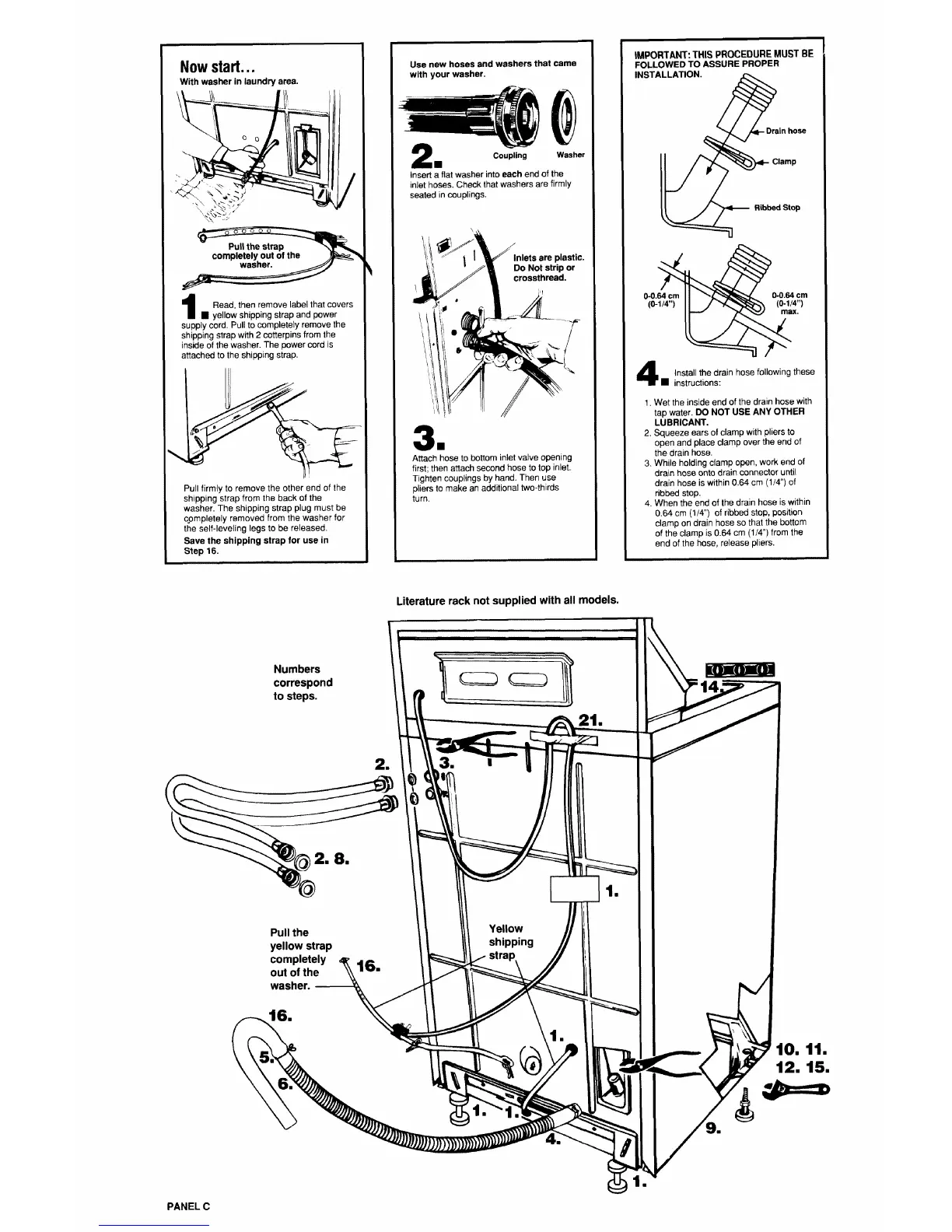Nowstart...
With washer in laundry area.
Read, then remove label that covers
• yellow shipping strap and power
supply cord. Pull to completely remove the
shipping strap with 2 cotterpins from the
inside of the washer. The power cord is
attached to the shipping strap.
Pull firmly to remove the other end of the
shipping strap from the back of the
washer. The shipping strap plug must be
completely removed from the washer for
the self-leveling legs to be released.
Save the shipping strap for use in
Step 16.
I I II IIIIII IIII
Use new hoses and washers that came
with your washer.
Coupling Washer
Insert a flat washer into each end of the
inlet hoses. Check that washers are firmly
seated in couplings.
Inlets are plastic.
Do Not strip or
crossthread,
3.
Attach hose to bottom inlet valve opening
first; then attach second hose to top inlet.
Tighten couplings by hand. Then use
pliers to make an additional two-thirds
turn.
IMPORTANT'. THIS PROCEDURE MUST BE
FOLLOWED TO ASSURE PROPER
INSTALLATION.
Clamp
Ribbed Stop
0-0.64 cm
(0-1/4")
0-0.64 cm
10-1/4"1
max.
Install the drain hose following these
• instructions:
1.Wet the inside end of the drain hose with
tap water. DO NOT USE ANY OTHER
LUBRICANT.
2. Squeeze ears of clamp with pliers to
open and place clamp over the end of
the drain hose.
3. While holding clamp open, work end of
drain hose onto drain connector until
drain hose is within 0.64 cm (1/4") of
ribbed stop.
4. When the end of the drain hose is within
0.64 cm (1/4") of ribbed stop, position
clamp on drain hose so that the bottom
of the clamp is 0.64 cm (1/4") from the
end of the hose, release pliers.
Literature rack not supplied with all models.
Numbers
correspond
to steps.
Pull the
yellow strap
completely
out of the
washer.
2. 3. |
Yellow
shipping
lm
PANEL C
