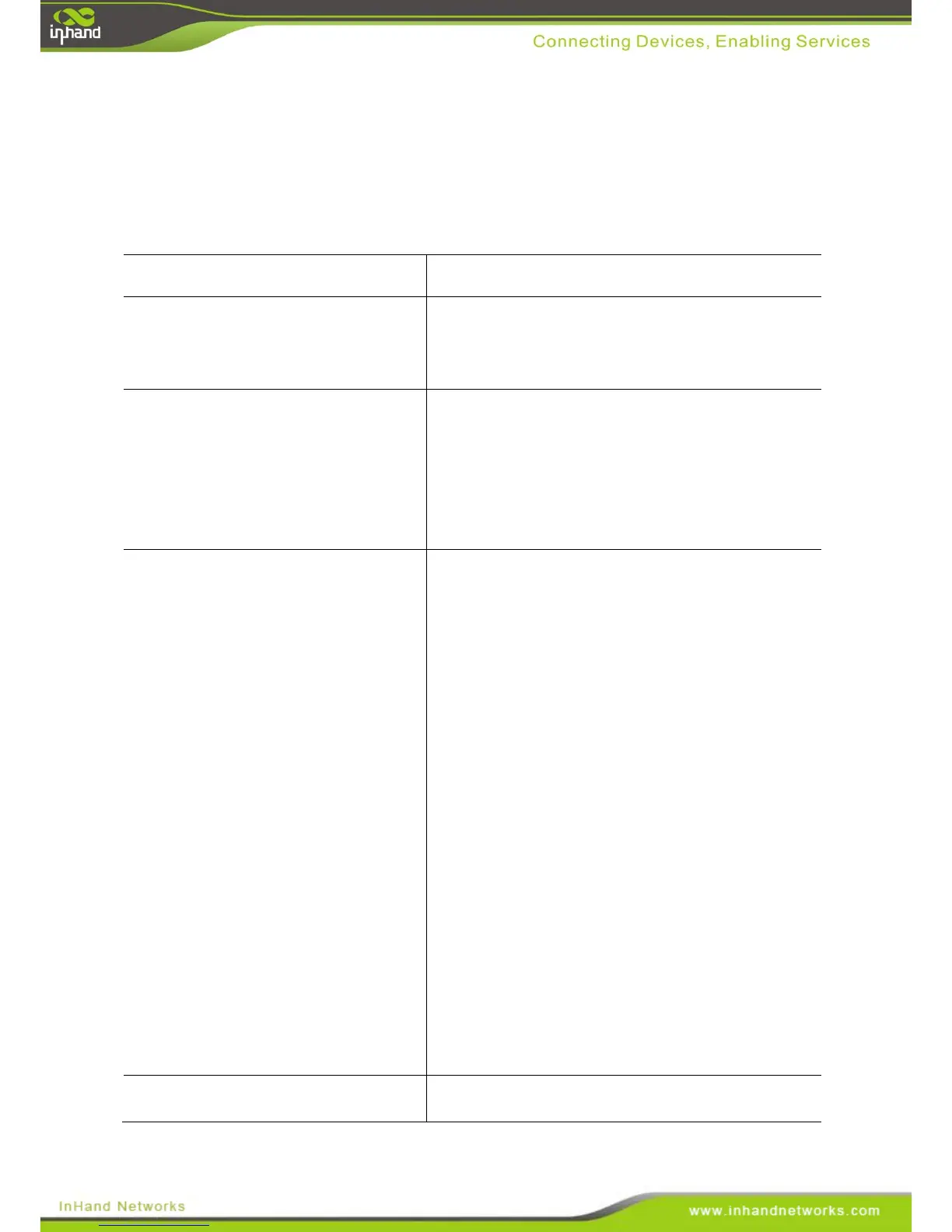107
16 Appendix - Troubleshooting
This manual only simply describes the troubleshooting methods for the router. If the methods fail,
you can access to after-sales service in Table 16-2.
Table 16-1 Troubleshooting
(1) Please check whether the power line is connected
correctly
(2) Please check if the power line is plugged tightly
and not loose
(1) check the Ethernet ports of network cable and
router are locked and not loose
(2) Plug both ends of network cable into the router's
two Ethernet ports. If the indicator lights of both
ports are on, it indicates that the network cable is
normal; otherwise there may be problem with the
cable. Then, please replace the cable and retry
It is unable to locally log in the router
trough the Web setting page
(1) Use MS-DOS Ping command to check network
connection
Ping 127.0.0.1 is used to check if the
supervisory computer is installed with the TCP /
IP protocol
Ping and the IP address of VLAN interface that
directly connects to the router are used to check
whether the supervisory computer and routerare
connected
(2) Use show intface vlan command to view the
current IP address of VLAN interface that is directly
connected to the router and check if the IP address
entered by you is correct
(3) If the supervisory computer uses a static IP
address, please confirm its IP address and the IP
address of vlan interface that is directly connected to
the router are in the same network segment
(4) The number of users to be managed by the router
has reached the maximum (it supports up to five
users to simultaneously log in). Please try again later
(5) Please check if the Web browser has set a proxy
server or dial-up connection; if any, please cancel
setting
Users in LAN drop off the line and are
unable to access the Internet
(1) Check if the network cable of the switch in
concatenation with the router and the network cable
