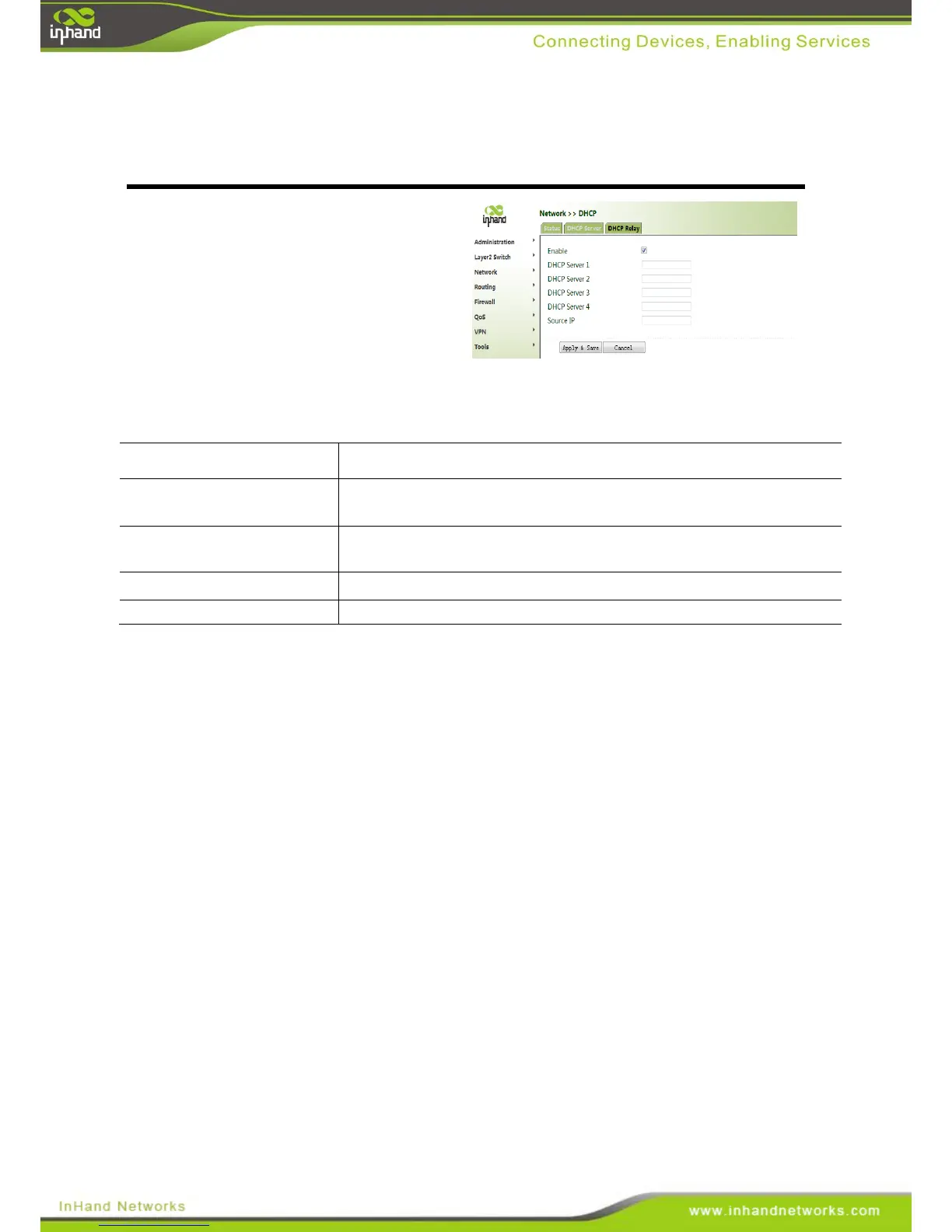48
7.4.3 DHCP relay
Page Wizard: Network →DHCP service →DHCP relay
The meanings of key Items are shown in the table below.
7.5 DNS service
Domain Name Server: DNS stands for Domain Name System. It is a core service of the Internet. As
a distributed database that can let the domain names and IP addresses mapping to each other, it
allows people to more conveniently access to the Internet without the need to memorize the IP
string that can be directly read by the computer.
DNS forwarding: DNS forwarding is open by default. You can set the specified [Domain Name <=>
IP Address] to let IP address match with the domain name, thus allowing access to the appropriate
IP through accessing to the domain name.
7.5.1 Domain Name Server
Page Wizard: Network →DNS → DNS Server
