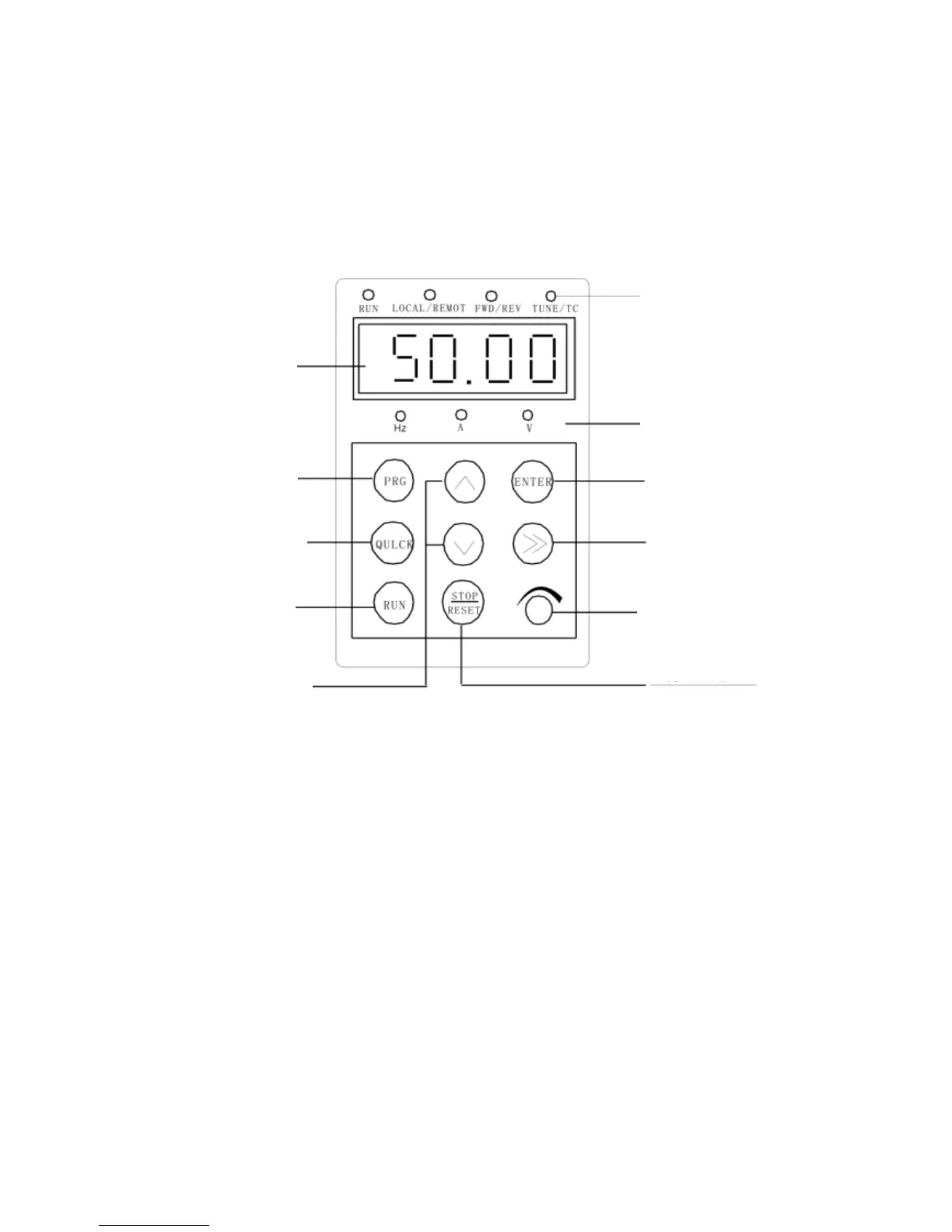15
Chapter 4 Operation and Display
4.1 Operation and Display Interface
The operation panel can be used to change the function parameters, monitor the working status and
control the running (start and stop) of the inverter. The panel and its functional area are shown in Fig.
4-1:
Digital display
Program key
Quick key
Run key
Digital modification key
Function indicator
Unit indicator
Enter/data confirm key
Shift key
Potentiometer
Stop key
Reset key
Digital display
Program key
Quick key
Run key
Digital modification key
Function indicator
Unit indicator
Enter/data confirm key
Shift key
Potentiometer
Stop key
Reset key
Fig. 4-1 Operation Panel Schematic Diagram
1) Function indicators description:
RUN: If it is ON, it indicates that the inverter is in running status.
LOCAL/REMOT: Keypad and remote operation (terminal and communication control) indicator. If it
is ON, it indicates that the inverter is in remote operation and control status.
FWD/REV: It is the forward/reverse running indicator. If it is ON, it indicates that the inverter is in
forward running status.
TUNE: It is the tuning indicator. If it is ON, it indicates that the inverter is in tuning status.
2) Unit Indicators Description
