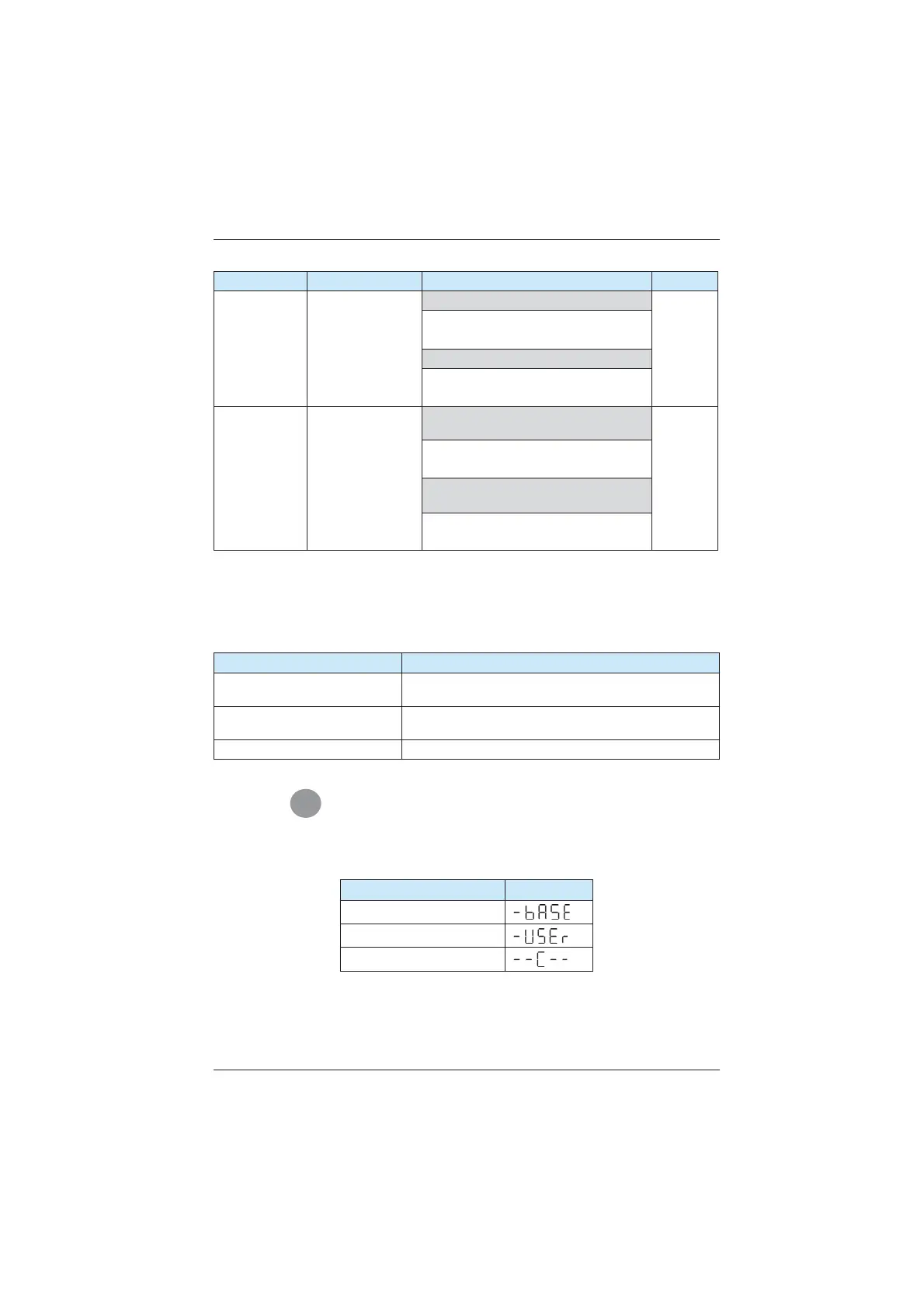MD380 User Manual Desc
ription of Function Codes
- 221 -
)unction Code Parameter Name Setting Range Default
)P-02
AC drive
parameter display
property
Unit's digit (Group U display selection)
11
0: Not display
1: Display
Te
n's digit (Group A display selection)
0: Not display
1: Display
)P-03
Individualized
parameter display
property
Unit's digit (User-de¿ned parameter
display selection)
00
0: Not display
1: Display
Ten's digit (User-modi¿ed parameter
display selection)
0: Not display
1: Display
The setting of parameter display mode aims to facilitate you to view different types of
parameters based on actual requirements. The MD380 provides the following three
parameter display modes.
Table 6-9 Three parameter display modes provided by MD380
Name Description
AC drive parameter display Display function codes of the A
C drive in sequence of )0
to )), A0 to A) and U0 to U).
User-de¿ned parameter display Display a maximum of 32 user-de¿ned parameters
included in group )E.
User-modi¿ed parameter display Display the parameters that are modi¿ed.
,IRQHGLJLWRI)3LVVHWWR\RXFDQVZLWFKRYHUWRGLIIHUHQWSDUDPHWHUGLVSOD\PRGHVE\
pressing key
QUICK
%\GHIDXOWWKH$&GULYHSDUDPHWHUGLVSOD\PRGHLVXVHG
The display codes of different parameter types are shown in the following table.
Table 6-10 Display codes of different parameter types
Parameter Type Display Code
AC drive parameter
User-de¿ned parameter
User-modi¿ed parameter
efesotomasyon.com
