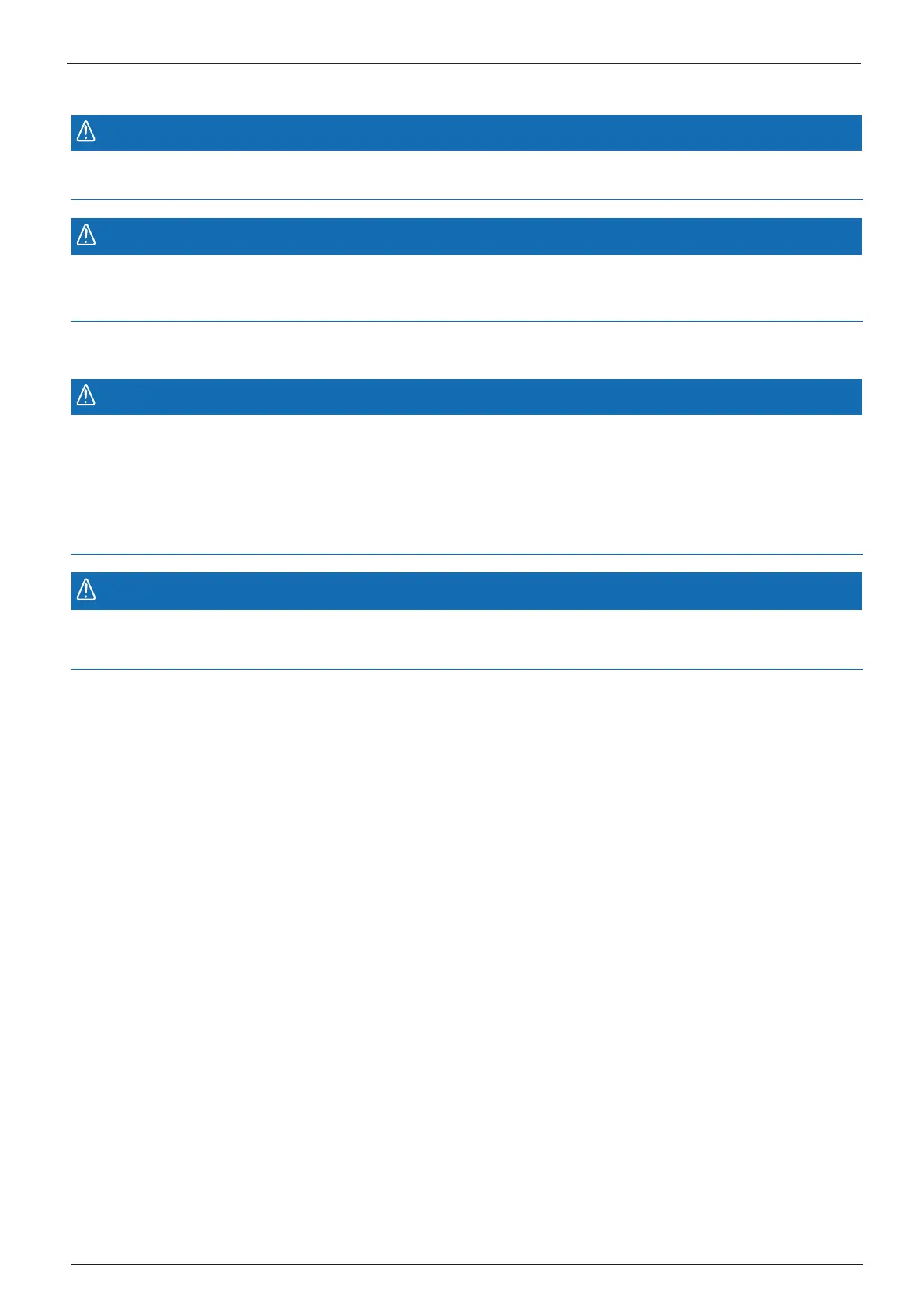MD500 User Manual Safety Information and Precautions
- 13 -
During Operation
DANGER
ƕ Do not touch the fan or the discharging resistor, which becomes hot.
ƕ 6LJQDOPHDVXUHPHQWVPXVWEHPDGHRQO\E\DTXDOLÀHGWHFKQLFLDQ
WARNING
ƕ 3UHYHQWREMHFWVIDOOLQJLQWRWKH0'$&GULYH
ƕ Follow the correct procedures described in this user manual to start and to stop the MD500 AC
drive. Do not start or stop the AC drive by using the power contactor or circuit breaker.
During Maintenance
DANGER
ƕ 5HSDLUDQGPDLQWHQDQFHRSHUDWLRQVRQWKH0'$&GULYHPXVWEHSHUIRUPHGRQO\E\TXDOLÀHGWHFKQLFLDQV
ƕ Never repair or main the drive while the power is on. Follow the repair and maintenance instructions in this user manual.
ƕ Wait for a period of 10 minutes after the AC drive is powered off before allowing any repairs or maintenance work
to start, so that hot parts can cool down and to allow the residual voltage on capacitors to discharge safely.
ƕ Disconnect the AC drive from the power supply before starting any repair or maintenance operations.
ƕ Perform parameter setting and check after the drive is replaced.
WARNING
ƕ The rotating motor feeds power back to the AC drive system. Because of this, the AC drive will
still be charged even if the motor stops and the power is disconnected. Therefore, disconnect
the motor from the AC drive before starting any maintenance on the AC drive.
efesotomasyon.com
