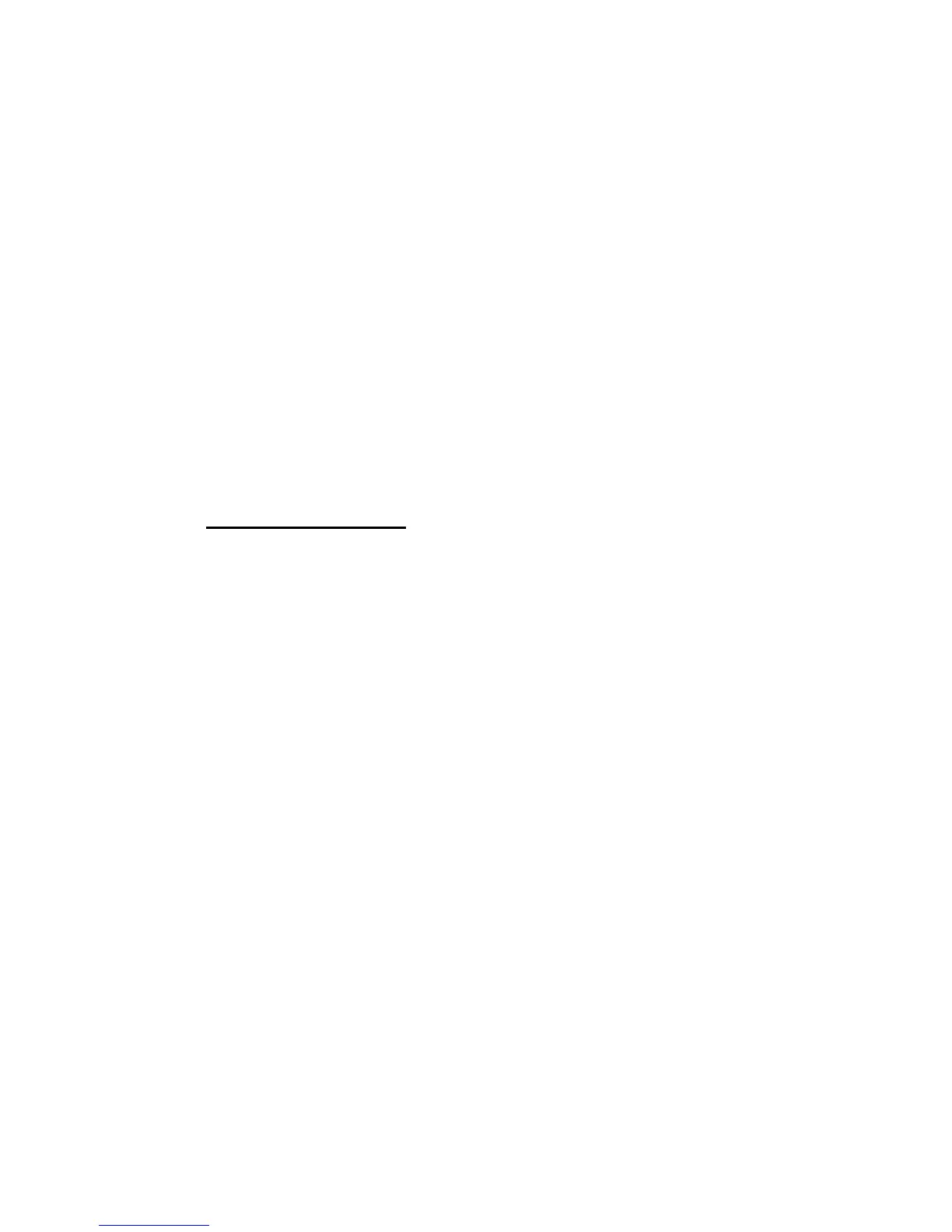2. Goingtoabookmark:
a. WhileanAudibletitleisplayingholddownthePlay/Pause(>||)
buttonfortwoseconds,youwillentertheAudiblePlaybacksub-
menu.
b. UsingtheUpandDownbuttonshighlightBookmarkandthenpress
theNext(>>|)button.
c. UsingtheUpandDownbuttonshighlightLoadandthenpressthe
Play/Pause(>||)button.
3.Removingabookmark:
•
••
• YoumayonlysaveonebookmarkperAudibletitle.Youwillnot
beabletosavemultiplebookmarksforthesametitle.Whenyou
setabookmarkitwilloverwritethepreviousbookmark.
D.SectionNavigation
:HowdoIusesectionnavigation?
1.ChapterModemustbeenabledtonavigateAudibletracksbysectionsor
chapters.WhileplayinganAudibletrack,pressthePlay/Pause(>||)button
fortwoseconds,youwillentertheAudiblePlaybacksub-menu.
2.SelectChapterModeandpresstheNext(>>|)buttonorthePlay/Pause(>||)
button.
3.SelectOntoenabletheChapterModefunctionorselectOfftodisablethe
function.
4.PressSkip/FastForward(>>|)toskipforwardbychaptersorsections.Press
SkipBack/Rewind(|<<)togobacktotheprevioussectionsorchapters.