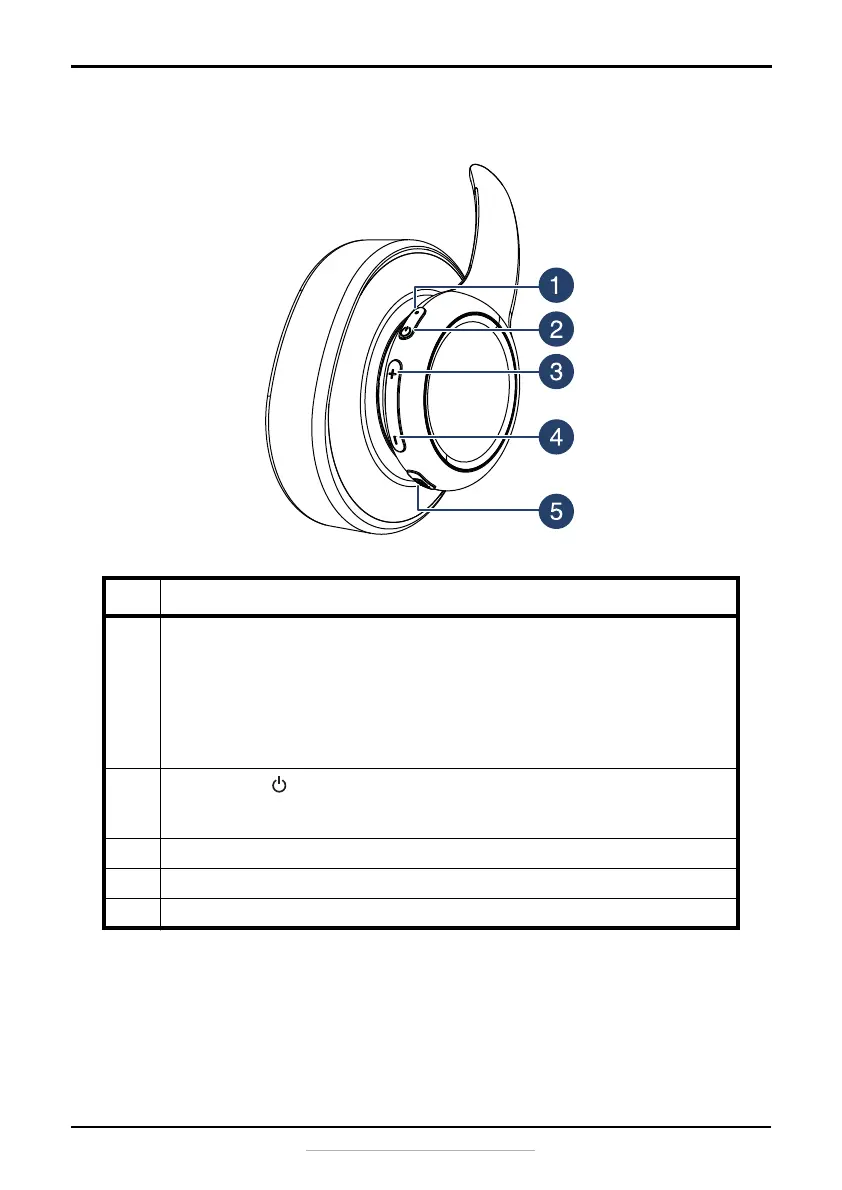5
5.8 GHz Digital Wireless Stereo Headphones
www.insigniaproducts.com
Headphones
Item Description
1 Power/Pairing indicator (red/blue):
• Blue - blinks every second if the headphone and docking
station are paired.
• Blue and Red - blinks alternately if the headphone and docking
station are pairing.
• Red - blinks three times a minute if the headphone batteries
are low. Lights when the batteries are charging.
2 Headphone (power) button (on right earpiece). Press and release
to turn the headphones on. Press and hold (for more than two
seconds) to turn the headphones off.
3 Volume Up (+) button. Press to increase the volume.
4 Volume Down (–) button. Press to decrease the volume.
5 Input source button. Press to change audio sources.
