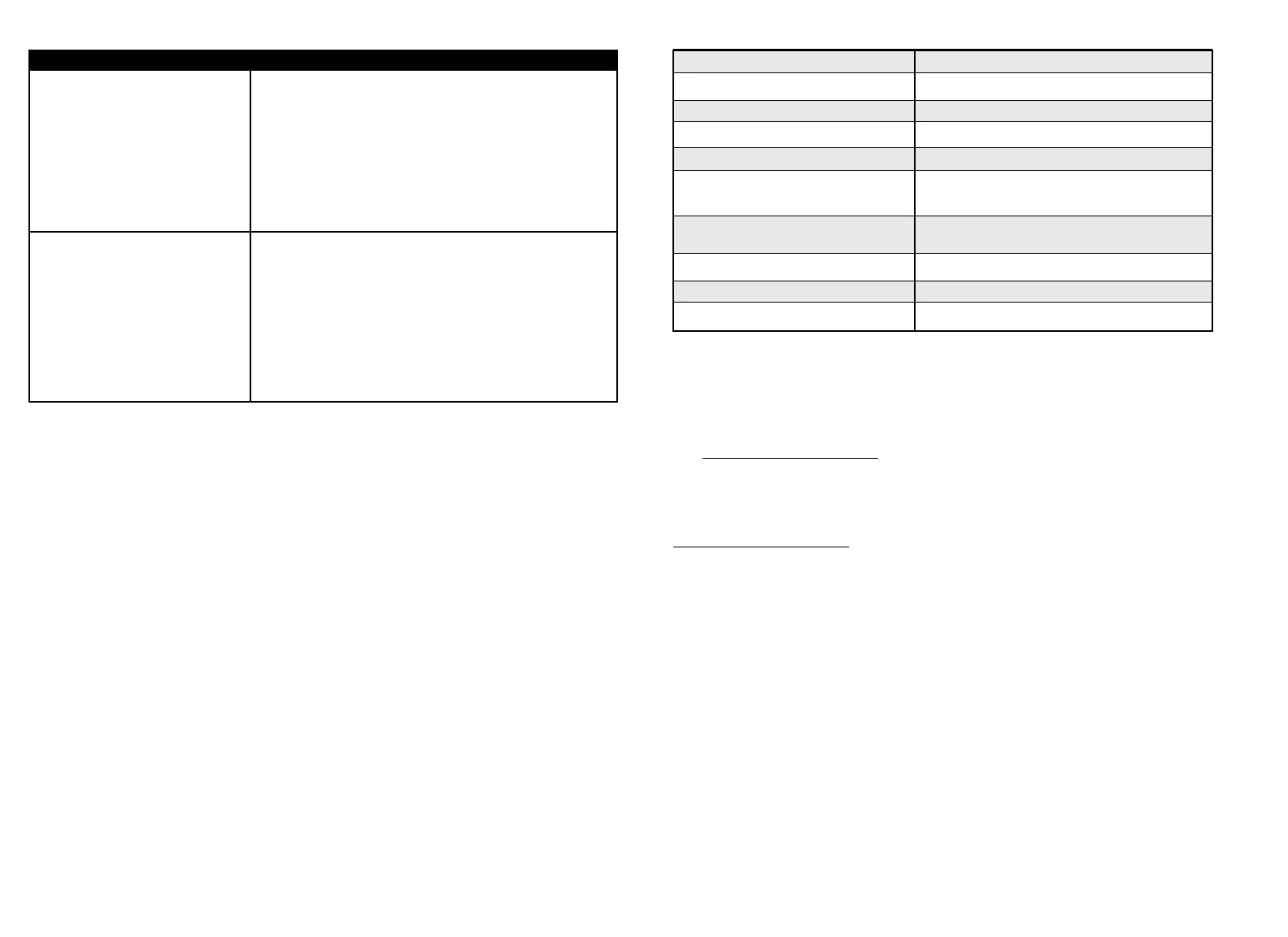V2 ENGLISH 14-0417
ONEYEAR LIMITED WARRANTY
Visit www.insigniaproducts.com for details.
WE’RE HERE FOR YOU:
For customer service, call 877-467-4289 (U.S. and Canada) or 01-800-926-3000 (Mexico)
www.insigniaproducts.com
INSIGNIA is a trademark of Best Buy and its aliated companies.
Registered in some countries.
Distributed by Best Buy Purchasing, LLC
7601 Penn Ave South, Richeld, MN 55423 U.S.A.
©2014 Best Buy. All rights reserved.
Made in China
BEST BUY IMPORTS S. DE R.L. DE C.V.
AVENIDA SANTA FE NO. 440 PISO 2 OFNA 202 Y 203 P3 Y P4
COLONIA SANTA FE CUAJIMALPA, C.P. 05348, DELEGACIÓN
CUAJIMALPA DE MORELOS, MEXICO, DISTRITO FEDERAL
SAFETY INFORMATION
• To ensure the safety of children and to avoid electric shock and damage from a high-dust
environment, slide the plastic outlet cover over outlets that are not in use.
• To protect your phone, fax, or modem from surges, plug the phone line from the wall outlet
into the IN port and phone/fax/modem line(s) into the OUT port(s).
• To protect your cable modem or TV/TV tuner from surges, connect your coax cable from
the wall outlet into the IN coax port, then connect a coax cable from the OUT coax port to
the device.
• DO NOT install this device if there is not at least 30 feet (10 meters) or more of wire between
the electrical outlet and electrical service panel.
SPECIFICATIONS
Outlets: 12
Power cord: 8 ft. (2.4 m) Soft-Flex™ right-angle plug
Joules rating: 4200
Connected equipment warranty: $500,000
Continuous Duty Electrical Rating: 15A / 125V / 1875W
Maximum Energy Dissipation and
H-N / H-G / N-G values: 4,200J/210,000A
Maximum Spike Current and 6,000V/210,000A
H-N / H-G value / N-G values: (H-N 150,000A) (H-G 30,000A) (N-G 30,000A)
UL Clamping Voltage: UL 1449/ 330V(L-N)400V(L-G,N-G)
Response Time: Less than 1 nanosecond
EMI/RFI Noise Filtration: 150K Hz - 100M Hz, Up to 58dB
1 Make sure that your Power Manager is plugged into
a working, grounded AC outlet.
2 Check all power connections and make sure that the
power outlet is not switched (and turned o).
NOTE: Test the outlet with a working lamp. Try both top and
bottom outlets.
3 Make sure that the Power Manager switch and
connected devices are turned on.
1 Make sure that all power cords are connected
correctly.
2 Make sure that all devices are turned on and working
properly.
NOTE: Try plugging the devices in question directly in to the wall
outlet.
3 Make sure that the primary device (computer or TV)
is turned on and is not in standby or sleep mode.
Solution:
Problem:
Equipment connected to your
Power Manager does not turn
on.
Components have AC power
but still don’t work.
TROUBLESHOOTING
