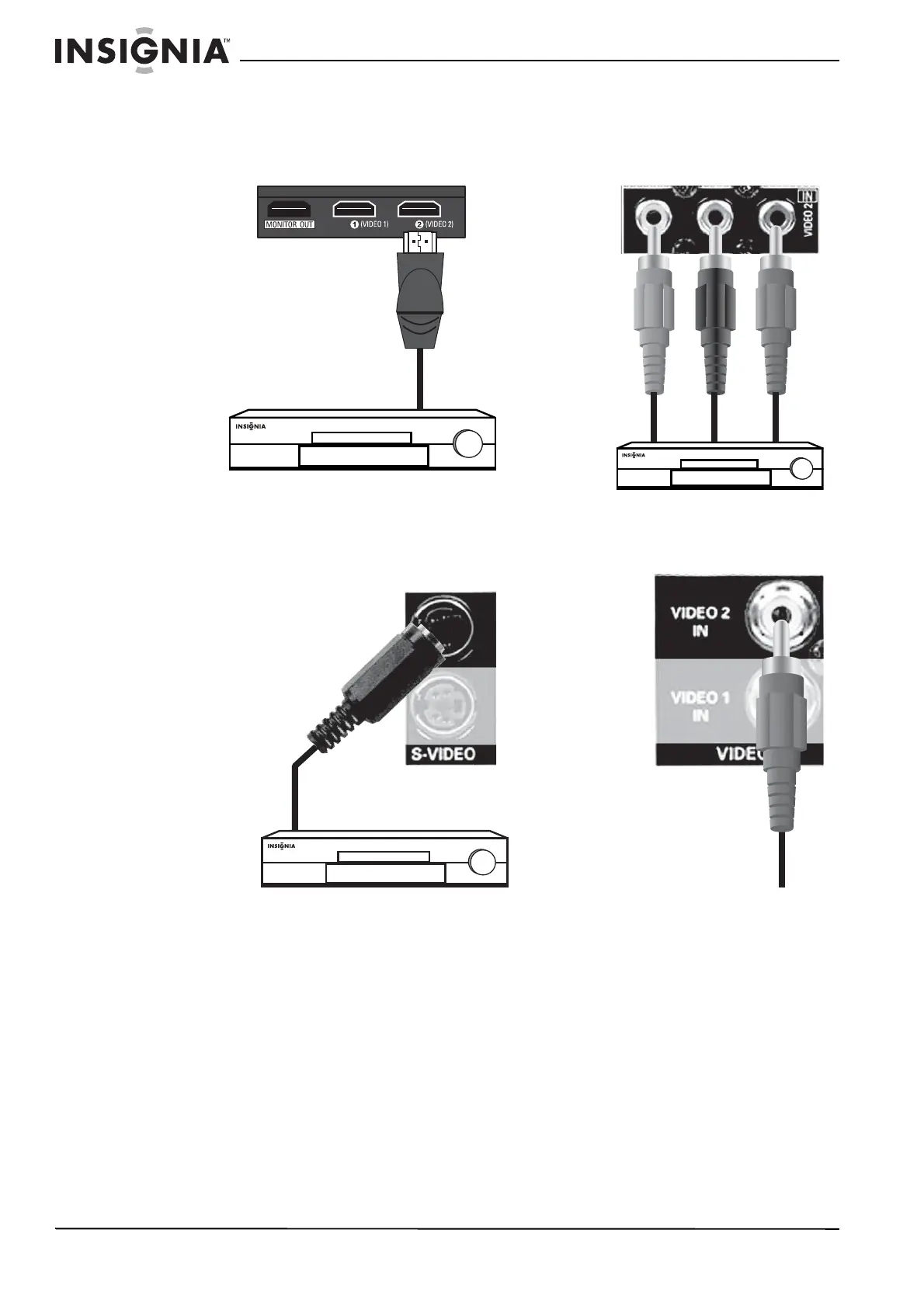12
Insignia NS-R5101 5.1 Surround Sound A/V Receiver
www.insignia-products.com
2 Connect the video in cable(s).
• Connect one end of the video cable(s) to
your receiver’s video in jack(s).
• Connect the other end of the video
cable(s) to the video out jack(s) on the
DVD player or cable or satellite box.
Better quality video connection
Good quality video connection
Fair quality video connection
Best quality video connection
