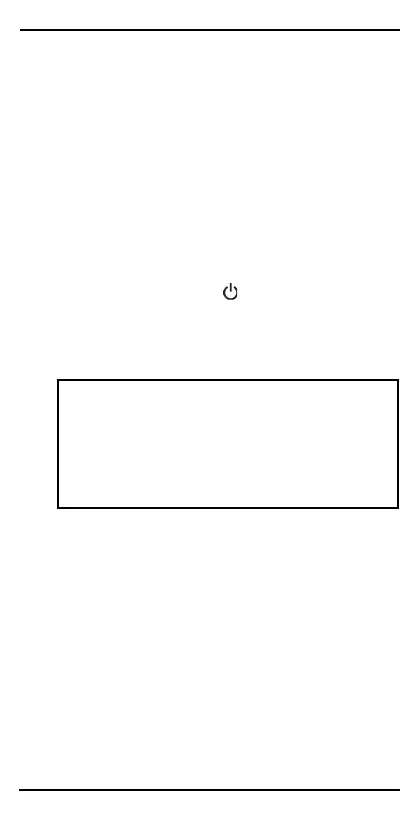11
Five-device Universal Remote
www.insigniaproducts.com
1 Point the original remote control at your Insignia
universal remote control from approximately two
inches away.
2 Press the button on the original remote control for
the device you want to learn functions.
3 Press and hold the SETUP button on your Insignia
universal remote control until the LED under the
device button blinks twice.
4 Press 975. The LED blinks twice.
5 Press the button you want to learn (for example the
TV Power button). The LED begins to blink rapidly.
6 Press the corresponding button on the original
remote (for example the
[power] button). The
LED blinks twice to indicate the button has learned
correctly.
7 Repeat steps 5 and 6 for each button you want to
learn.
8 When your remote has learned all the functions you
want, press and hold the SETUP button until the
LED under the device button blinks twice.
Hints
• If the LED shows one long blink at step 6, the
function was not learned. Try again, beginning at
step 5.
• If you find one or more buttons don’t work properly
after set up, you can re-enter the learning mode at
any time by repeating the procedure from step 1.
• If one or more of your original remotes aren’t
working, you can still set up your Insignia universal
remote control by using SimpleSet or the device
code setup.
Notes:
• Your Insignia universal remote can learn from
multiple remotes, but there can only be one
function per button.
• Some remotes send commands differently. If you
find that a function cannot be learned, try holding
down the button on the original remote instead of
pressing and releasing.