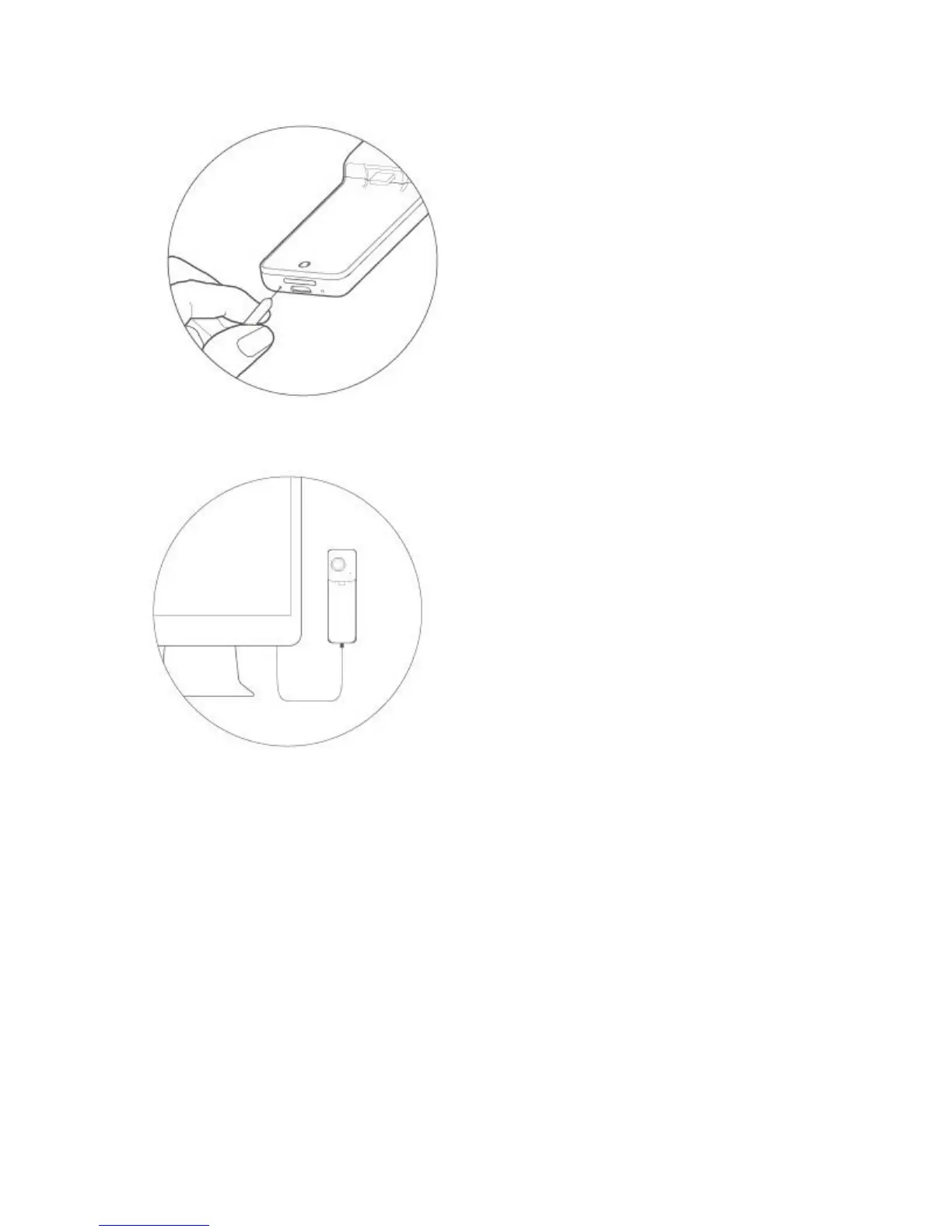2.5 Data Transmission You can transfer files from the camera to your computer with a Micro
USB cable.
2.6 Independent Use With TF card installed,the camera can be used independently to take photos
and videos. In the standby mode,click the power button to take a photo,and the green light blinks
one time. In the standby mode,double click the power button to shoot a video.The green light
keeps blinking during video recording,and you can stop by clicking the power button again. In
the standby mode,triple click the power button to start timer(10s default).the indicator keeps
blinking during the countdown, goes off at the shot, and turns green when finish. Once the
photos and videos are finished,they will be stored in the TF card,You can connect to your iPhone