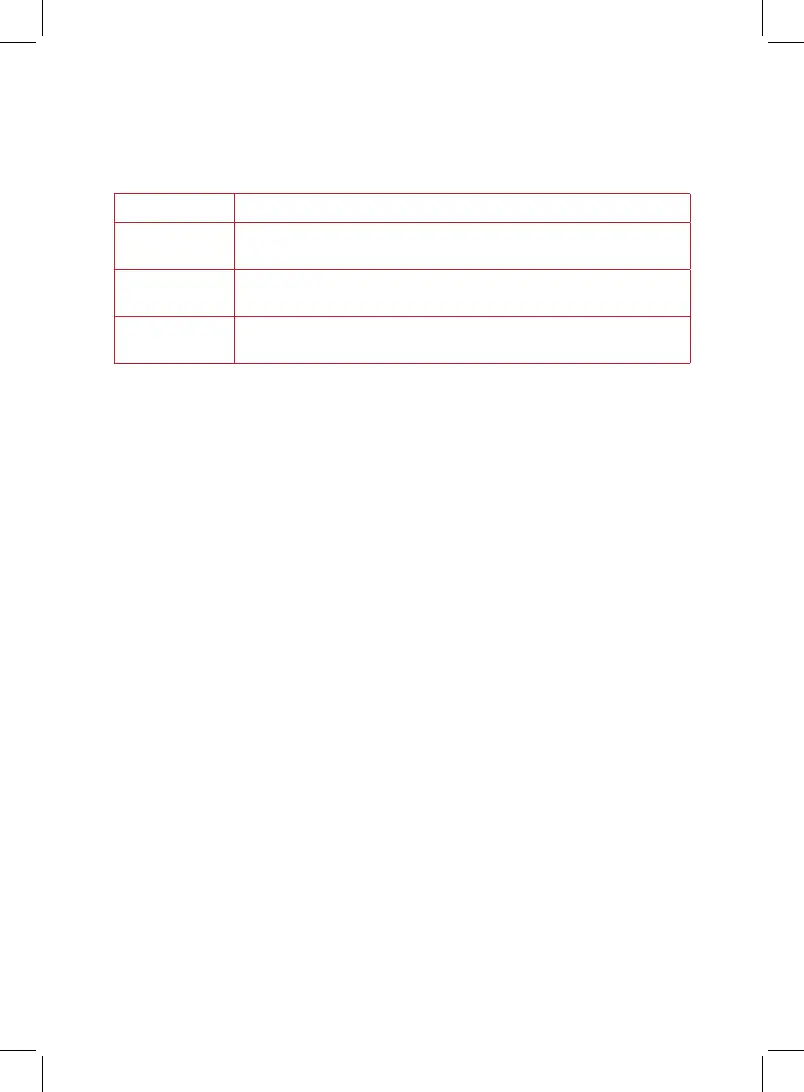11
Get started
Air quality light
Colored light (under the control panel) to give you an at-a-glance
reading of your air quality.
Indicator Air Quality
White GOOD (2.5-microgram particulate matter less than
35 micrograms per cubic meter)
Yellow FAIR (2.5- microgram particulate matter between 35 and
55 micrograms per cubic meter)
Red POOR (2.5- microgram particulate matter greater than
55 micrograms per cubic meter)
Plasma ion
Your air purifier uses plasma ion technology to project positive and
negative ions into the air.
• To turn off plasma ion feature, touch the ION button.
• To turn on the plasma ion feature if it’s been turned off, touch the
ION button.
Replace filter indicator
When it’s time to replace the filter, the unit will light the Filter button
on the control panel. The expected life of the filter is 6 to 8 months
when operating continuously in Auto mode, depending on the quality
of the air in your home.
• After you’ve replaced the filter, touch and hold the Filter button
for 3 seconds to reset.
150-0005-01_150-0005-01-0102_IB_AP300_US-EN_Retail_Manual_FINAL.indd 11150-0005-01_150-0005-01-0102_IB_AP300_US-EN_Retail_Manual_FINAL.indd 11 10/15/21 2:12 PM10/15/21 2:12 PM