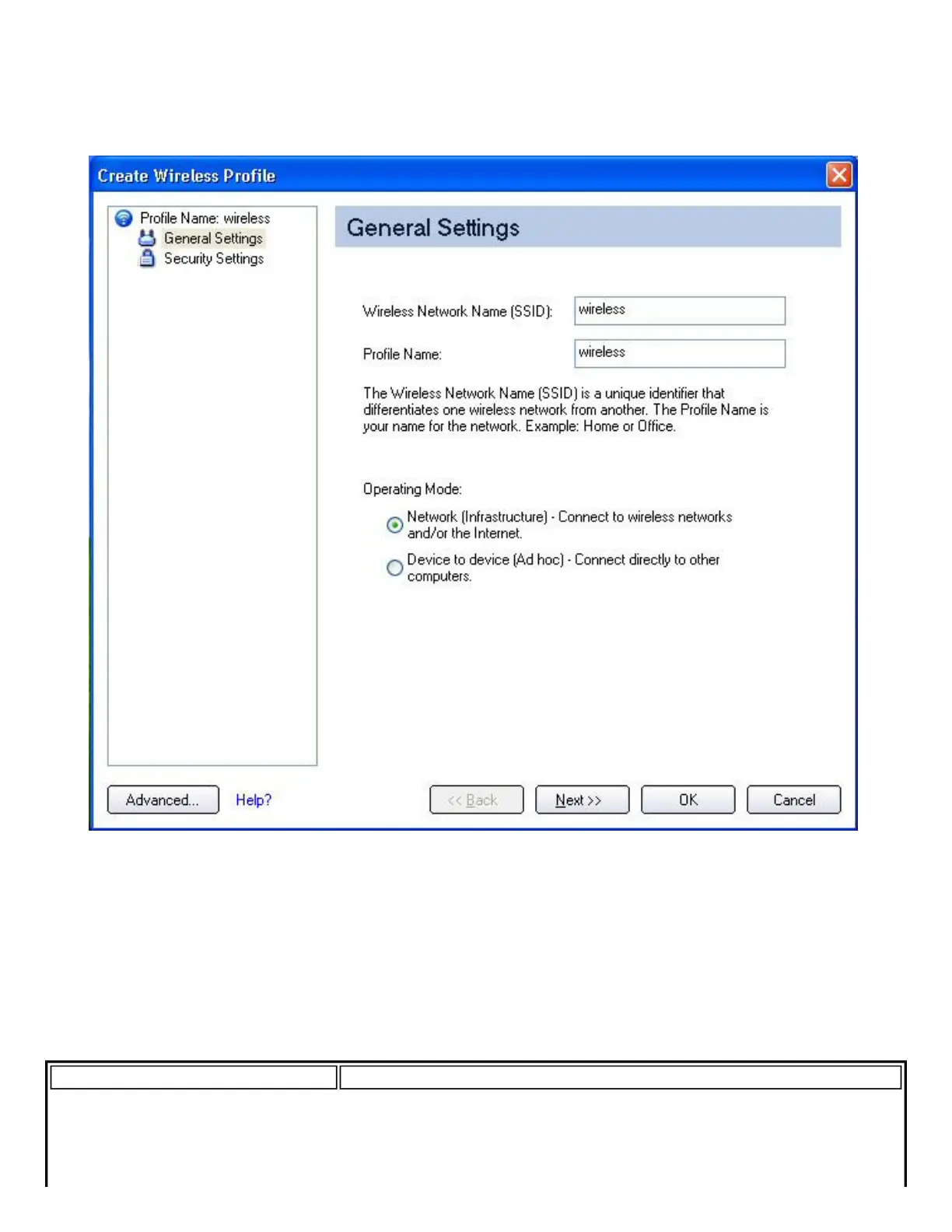Click Connect.
The Create Wireless Profile manager guides you through the necessary steps to create a profile and
connect to the network. During this process, the Create Wireless Profile Security Settings attempts to
detect the appropriate security settings for you.
To create a new profile and connect to a wireless network:
1. From the Intel PROSet/Wireless main window, click Profiles.
2. On the Profiles list, click Add to open the Create Wireless Profile General Settings.
3. Profile Name: Enter a descriptive profile name.
4. Wireless Network Name (SSID): Enter the wireless network name.
5. Select the Operating Mode: Network (Infrastructure) or Device to Device (ad hoc).
General Settings Description
Name Description
