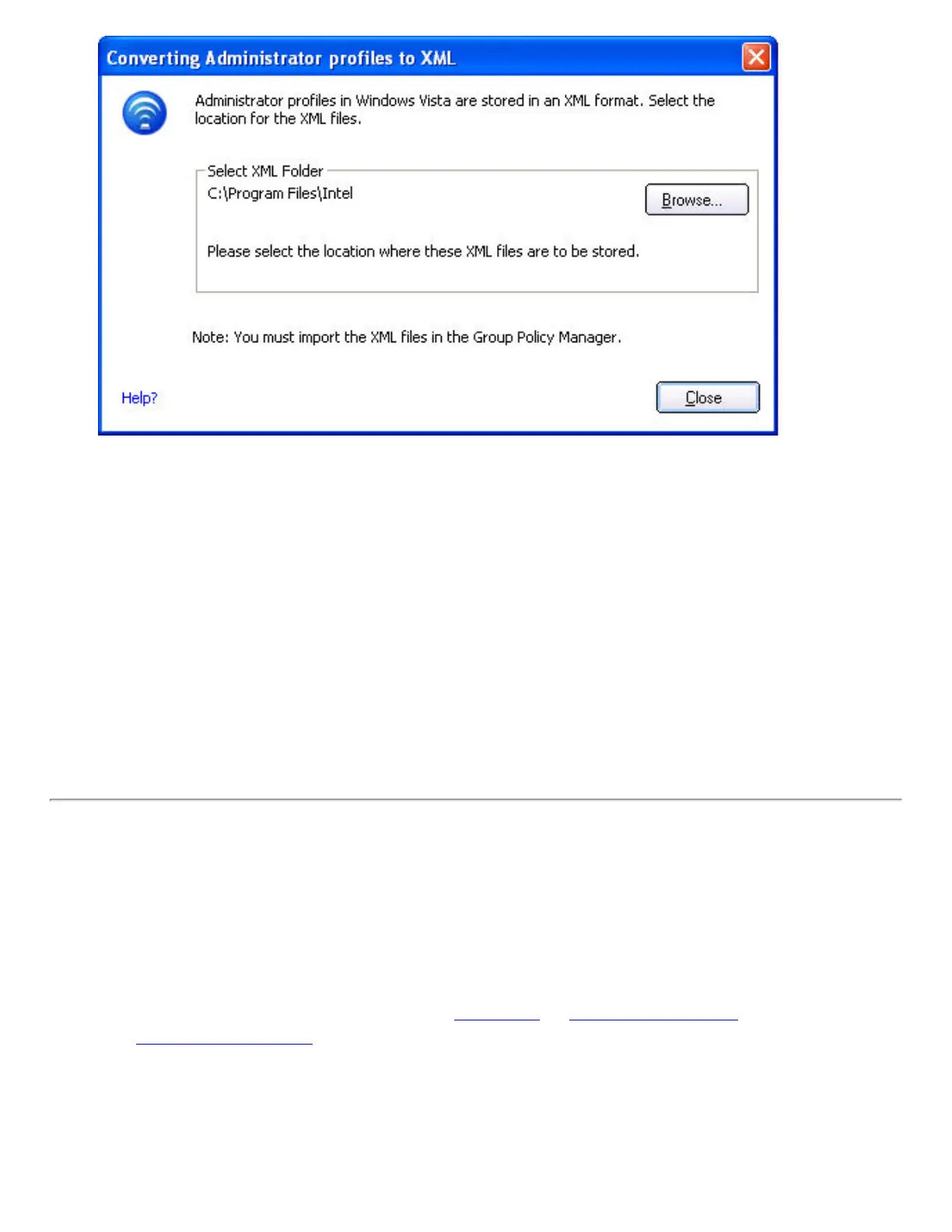To edit a package:
1. Access the Administrator Tool.
2. On the Open Administrator Package page, click Open an existing package to edit an
existing package.
3. Click Browse. Locate the package's executable file.
4. Click Open. Make your updates.
5. Click Close.
6. You are notified: The current package is changed. Would you like to save the
changes?
7. Click Yes. Save the executable file to a directory on the local disk drive.
NOTE: You can also select Open Package on the Administrator Tool File menu to
edit an Administrator Package.
Administrator Profiles
Administrator Profiles are owned and managed by the network administrator or the
administrator of this computer. These profiles are common or shared by all users on this
computer. However, end users cannot modify these profiles. They can only be modified from the
Administrator Tool, which is password protected.
There are two types of Administrator Profiles:
Persistent or Pre-logon/Common. You can also
configure
Voice over IP (VoIP) settings for export to a soft-phone application.
NOTE: For Windows Vista packages, only EAP-SIM and TTLS Common profiles can
be created.
