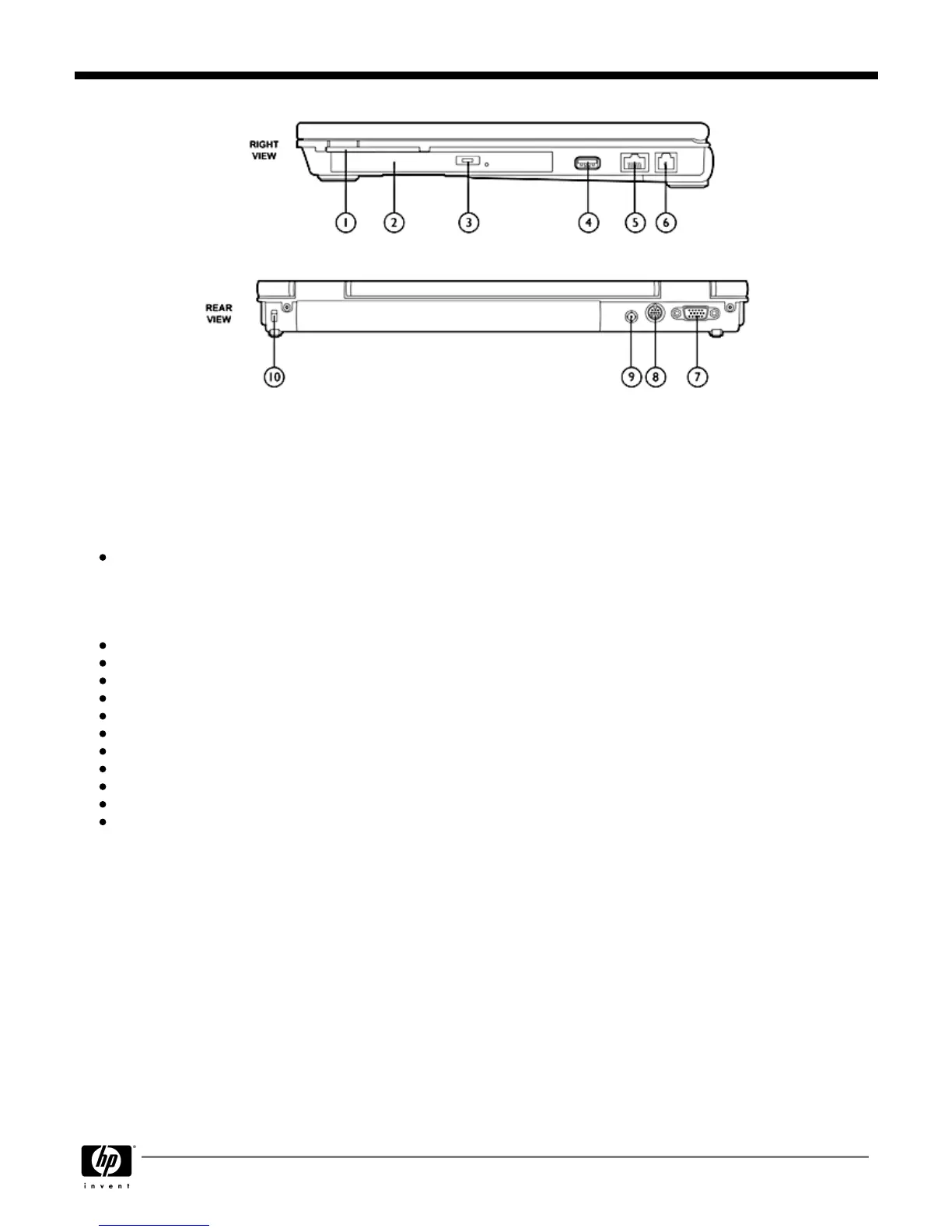1.
Integrated Smart Card Reader
6.
RJ-11 Port (Modem)
2.
MultiBay II Drive with Easy Release
7.
VGA/External Monitor Port
3.
Optical Drive Button
8.
S-Video TV Out
4.
USB 2.0 Port
9.
Power Connector
5.
RJ-45 Port (NIC)
10.
Kensington Lock Slot
At A Glance
Genuine Windows Vista Business 32,
Genuine Windows Vista Home Basic 32,
Genuine Windows XP Professional,
Genuine Windows XP Home Edition, or
FreeDOS
Sleek light-weight design starting at under 4.4 lb (2.0 kg) and 1.1 inch (29.2 mm) thin at front
14.1-inch wide screen display
Intel® Core™ 2 Duo processors, Intel Core Duo processors, or Intel Core Solo processor
Mobile Intel 945GM Express Chipset or Mobil Intel 945PM Express Chipset
Up to 4GB* of 533- or 667-MHz DDR2 SDRAM, dual channel memory support
ATI Mobility Radeon X1300 or Intel Graphics Media Accelerator 950
Up to 100-GB 7200 rpm, user-removable hard drive
Optional integrated HP ev2200 1xEV-DO or HP hs2300 HSDPA Broadband Wireless module (select countries only)
Optional integrated 802.11 a/b/g or 802.11 b/g wireless LAN module and Bluetooth®
Support for optional Intel Centrino™ Duo mobile technology
Protected by three-year standard parts and labor warranty – certain restrictions and exclusions apply
* Above 3-GB, all memory may not be available due to system resource requirements.
QuickSpecs
HP Compaq nc6400 Notebook PC
Overview
DA - 12446 Worldwide QuickSpecs — Version 15 — 1.30.2007
Page 2