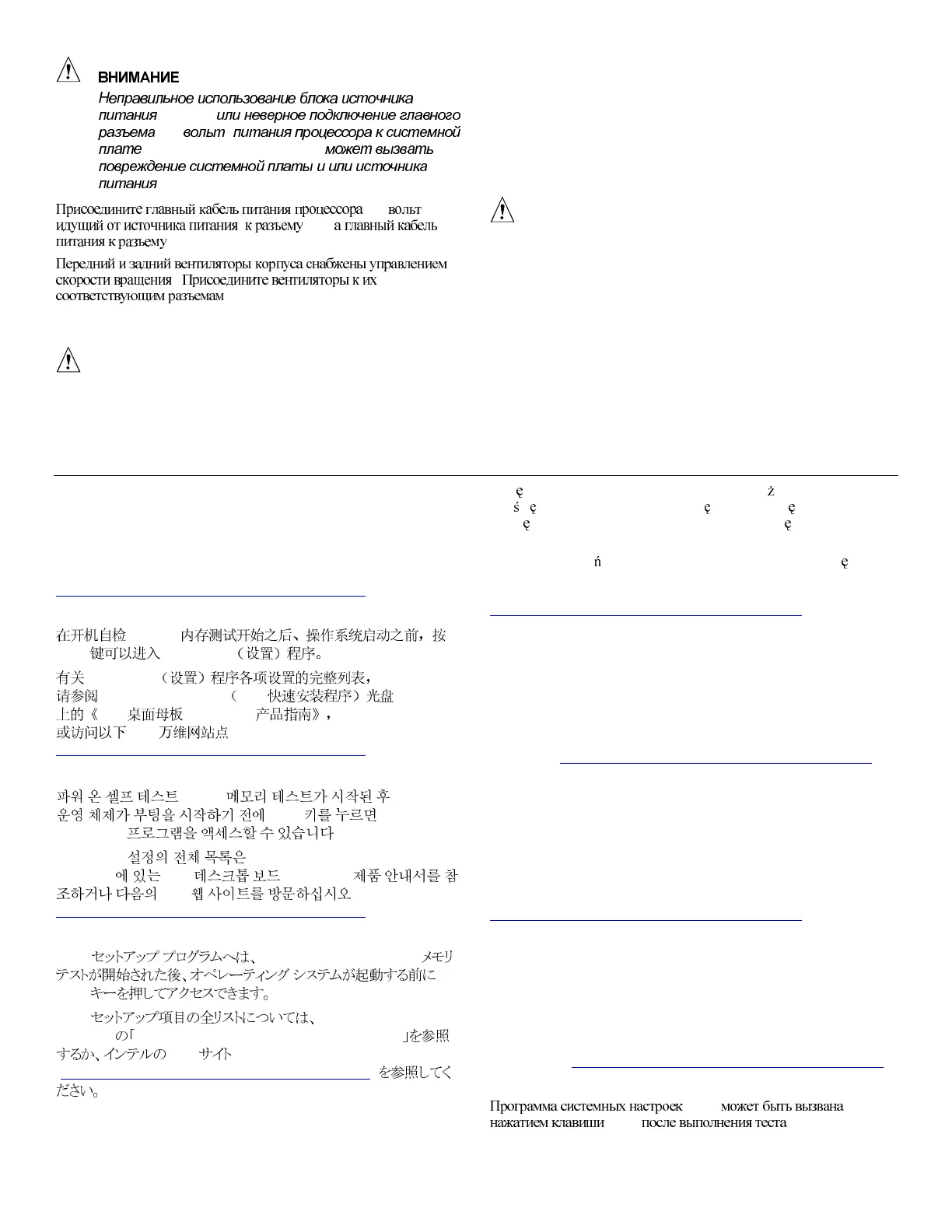14 Intel Desktop Board D865PERL Quick Reference
ATX12V
Desktop Board D865PERL
[
[
CUIDADO
Se não for utilizada uma fonte de alimentação ATX12V ou se o
conector principal da fonte de alimentação de 12 V não for ligado
à placa de desktop D865PERL, poderão ocorrer danos à placa
de desktop e/ou à fonte de alimentação.
Conecte o cabo de alimentação da fonte de 12 V ao conector 2x2 e
conecte o cabo de alimentação principal ao conector 2x10.
Os ventiladores da frente e de trás do chassi têm controle de velocidade.
Conecte os ventiladores aos respectivos conectores.
PRECAUCIÓN
Si no se utiliza una fuente de alimentación ATX12V o no se
conecta el conector de la fuente de alimentación con voltaje
central del procesador de 12 V a la placa de escritorio
D865PERL, se podrían ocasionar daños a la placa de escritorio o
a la fuente de alimentación.
Conecte el cable de la fuente de alimentación con voltaje central del
procesador de 12 V al conector 2x2 y conecte el cable de alimentación
principal al conector 2x10.
Los chasis de la parte frontal y posterior tienen control de velocidad del
ventilador. Conecte los ventiladores a sus cabezales respectivos.
11. BIOS
The BIOS Setup program is accessed by pressing the <F2> key after the
Power-On Self-Test (POST) memory test begins and before the
operating system boot begins.
For a complete list of BIOS Setup settings, see the Intel Desktop Board
D865PERL Product Guide on the Intel Express Installer
CD-ROM or go to the Intel World Wide Web Site at
http://support.intel.com/support/motherboards/desktop/
(POST)
<F2>
BIOS Setup
BIOS Setup
Intel Express Installer Intel
Intel D865PERL
Intel
http://support.intel.com/support/motherboards/desktop/
(POST) ,
<F2>
BIOS Setup
.
BIOS Setup
, Intel Express Installer
CD-ROM
Intel D865PERL
Intel .
http://support.intel.com/support/motherboards/desktop/
BIOS POST (Power-On Self-Test)
<F2>
BIOS Intel Express Installer
CD-ROM
Intel Desktop Board D865PERL Product Guide
Web
(http://support.intel.com/support/motherboards/desktop/)
'RVW
S do programu konfiguracji BIOS-DMHVWPR OLZ\SU]H]
QDFL QL FLHNODZLV]D)!SRUR]SRF] FLXWHVWXSDPL FLZUDPDFK
ZHZQ
WU]QHJRWHVWXV\VWHPX3267DSU]HGUR]SRF] FLHPáDGRZDQLD
systemu operacyjnego.
3HáQDOLVWDXVWDZLH
SURJUDPXNRQILJXUDFML%,26-a znajGXMHVL Z
,QVWUXNFMLSá\W\JáyZQHM,QWHO'3(5/QDSá\FLH&'-ROM Intel
Express Installer oraz na stronie internetowej firmy Intel:
http://support.intel.com/support/motherboards/desktop/
Al programma di configurazione del BIOS si accede premendo il tasto
<F2> dopo l'inizio del test della memoria durante il Power-On Self-Test
(POST) e prima dell'avvio del sistema operativo.
Per un elenco completo delle impostazioni per la configurazione del
BIOS, consultare la Intel Desktop Board D865PERL Product Guide sul
CD-ROM Intel Express Installer oppure visitare il sito Web di Intel
all'indirizzo http://support.intel.com/support/motherboards/desktop/
Vous pouvez accéder au programme de configuration du BIOS en
appuyant sur la touche <F2> après le démarrage du test de mémoire
POST (Power-On Self-Test) et avant le démarrage du système
d'exploitation.
Pour obtenir une liste complète des paramètres de configuration du
BIOS, reportez-vous au Guide du produit de la carte Intel D865PERL
pour PC de bureau figurant sur le CD-ROM Intel Express Installer ou
consultez le site Web de Intel à l'adresse suivante :
http://support.intel.com/support/motherboards/desktop/
Sie können das BIOS-Setup-Programm aufrufen, indem Sie nach
Beginn des POST-Speichertests und vor Start des Betriebssystems die
<F2> Taste drücken.
Eine vollständige Liste der BIOS-Setup-Einstellungen finden Sie im
Intel Desktop-Motherboard D865PERL Produkthandbuch auf der Intel
Express Installer CD-ROM oder gehen Sie zur Intel World Wide
Website unter http://support.intel.com/support/motherboards/desktop/
BIOS
F! Power-On Self-