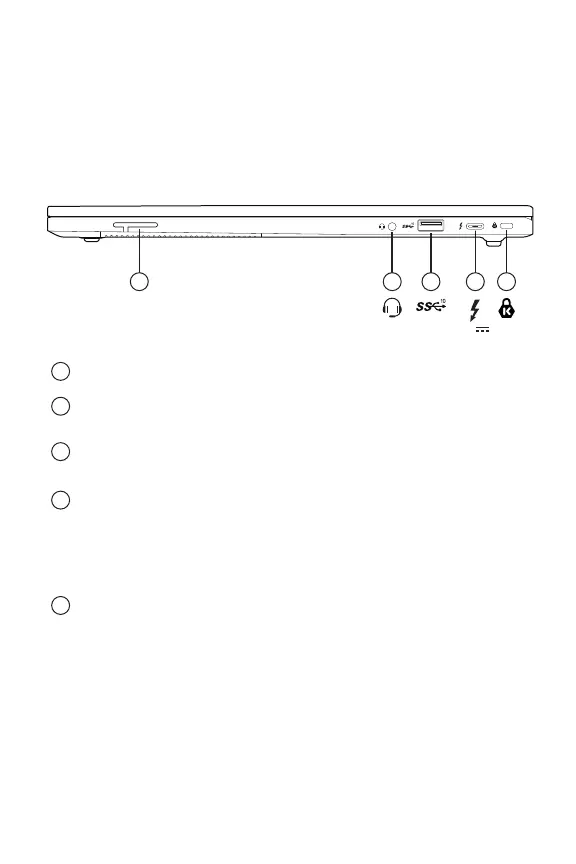Right Side
C
D
E
C
D
E
Kensington NanoSaverLock
Anti-theft key lock hole
USB 3.2 Gen2 Port
Connect any USB device into this port, such as a USB flash drive, keyboard, or mouse.
Thunderbolt™ 4 Port
Connect any USB Type C or Thunderbolt device into this port, such as a USB Flash drive or an
external storage device. This port will also support displays using a Type-C to DisplayPort cable.
Power Connector
Connect the AC adapter into this connector
BA
B
Headset Jack
Connect amplified speakers or headphones into this jack
20V
A
Wireless Antenna
7