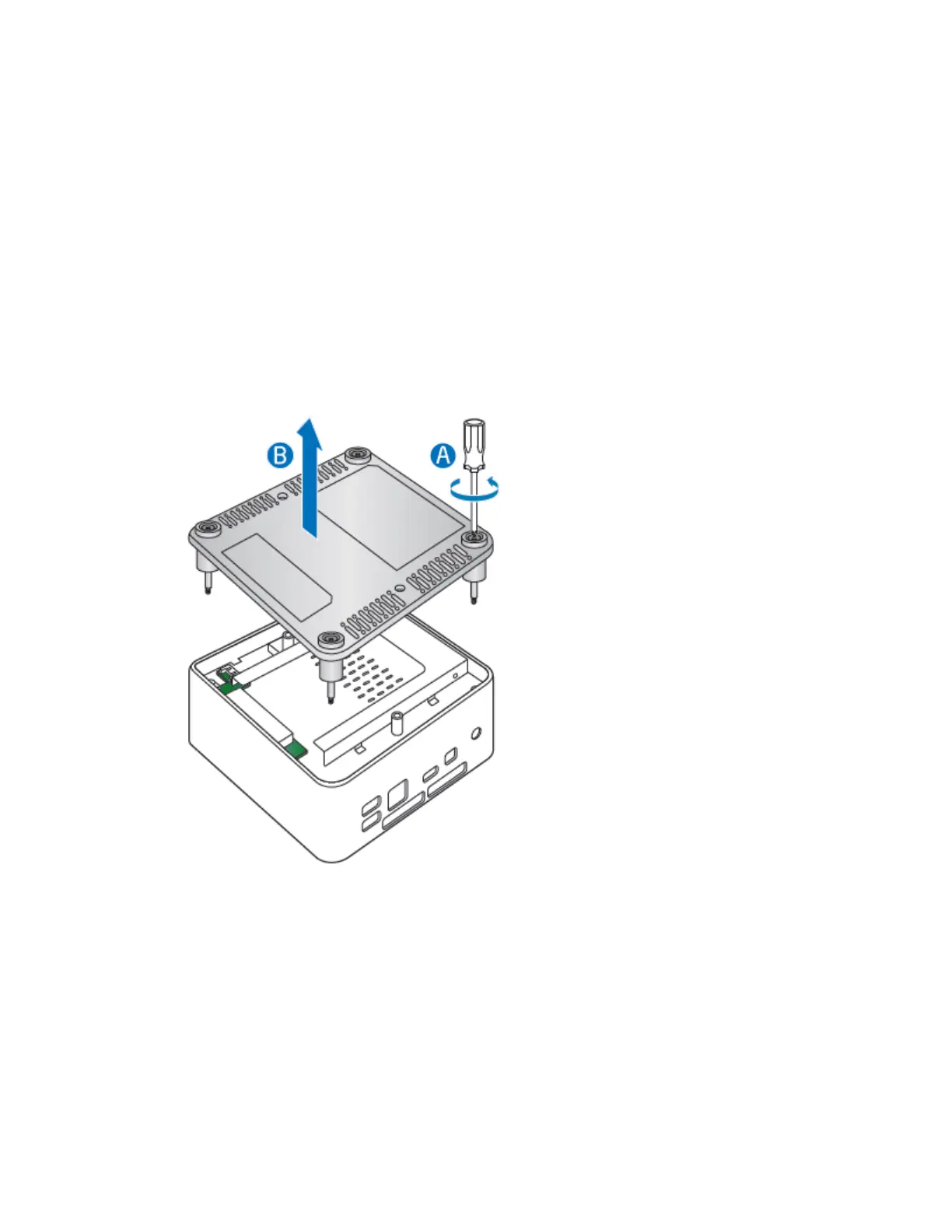Intel NUC Kit D54250WYKH & D34010WYKH User Guide
3
This guide tells you how to:
•
Install and remove memory
•
Install a wireless card
•
Install an mSATA SSD
•
Install a 2.5” drive
•
Install a VESA mount bracket
•
Install an operating system
•
Install the latest drivers
Open the Intel NUC Chassis
To open the Intel NUC chassis, follow these steps:
1. Unscrew the four corner screws on the bottom cover of the chassis and lift the cover.
