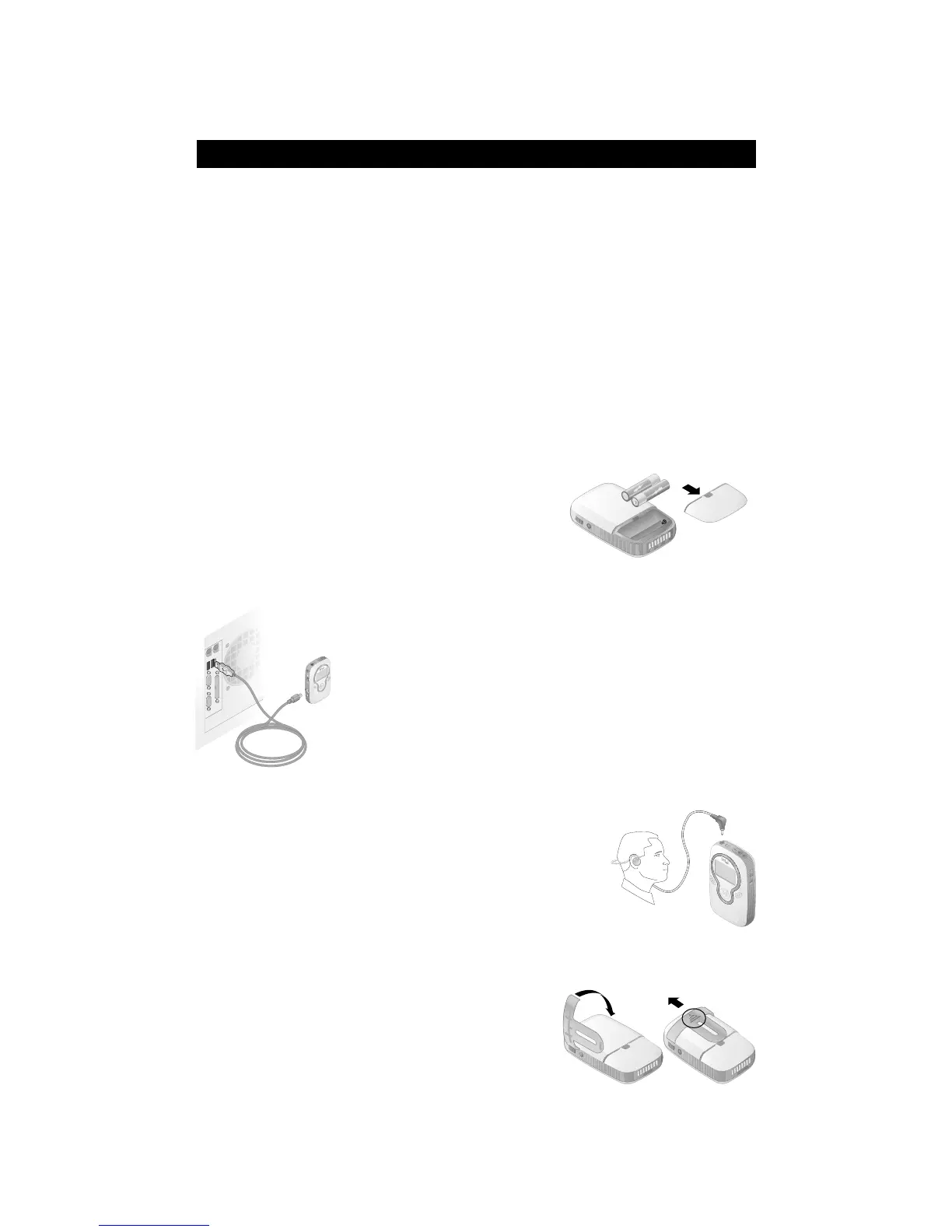Installing the Software
1. Insert the included CD-ROM into your CD-ROM drive.
If the install doesn’t start automatically: click the Start menu and then click Run.
In the Run dialog box, type: “[x]:\setup.exe” where [x] is your PC’s CD-ROM drive.
2. Follow the on-screen prompts. When requested, enter the
MusicMatch Jukebox Upgrade Key
exactly as it is printed on the back of this guide.
Configuring your FM Radio
Use the FM Tuner Setup program to set your Player to work with your local FM radio frequencies.
1. From the FM Tuner Setup dialogue box, select your location.
2. Click OK.
3. To localize later, go to: Start>Programs>Intel Pocket Concert Audio Player>FM Tuner Setup.
Note: This feature is not available in all locations.
Installing the Batteries
1. Press the arrow on the battery cover and slide it away
from the Player.
2. Insert 2 AAA batteries as shown.
3. Replace the battery cover.
Connecting the Player to Your Computer
1. Connect the small end of the included USB cable to the USB port
on your Player.
2. Connect the large flat end of the USB cable to a USB port on your
computer.
Connecting the Headphones
• Connect the headphone cord to the headphone jack on the Intel
®
Pocket Concert™ Audio Player.
Wear the headphones provided with your Player with the
headband around the back of your head.
Attaching and Removing the Belt Clip
• Attach the supplied belt clip to the back of the Player one
side at a time.
• Remove the belt clip by pressing the arrow on the belt
clip and sliding the belt clip up towards the top of the
Player.
Setting Up Your Player and Computer
