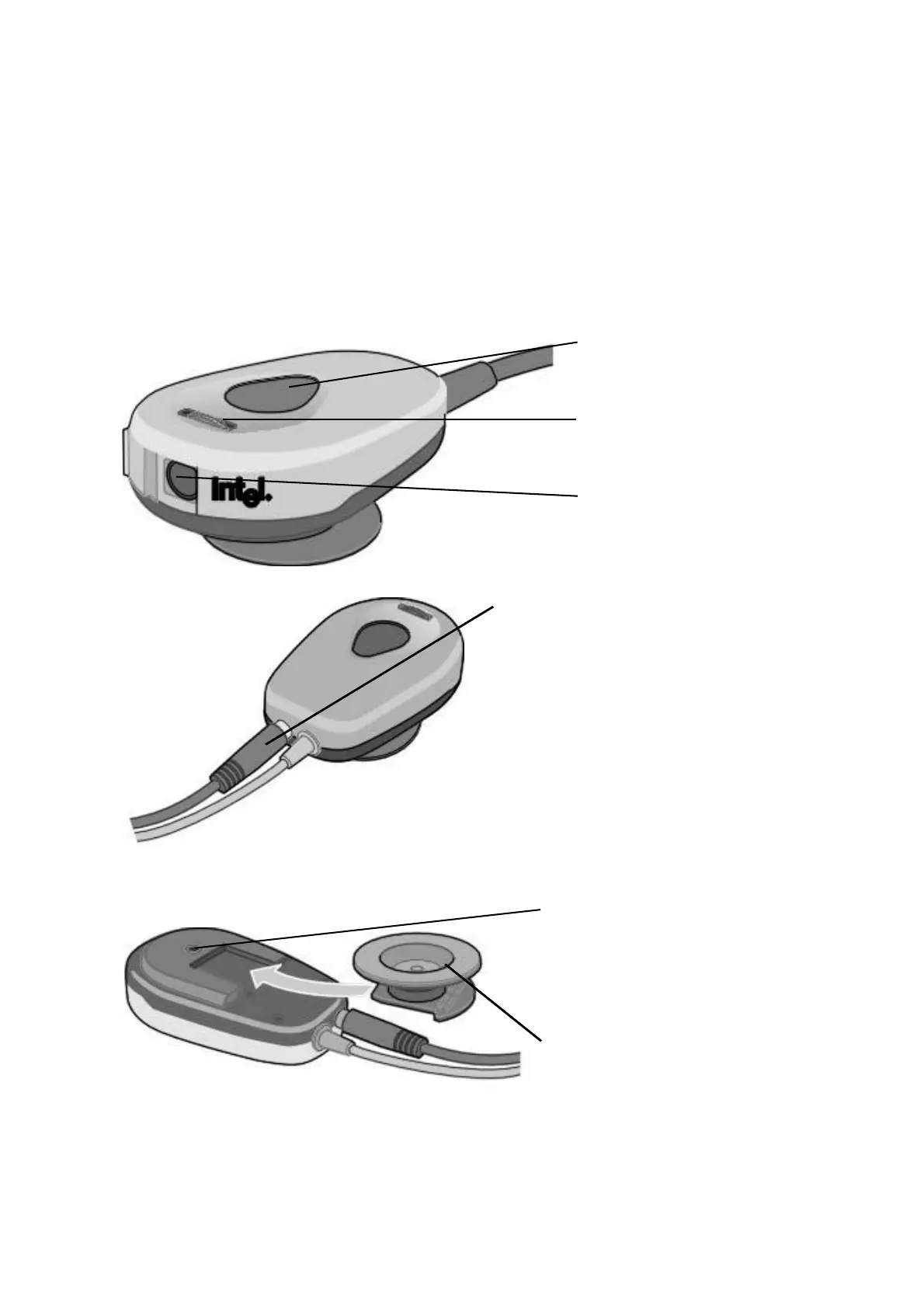6 GETTING STARTED GUIDE
Make sure the camera lens cover is open when you
take pictures or create videos. Use the snapshot
button to take snapshots, and the focus dial to focus
the video picture. To adjust the quality (such as hue,
saturation, or sharpness) of the video picture, follow
the instructions in online Help under camera settings.
Setting up the Intel
ââ
Pro PC Camera
Focus dial. To adjust the
focus of the video picture,
rotate the dial.
Snapshot button. To take
a snapshot, press the
button.
Privacy Shutter. To stop
video capture, slide shutter
closed.
Easy video-in connector. Connect
the supplied video cable here to an
external video device like a VCR,
camcorder, or DVD player. With this
cable you can transform previously
recorded video into digital video.
You can also record directly through
your device onto your computers
hard drive.
Tripod connector. Mount the
camera on a tripod to avoid
camera jitter, which can
contribute to larger file sizes.
Camera mount. Slide the
camera onto the mount and
connect mount to surface.