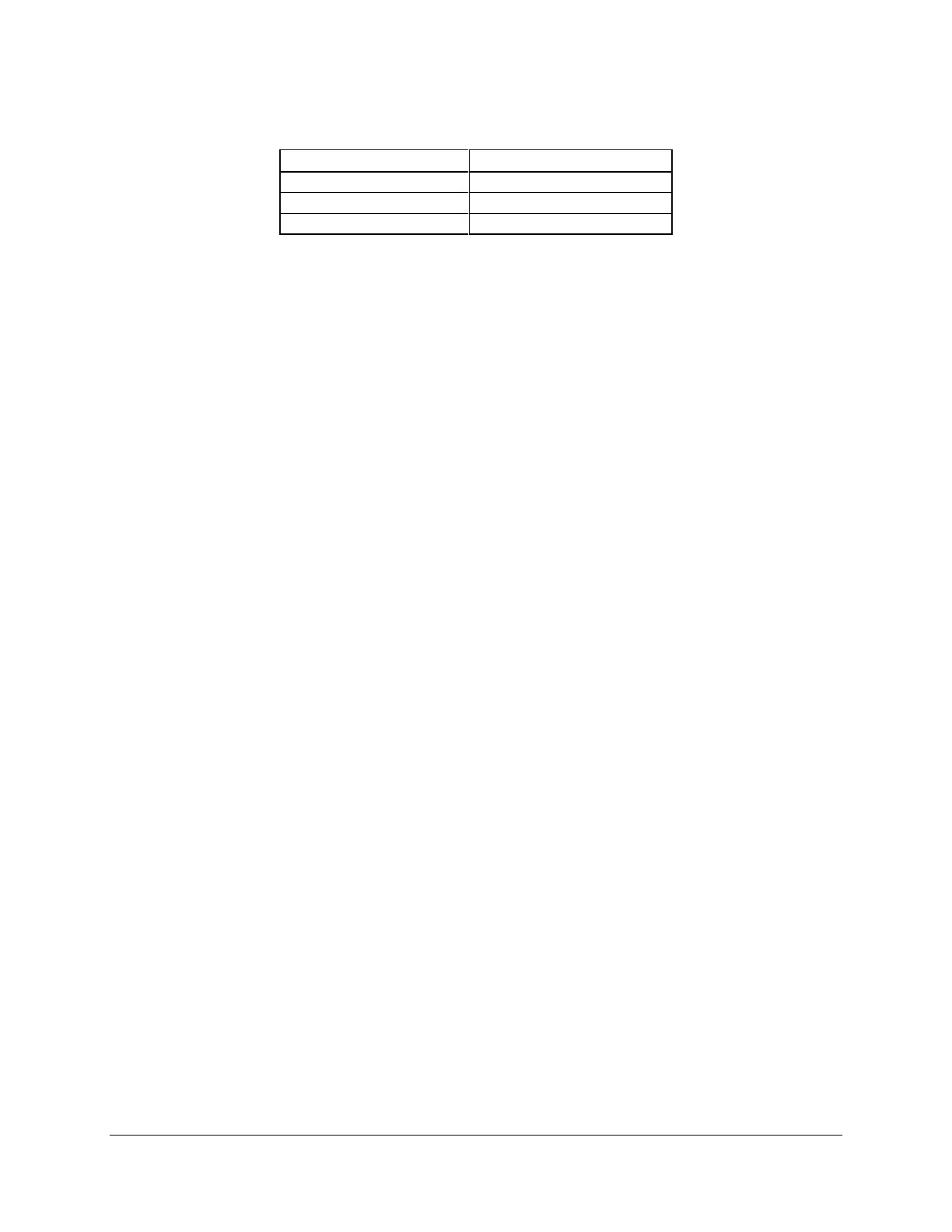Intel® Server Board S1200BT TPS BIOS User Interface
Revision 1.0
Intel order number G13326-003
Table 13. POST HotKeys Recognized
6.3 POST Logo Screen/Diagnostic Screen
The Logo Screen/Diagnostic Screen appears in one of two forms:
If Quiet Boot is enabled in the BIOS setup, a ―splash screen‖ is displayed with a logo
image, which is the standard Intel
®
Logo Screen or a customized OEM Logo Screen. By
default, Quiet Boot is enabled in the BIOS setup, so the Logo Screen will be the default
POST display. However, if the logo is displayed during POST, the user can press <Esc>
to hide the logo and display the Diagnostic Screen instead.
If a logo is not present in the BIOS Flash Memory space, or if Quiet Boot is disabled in
the system configuration, the POST Diagnostic Screen is displayed with a summary of
system configuration information.
The diagnostic screen displays the following information:
―Copyright <year> Intel Corporation‖
AMI Copyright statement
BIOS version (ID).
BMC firmware version.
SDR version.
ME firmware version.
Platform ID (identifies the board on which the BIOS is running.
System memory detected (total size of all installed DDR3 DIMMs).
Current memory speed (currently configured memory operating frequency)
Processor information (Intel
®
Brand String identifying type of processor and nominal
operating frequency, and number of physical processors identified).
Keyboards detected, if any attached.
Mouse devices detected, if any attached.
Instructions showing hotkeys for going to Setup, going to popup Boot Menu, starting
Network Boot
