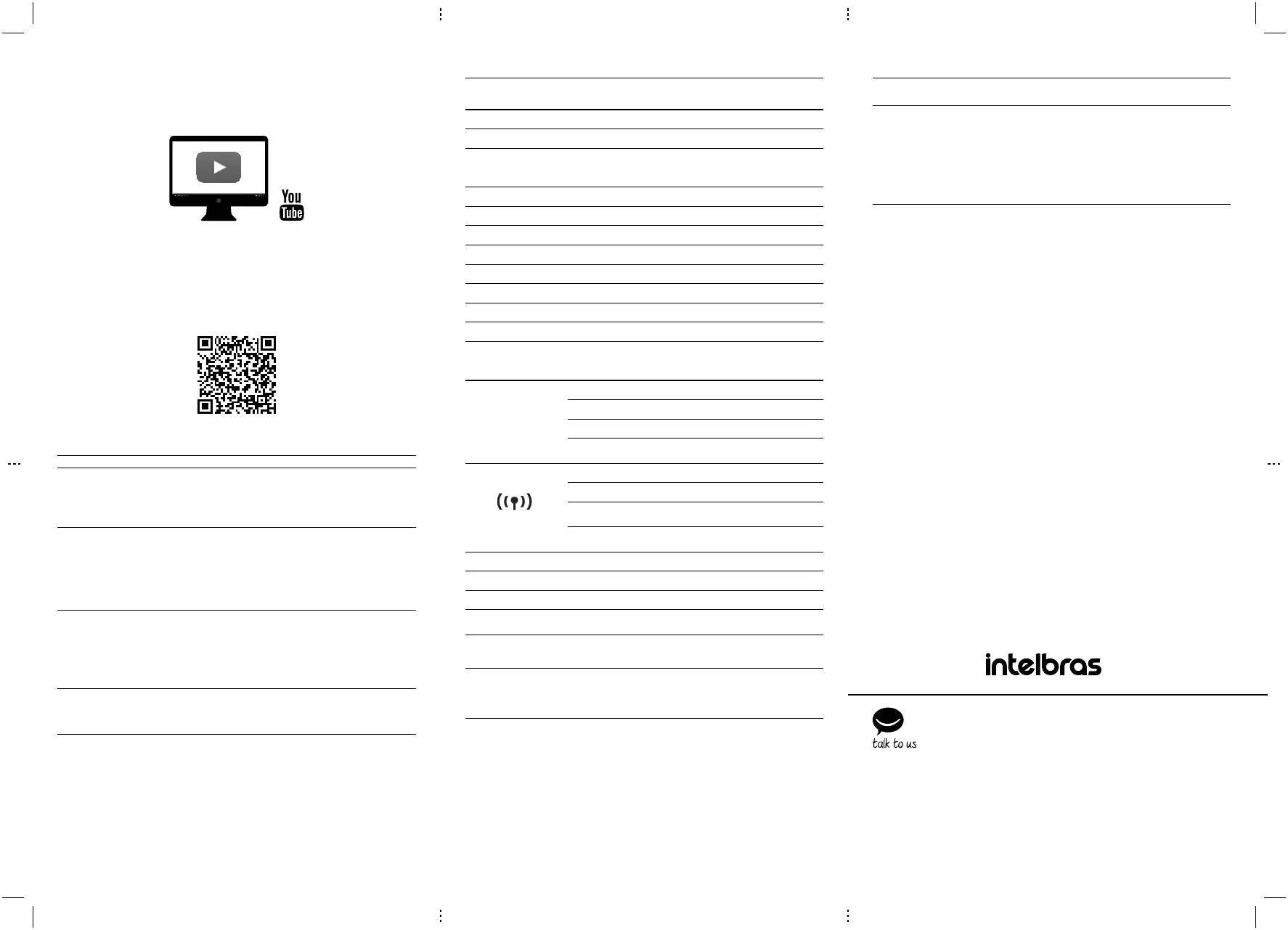2.3. Set up watching our videos on Youtube
If you want to have access to video tutorials containing different congurations and informa-
tion of IWR 3000N and several other Intelbras products, visit our YouTube channel.
youtube.com/intelbrasbr
» Tutorial 1: Set up to access internet - i3193
» Tutorial 2: Set up Wi-Fi - i3194
» Tutorial 3: Set up of
Wireless Repeater
mode - i3195
» Tutorial 4: Set up of Port forwarding - i3197
Access our website through the QR Code and learn more about the product:
3. Frequently asked questions
What to do when I can’t access
the Internet?
Make sure your computer is correctly accessing the Internet
via broadband service (ADSL/cable). Check that all cables are
connected correctly. Turn the router and modem off and turn
them on again. If the problem continues, contact our technical
support for more details.
What do I do when I can’t
access the web wizard?
Check all physical connections.
Your computer/laptop must be connected to the yellow port
(LAN) of your router, or connected to your router’s Wi-Fi
network.
Make sure that your computer is congured to obtain an IP
address automatically from the network settings.
What can I do if I forget the
wireless password?
Option 1: connect a device via cable to your router.
Access the web interface and enter the Names and passwords
menu to congure it again.
Option 2: restore the router to factory’s settings,
pressing the
Reset
button for 20 seconds.
Recongure the router through the installation wizard.
What can I do if I forget the
password to access the
web interface?
Restore the router to factory´s settings by pressing the
Reset
button for 20 seconds.
Reconfigure the router through the installation wizard.
4. Technical specications
Hardware
2 xed antennas of 5 dBi
4 LAN ports (100 Mbps each)
1 Internet port (100 Mbps)
Wireless parameters
Standards IEEE 802.11b/g/n
Radio mode MiMo
Mode of operation AP Router/Wireless Repeater
Frequency of operation 2.4 GHz
Bandwidth 20, 40 MHz
Transmission rate Up to 300 Mbps
Channels of operation 1-13 (Brazil)
Maximum power (EIRP) 20 dBm
Security WEP and WPA-WPA 2 /PSK
Description of LEDs
@/WAN
Green: connected to the Internet (via cable or
Repeater
mode).
Red: cable connected to WAN port, but no Internet connection.
Disconnected: no cable on the WAN port and no internet connection.
Flashing green: connected to the Internet and with data trafc in
PPPoE
mode.
WPS
Connected: active wireless interface.
Disconnected: wireless interface not active.
Flashing: a wireless device is connecting to the router through the
WPS
function. This step can last up to 2 minutes.
LED ashes only once: when a connection is detected on one of the
4 LAN ports.
Power supply
Input 100-240 V to 50/60 Hz
Output 12 Vdc / 0,3 A
Maximum power
consumption
3,6 W
Attention: this equipment operates on secondary character, i.e., is not entitled to protection
from harmful interference, even from stations of the same type, and cannot cause interference
to systems operating on a primary character.
01.20
Made in Brazil
Customer Support: (48) 2106 0006
Forum: forum.intelbras.com.br
Support via chat: intelbras.com.br/suporte-tecnico
Support via e-mail: suporte@intelbras.com.br
Customer Service: 0800 7042767
Where to buy? Who installs it? 0800 7245115
Produced by: Intelbras S/A – Indústria de Telecomunicação Eletrônica Brasileira
Rodovia SC 281, km 4,5 – Sertão do Maruim – São José/SC – 88122-001
CNPJ 82.901.000/0014-41 – www.intelbras.com.br
Warranty term
It is expressly stated that this contractual warranty is given subject to the following conditions:
Name of customer:
Signature of the customer:
Invoice no.:
Date of purchase:
Model: Serial no.:
Reseller:
1. All parts and components of the product are under warranty against possible manufacturing defects, which
may present, for a period of 5 (ve) years comprising 03 (three) months of legal warranty and 57 (fty
seven) months of contractual warranty –, counted from the date of purchase of the product by the Consu-
mer, as stated in the invoice of purchase of the product, which is part of this Term throughout the national
territory. This contractual warranty includes the free exchange of parts and components that have a ma-
nufacturing defect, including the expenses with the labor used in this repair. If there is no manufacturing
defect, but aw(s) from improper use, the Consumer will bear these expenses.
2. The product installation must be done in accordance with the Product Manual and/or Installation Guide. If
your product needs to be installed and congured by a qualied technician, look for a suitable and specia-
lized professional, and the costs of these services are not included in the value of the product.
3. If you notice a defect, you should immediately contact the nearest Authorized Service listed by the manufacturer
– only they are authorized to examine and remedy the defect during the warranty period provided herein. If this
is not adhered to, this warranty will lose its validity, as it will be characterized as the violation of the product.
4. In the event that the Customer requests home care, the Customer should refer to the nearest Authorized
Service for the technical visit fee. If the need for withdrawal of the product is found, the expenses arising,
such as transportation and safety to and from the product, are under the responsibility of the Consumer.
5. The warranty will totally lose its validity in the event of any of the following: a) if the defect is not of manu-
facture, but caused by the Consumer or by third parties alien to the manufacturer; b) if the damage to the
product comes from accidents, claims, agents of nature (lightning, oods, landslides, etc.. ), humidity, mains
voltage (overvoltage caused by accidents or excessive mains uctuations), installation/use in disagreement
with the user manual or due to natural wear of parts, pieces and components; c) if the product has been
inuenced by chemical, electromagnetic, electrical or animal (insects, etc.); d) if the product’s serial number
has been tampered with or erased; e) if the device has been violated.
6. This warranty does not cover loss of data, so it is recommended, if the product is concerned, that the
Consumer make a regular backup copy of the data contained in the product.
7. Intelbras is not responsible for the installation of this product and also for any attempts of fraud and/or
sabotage on its products. Keep software and application updates, if any, up to date, as well as network
protections necessary to protect against hackers. The equipment is under warranty against aws within its
normal conditions of use, and it is important to be aware that, since it is an electronic equipment, it is not
free from frauds and scams that may interfere with its correct functioning.
8. After its useful life, the product must be delivered to an authorized technical assistance from Intelbras or
directly to the environmentally appropriate nal destination, avoiding environmental impacts and health.
If you prefer, the battery, as well as other unused Intelbras electronics, can be disposed of at any Green
Eletron collection point (electronic waste manager to which we are associated). In case of doubt about the
reverse logistics process, please contact us by phone (48) 2106-0006 or 0800 704 2767 (Monday to Friday
from 8 am to 8 pm and on Saturdays from 8 am to 6 pm) or through e -mail suporte@intelbras.com.br.
As these are the conditions of this Term of Additional Guarantee, Intelbras S/A reserves the right to change the
general, technical and aesthetic characteristics of its products without prior notice.
All images in this manual are illustrative.
