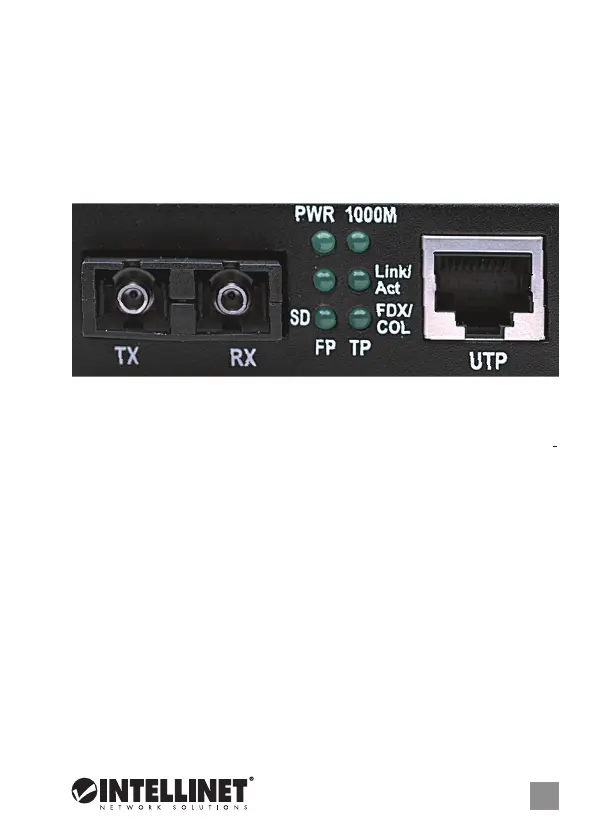ENGLISH
3
Maximum length and fiber cable specification depend on the
model. (See Models.)
POWER
Plug the power adapter into the 5 V DC input jack on the media
converter, then connect it to a regular power outlet. Only use
the included power adapter or one with matching specifications
(output of 5 V DC, at least 1 A).
LEDS
PWR – The power adapter is connected when lit.
1000M – 1000 Mbps link on the twisted pair connection when lit.
Link/Act(TP=RJ45;FP=Fiber) – Active link when lit; data traffic
when flashing; no active network link when unlit.
FDX/COL(forTP/RJ45) – Full duplex connection when lit; data
collisions when flashing; half duplex when unlit.
SD(forFP/Fiber) – Fiber optic signal is detected when lit; no
signal when unlit.
For specifications, go to intellinetnetwork.com.
