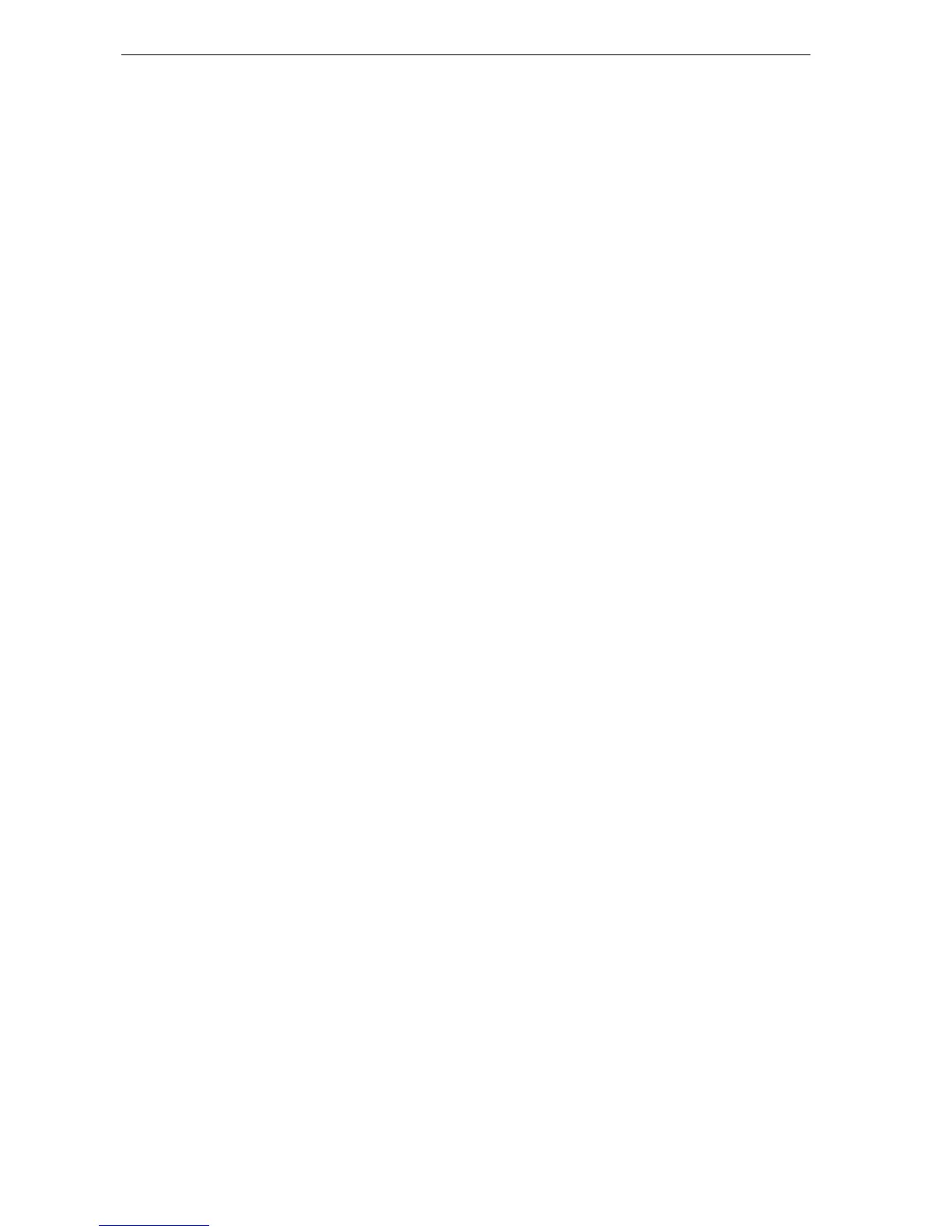FG101 User’s Guide
V
Pickup and Release old .................................................................................................................56
Pickup and put old on hold.............................................................................................................56
Switch between 2 active calls ........................................................................................................56
Timeout...........................................................................................................................................57
Three Parties Conference.................................................................................................. 57
Call Transfer ....................................................................................................................... 57
Enquiry service ................................................................................................................... 57
Call Back Busy Subscriber (Busy)..................................................................................... 58
Call Back last number called (Call Return)........................................................................ 58
10 Diagnostic................................................................................................... 59
Diagnostic ........................................................................................................................... 59
11 Management............................................................................................... 60
Settings ............................................................................................................................... 60
System Log......................................................................................................................... 61
TR-069 Client...................................................................................................................... 62
Internet Time....................................................................................................................... 63
Access Control ................................................................................................................... 63
Service ............................................................................................................................................63
IP Address ......................................................................................................................................64
Password ........................................................................................................................................64
Update Software................................................................................................................. 66
Save / Reboot..................................................................................................................... 66
Appendix A - Configuring the Internet Settings................................................ 67
Configuring Ethernet PCs .................................................................................................. 67
Before you begin ............................................................................................................................67
Windows® XP PCs ........................................................................................................................67
Windows 2000 PCs........................................................................................................................67
Windows Me PCs...........................................................................................................................68
Windows 95, 98 PCs......................................................................................................................68
Windows NT 4.0 workstations .......................................................................................................69
Assigning static Internet information to your PCs .........................................................................70
Configuring Wireless PCs .................................................................................................. 71
Positioning the wireless PCs..........................................................................................................71
Wireless PC cards and drivers.......................................................................................................71
Configuring PC access to your Wireless device ...........................................................................71
Appendix B - Troubleshooting............................................................................ 72
Troubleshooting Suggestions ............................................................................................ 72
Diagnosing Problem using IP Utilities................................................................................ 73
Ping .................................................................................................................................................73
Nslookup .........................................................................................................................................74
Appendix C – Glossary ........................................................................................ 75
