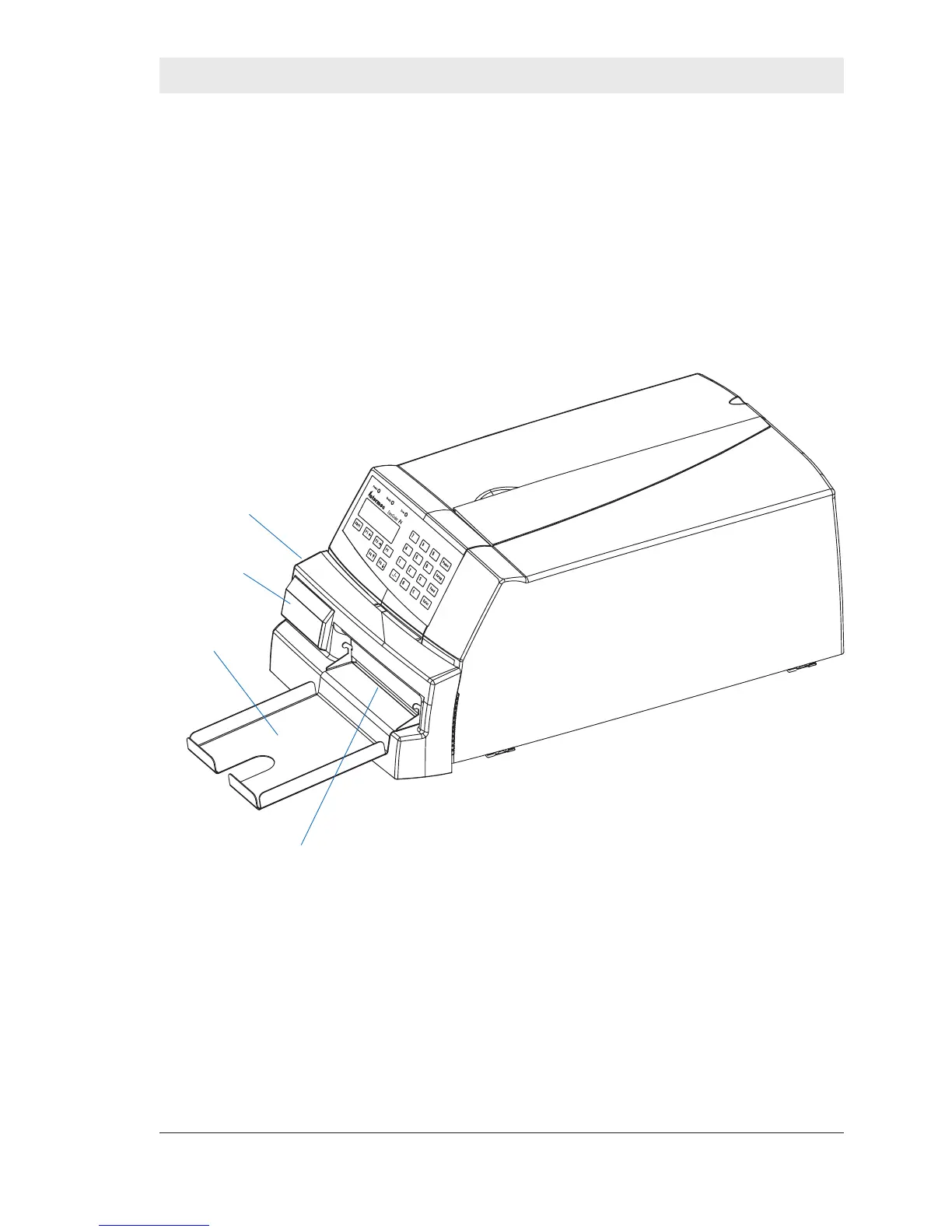Intermec EasyCoder F4 Cutter – Installation Instructions Ed. 3 1
Chapter 1
Description
The cutter is a factory-installed or fi eld-installable option for
the EasyCoder F4-series printers. The cutter automatically cuts
off the media after printing according to instructions in the
controlling fi rmware (Intermec Fingerprint ≥7.50). The cut off
portions of media are presented at the front of the cutter and
can be collected on a removable tray.
The cutter can be tilted forward to facilitate media load. As a
safety measure, the cutter can only operate when being com-
pletely closed.
The cutter prevents an optional label taken sensor from work-
ing, even if it not necessary to remove it before fi tting the cutter.
The cutter is primarily intended to cut paper-based media in
the form of continuous stock. It is also possible to cut through
the liner between labels, but be careful not to cut through the
labels themselves, because the adhesive will stick to the cutting
blade and may cause malfunction.
Avoid cutting soft plastic-based media.
Minimum media thickness: 78µm
Maximum media thickness: 175µm
When a cutter is installed, the measures of the EasyCoder F4
are increased as follows (tray not included):
Measurement Increase
Length: 50 mm (1.97 in)
Width: 9 mm (0.35 in)
Weight: 1.16 kg (2.56 lb)
Cutter
Outfeed Slot
Removable
Tray
“Print” Button
