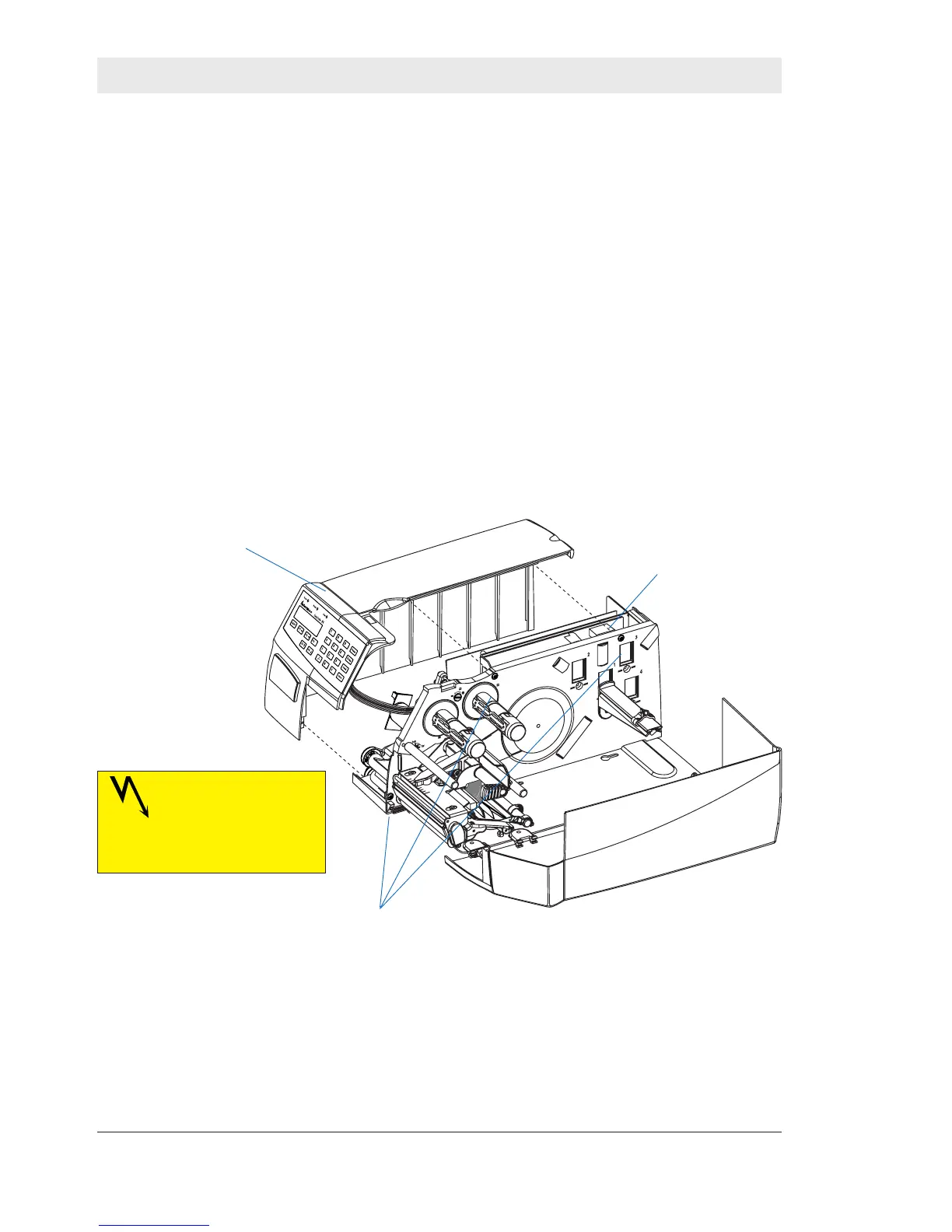Intermec EasyCoder F4 Cutter – Installation Instructions Ed. 3
2
Chapter 2
The EasyCoder F4 Cutter is easy to install and requires no
modifi cation of the printer itself.
The installation kit contains:
- Cutter unit (1)
- Tray (1)
- Cable (1)
- Cable cover (1)
- #T20 Torx screws and washers (3)
- Installation Instructions (1)
The only tool required is a #T20 Torx screwdriver.
Install the cutter this way:
• Switch off the power and disconnect the power cord and pos-
sible communication cables.
• Remove the front/left side moulding that covers the electron-
ics compartment. The moulding is held by three #T20 Torx
screws as illustrated below.
• In case of an EasyCoder F4 Compact Industrial also remove
the front door.
• Lift the moulding straight up so the stiffeners inside the
moulding become disengaged from the bottom plate. Then
swing out the moulding, taking care not to damage the cable
that runs between the console PCB at the front of the mould-
ing and the CPU board. Disconnect the cable from the CPU
board and put the moulding aside.
• Turn the printer so it rests on its rear plate.
• Insert the cutter bracket between the printer’s bottom plate
and print mechanism so the three thread bushings on the
Installation
#T20 Torx Screws (3 pcs)
Front/Left Side Moulding
CPU Board
WARNING!
The electronics compartment
contains high voltage compo-
nents (380V). Always disconnect
the power cord before opening
the electronics compartment!
