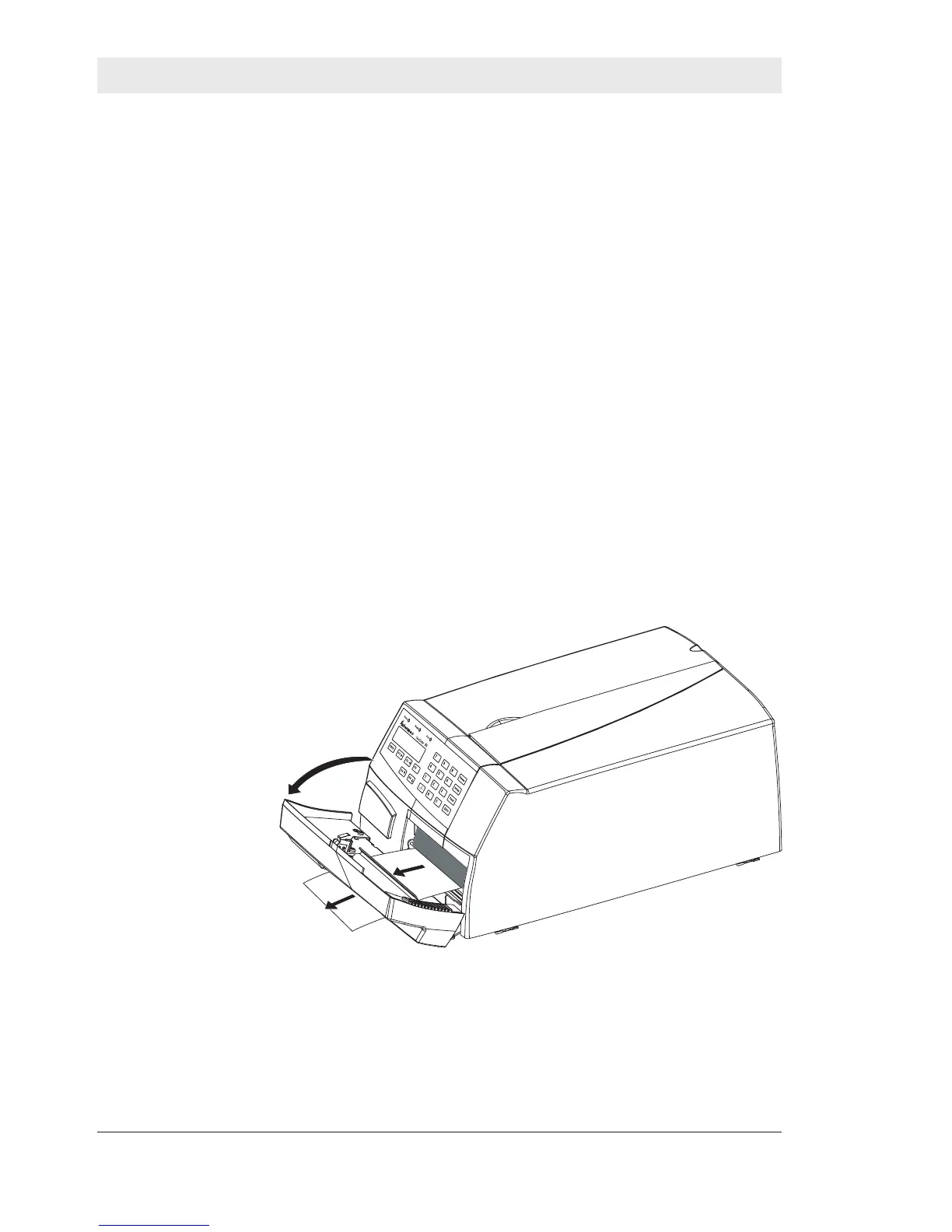Intermec EasyCoder F4 Cutter – Installation Instructions Ed. 3
4
Chapter 3
Operation
The cutter is activated by CUT or CUT ON statements, see
the Intermec Fingerprint v7.xx, Reference Manual or the Intermec
Direct Protocol v7.xx, Programmer's Guide. Application programs
may have related facilities for operating the cutter.
The edge will cut through the media approx. 33 mm (1.3
inches) in front of the printer’s dot line. The following values
are recommended for cutting:
Cut between labels
Start adjust .....................................: ± 0
Stop adjust .....................................: + 160
Cut between labels and print from leading edge on next label
Start adjust .....................................: - 250
Stop adjust .....................................: + 160
Cut variable length strip (no liner!)
Start adjust .....................................: - 250
Stop adjust .....................................: + 275
Refer to the printer’s User’s Guide for media load instructions.
Media Load
Fingerprint Control
