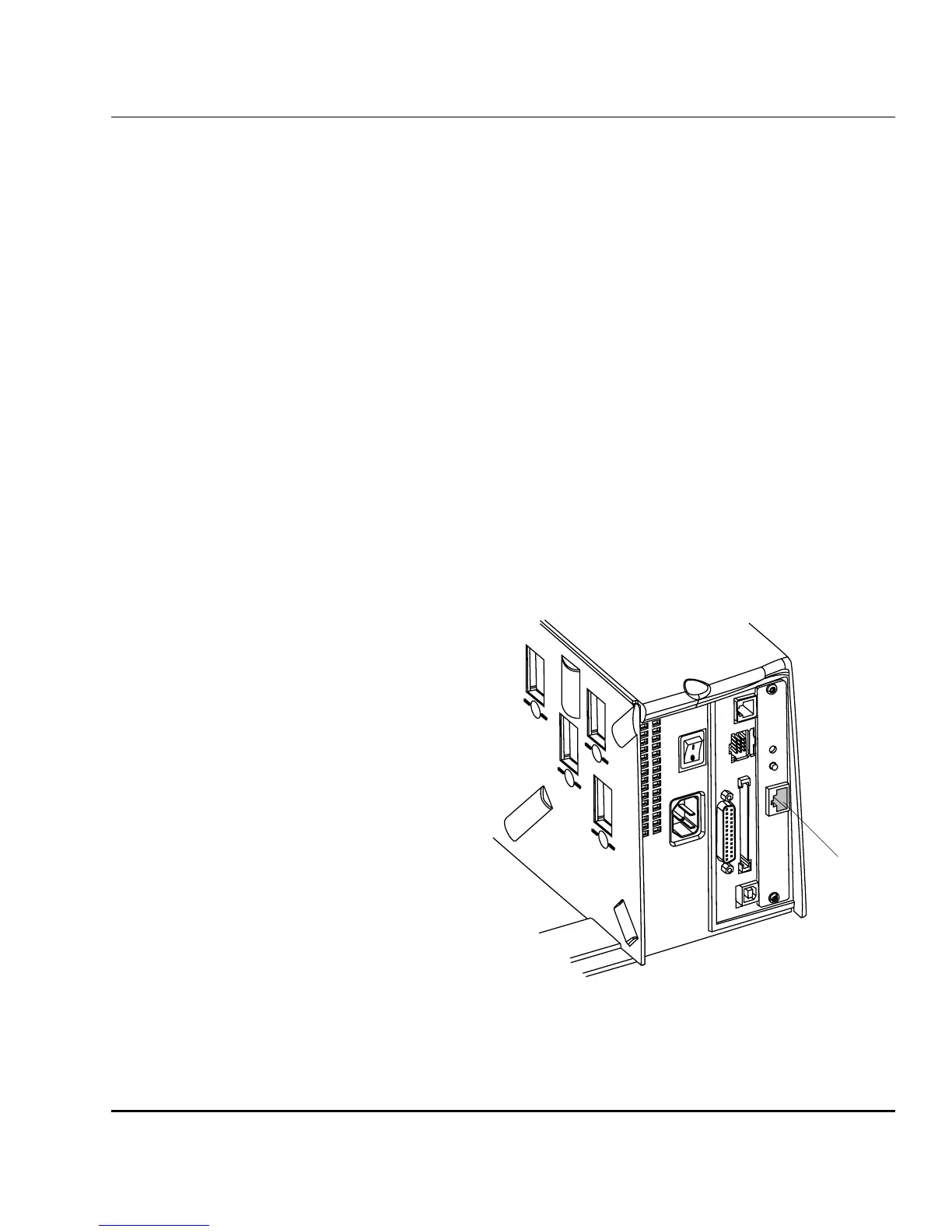Intermec EasyCoder F4 – Installation & Operation Ed. 3 111
Appendix 3 Interfaces
The Intermec EasyLAN 100i Ethernet interface board provides
the printer with a 10BaseT Ethernet or 100BaseTX Fast Ethernet
network connection. You can communicate with the printer via a
LAN (Local Area Network) or provide the printer with its own home
page, so you can reach the printer using a Web browser.
EasyLAN 100i supports most major computer systems and environ-
ments. You can assign passwords to restrict both login and printer
access. The internal EasyLAN 100i Web pages allow you to con-
tinuously monitor printer status and to upgrade the fl ash memory of
the printer when new fi rmware becomes available.
EasyLAN 100i supports SNMP for remote monitoring.
When an EasyLAN 100i interface board is installed in the printer,
some extra menus will be added to the Setup Mode, see Chapter
7, “Setup Mode.” The Ethernet port is addressed as device "net1:"
(communication channel 5).
EasyLAN 100i
Interface Board
RJ-45
socket
