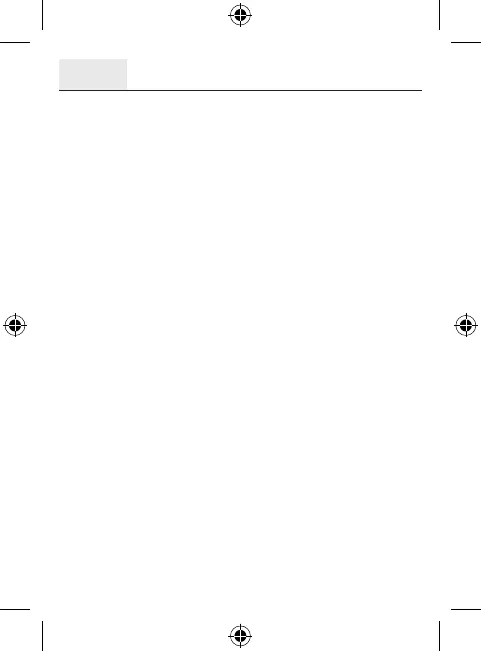Using several wireless receivers opens up many switching options such
as individual and group switching.
In addition, the wireless power switch ITWR-3501 has a storage feature
for scene switching.
Refer to the respective transmitter’s instruction manual (e.g. ITF-100,
ITKL-30) for details on scene switching.
Multiple wireless receivers can be changed to the desired switching state
with the touch of a single button.
e.g: Ceiling light OFF/Fan ON/Floor lamp DIMMED
Erasing individual codes:
Proceed as described in points 4.) and 5.), however, press the OFF button
instead of the ON button.
Erasing all codes:
Press the learn button (L) for around 6 seconds until the LED begins to
flash. Briefly release the button and then press the learn button (L) again.
The LED will flash 3x as confirmation of the delete process.
No transmitters are required for this process.
Completing installation (Fig. 4)
Before closing the cover of the flush-mounted box or reassembling the
socket, we recommend turning the ITWR-3501 wireless power switch
so that the rear side faces the opening and does not touch the wires, as
the part of the antenna is located on the underside, thus ensuring better
wireless reception.
To view the Declaration of Conformity, please visit
www.intertechno.at/CE
GB
Operating instructions
ITWR-3501
