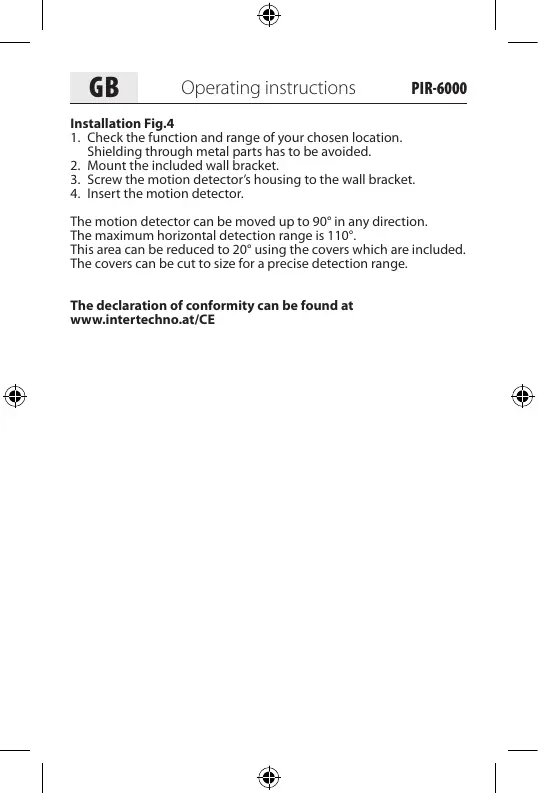Installation Fig.4
1. Check the function and range of your chosen location.
Shielding through metal parts has to be avoided.
2. Mount the included wall bracket.
3. Screw the motion detector’s housing to the wall bracket.
4. Insert the motion detector.
The motion detector can be moved up to 90° in any direction.
The maximum horizontal detection range is 110°.
This area can be reduced to 20° using the covers which are included.
The covers can be cut to size for a precise detection range.
The declaration of conformity can be found at
www.intertechno.at/CE
Operating instructions
GB
PIR-6000