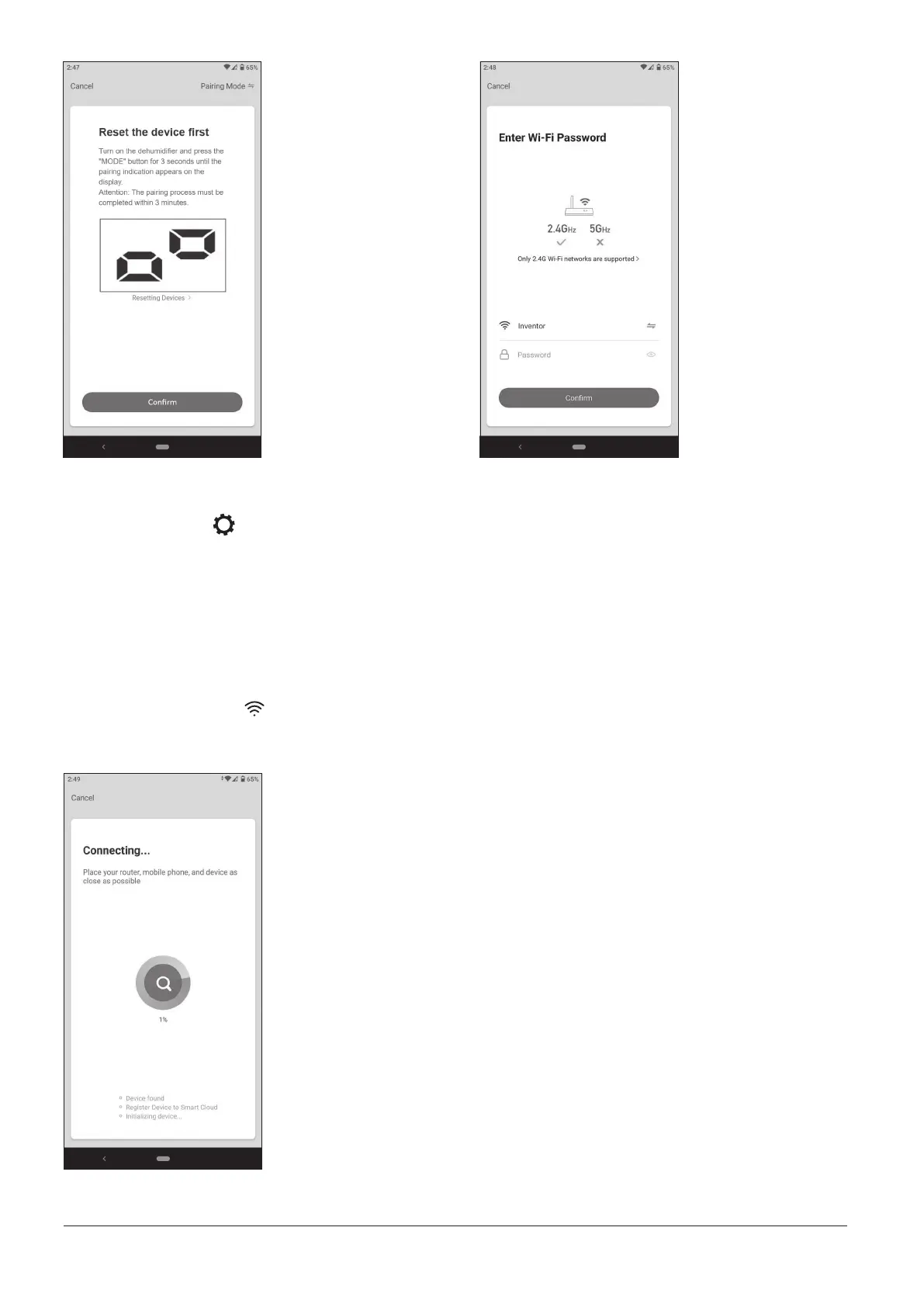19
EN
Step 4: Plug in the dehumidier to
a power supply and turn it on. Press
the Mode button
on the device for
3 seconds until the pairing indication
appears on the display.
Press Conrm to proceed.
Note:
When the dehumidifier is successfully
connected and during the remote control
the wireless symbol
will appear on the
led display.
Step 5: Select the Wi-Fi Network and enter
the password. Press Conrm to proceed.
The pairing process may take some time.
Note:
The pairing indication on the display of the
dehumidier may disappear during this
step.
If the pairing process is not successful:
l Verify that the router is broadcasting at 2.4GHz.
l If the router has dual band broadcasting, verify that the
network names (SSIDs) are dierent. For additional help, contact
your router/internet provider.
l Verify that the Wi-Fi password is WPA2-PSK encrypted, and the
authorization type is set to AES.
l Position the dehumidier as close as possible to the router
during the pairing process.
l Power o the router, the dehumidier, and the device (tablet
or mobile) and allow 5 minutes.
l Restart the pairing process from Step 2.
l If the pairing is not successful, repeat the process with a
dierent smart device (tablet or mobile).
l Contact Inventor’s After Sales Dept.
