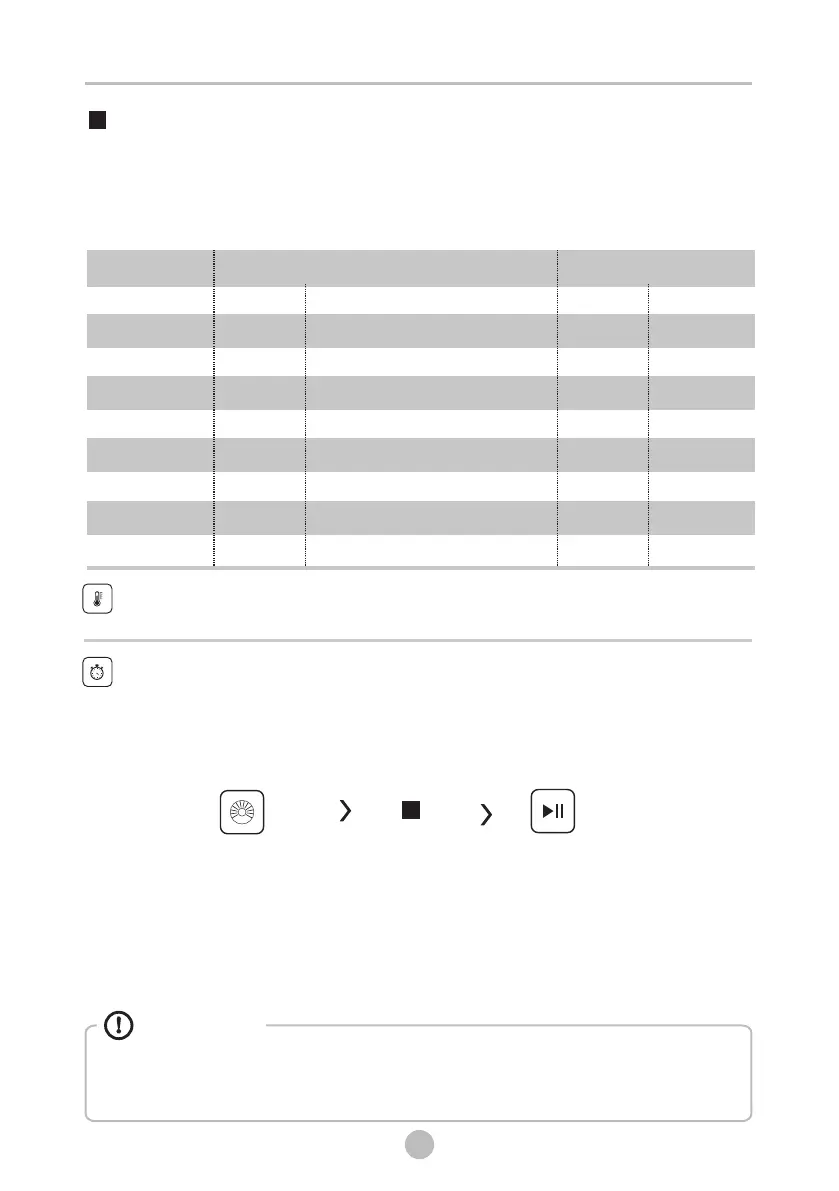18
OPERATIONS
Temp.
,Press the button to regulate the temperature(Cold,20°C 30°C, 40°C,60°C,90°C)
Delay
Set the Delay function:
1. Select a programme
2.Press the Delay button to choose the time(the delaying time is 0-24 H.)
3.Press [Start/Pause] to commence the delay operation
Choose the Programme
Start
Setting time
Cancel the Delay function:
Press the [
[
Delay]
]
button until the display be 0H.It should be pressed before
starting the programme. If the programme already started, should switch off
Caution!
•
In the event of a power failure and while your device is operating, the selected setting/program
is saved in smart memory. Once the power has been restored, the program will continue from
the point where it stopped.
Speed
Press the button to change the speed.
1400:0-400-600-800-1000-1200-1400
1500: 0-400-600-800-1000-1200-1400-1500
Programme
Default Speed(rpm)
Cotton
Synthetic
Mix
20℃
Sportswear
Baby Care
Jeans
Rinse & Spin
Programme
Default Speed(rpm)
Spin Only
Bulky
Wool
ECO 40-60
Intensive
Quick 15’
Rapid 45’
1400
1400
1200
800
1000
800
800
1000
1000
1000
1000
600
--
800
800
800
1500
1500
1200
800
1000
800
800
1000
1000
1400 1500
1000
1000
600
--
800
800
800
Models: GLX09014 9kg/ GLX12014 12kg
programme to reset a new one.
ECO 40°C-60°C
