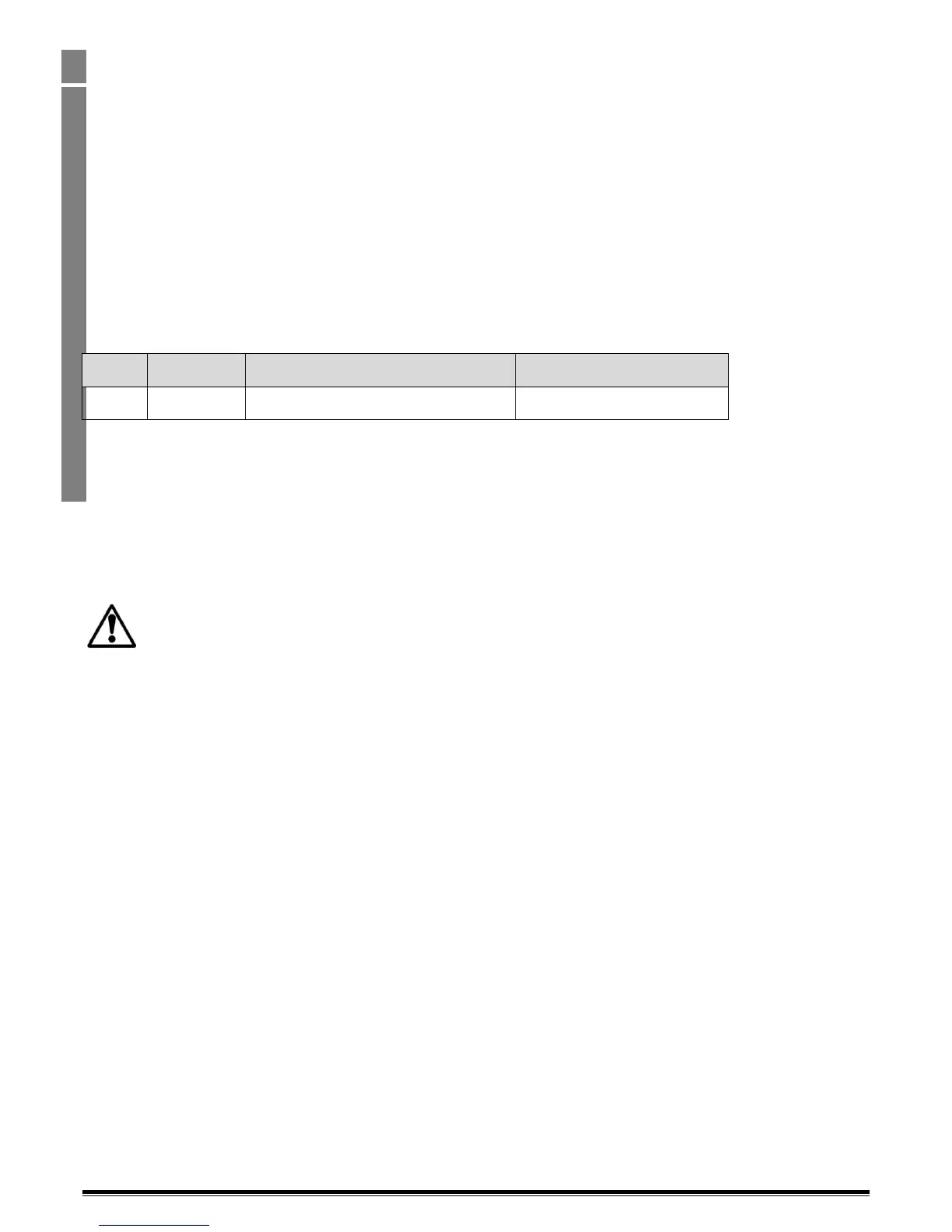Optidrive ODP-2 User Guide Revisions 2.10
4.10.4. “STO“ Operation
When the “STO” inputs are energised, the “STO” function is in a standby state, if the drive is then given a “Start signal/command” (as per the
start source method selected in P1-13) then the drive will start and operate normally.
When the “STO” inputs are de-energised then the STO Function is activated and stops the drive (Motor will coast), the drive is now in “Safe
Torque Off” mode.
To get the drive out of “Safe Torque Off” mode then any “Fault messages” need to be reset and the drive “STO” input needs to be re-energised.
4.10.5. “STO” Status and Monitoring
There are a number of methods for monitoring the status of the “STO” input, these are detailed below:
Drive Display
In Normal drive operation (Mains AC power applied), when the drives “STO” input is de-energised (“STO” Function activated) the drive will
highlight this by displaying “InHibit”, (Note: If the drive is in a tripped condition then the relevant trip will be displayed and not “InHibit”).
Drive Output Relay
Drive relay 1: Setting P2-15 to a value of “13” will result in relay opening when the “STO” function is activated.
Drive relay 2: Setting P2-18 to a value of “13” will result in relay opening when the “STO” function is activated.
“STO” Fault Codes
A fault has been detected within either of the
internal channels of the “STO” circuit.
Refer to your Invertek Sales Partner
4.10.6. “STO” Function response time
The total response time is the time from a safety related event occurring to the components (sum of) within the system responding and
becoming safe. (Stop Category 0 in accordance with IEC 60204-1)
The response time from the “STO” inputs being de-energised to the output of the drive being in a state that will not produce torque in
the motor (“STO” active) is less than 1ms.
The response time from the “STO” inputs being de-energised to the “STO” monitoring status changing state is less than 20ms
The response time from the drive sensing a fault in the STO circuit to the drive displaying the fault on the display/Digital output
showing drive not healthy is less than 20ms.
4.10.7. “STO“Electrical Installation
The “STO” wiring shall be protected from inadvertent short circuits or tampering which could lead to failure of the “STO” input
signal, further guidance is given in the diagrams below.
In addition to the wiring guidelines for the “STO” circuit below, section 4.1.1 Recommended installation for EMC compliance should also be
followed.
The drive should be wired as illustrated below; the 24Vdc signal source applied to the “STO” input can be either from the 24Vdc on the drive or
from an External 24Vdc power supply.
